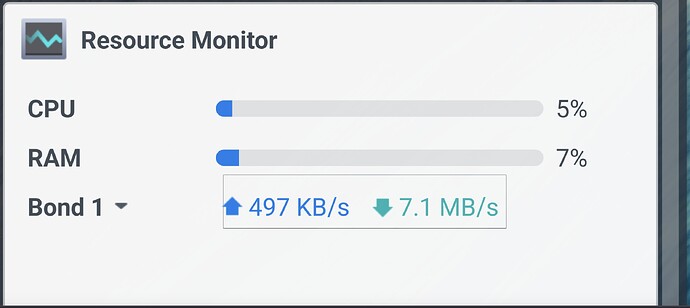I was once asked about why I wouldn’t want a Nucleus.
My Roon core runs on a Synology RS3617xs, which I bought back in 2017 when I was a working photographer - I wanted something capable of shifting lots of big files around very quickly. When you get home at 2 am, and need to copy files from multiple 32 GB cards quickly and then back them up off site before going to bed, it fit the bill nicely.
12 x 4TB HDDs in RAID 10 (~20 real terabytes of storage with ~ 600 MB/s read and write speed), an old but decent Xeon CPU and 32GB of RAM. It’s also kitted out with an Intel server card with dual 10 Gb SR fibre modules configured as a 20 Gbit 802.3ad LACP bond over 40 metres of armoured OM3 back to the main switch in the house (Dell X1052P). It also runs a Plex server and hosts a dozen Quad-HD IP cameras under Surveillance Station.
When I initially got into Roon, I ran everything on the HDDs, though everyone told me I should run the DB on a SSD, so initially I ran the DB on a USB external SSD.
I had some issues with it - primarily going to sleep when I didn’t want it to, despite all of the settings apparently to the contrary.
I needed to reorganise the office/man cave, so I bought a reasonably priced server cabinet and a Silverstone PC rack case to rehouse my desktop PC and free up the space it was taking up on the floor. I also took the plunge and added an RX1217 expansion bay to the Rackststion. In this I fitted a bunch of SSDs to run the Roon DB and music library. The DB’s volume backs up to the main volume on the RS, the SSD music library also backs up to the main volume on the RS via A WebDAV/Cloudsync schedule, the DB also backs up to Dropbox and the music library and everything else of importance is Cloudsynced from the main array off-site via Backblaze B2.
The RX also holds a hot spare HDD for the main array on the RS and I also keep a couple of spare drives on the shelf.
After the RS3617’s PSU let out its magic smoke the other week and being offline for 4 days while I waited on delivery of a replacement, I now keep a spare PSU for each unit on the shelf. Somewhat annoyingly, they use different PSUs - essentially the same core unit, but different cable looms…
The RS3617xs performs superbly with Roon, despite doing everything else it does. Any additions to the music library are instantly available in Roon, no forced rescans required. I use a fair amount of DSP - 2 paths with 50 thousand taps for the REW and Rephase adjustments to the main listening room system (RPi endpoint running RoPieee). There are also 2 further RPi endpoints and a bunch of Sonos speakers dotted around the house.
CPU load % is normally in single figures and RAM use is minimal:
I wouldn’t advocate going out and buying a Rackstation to run Roon, but since I already had mine, using it as my core was a no-brainer.
Yes, there’s a fair chunk of hard-earned tied up in it, but some people pay considerably more for an “audiophile” streamer and then add optical fibre via media converters and all sorts of other paraphernalia.
A pre-terminated 40 m length of armoured 8-core OM3 was only a few hundred pounds. It connects the Rackststion to the house, my desktop PC via 10Gbit fibre and the office network switch which supports the office wireless access point, printer, energy monitoring hardware and a bunch of other devices.
Why would I want a Nucleus?