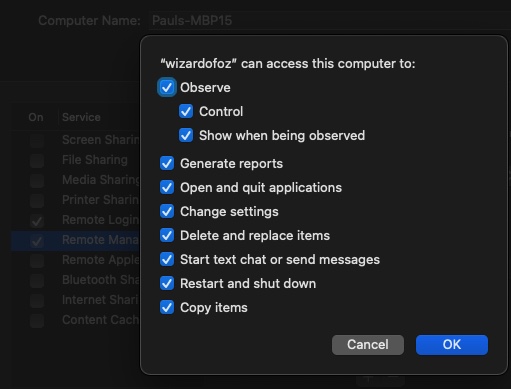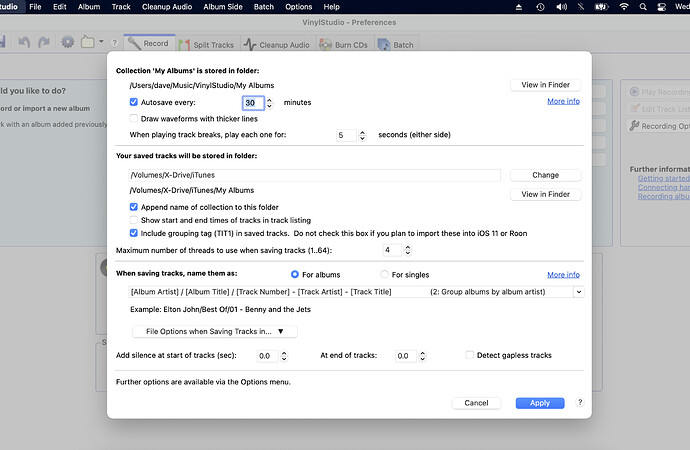This is world wide AFAIK but it must be from an apple store or apple online shop - resellers dont apply.
Personally I use ScreenSharingMenulet which is a more flexible interface to apple’s built in screen sharing app
How would you suggest I go about performing the initial set up for the mini if I don’t own an external display, mouse, or keyboard? If I buy from my local Apple Store is this something they’d help me do on site do you think? I don’t really want to buy all the external stuff just to set it up that one time.
Hi @Chris_I, last weekend I purchased a Mac mini M1 16 Gb 256 SSD. I spend quite a lot of time reading if I needed 8 or 16 Gb. I opted for 16 Gb to be sure for the future and since the mini is only used for audio I think we will be good for 5 to 8 years (I am a long time Mac user). More SSD was way to expensive and one can always add an external HDD/SSD. For me my iMac holds all the music and the Mac mini can easily reach that over a wired network. Via Apple Remote Desktop I control the Mac mini.
First setup can be done by attaching the Mac mini on a TV. Keyboard and mouse one can borrow from a neighbour/famliy/friend. Do the initial setup and you’ll be fine (Google Mac mini headless setup and you’ll have hours to read). Don’t forget to buy a HDMI dummy so the Mac mini “thinks” there is a screen attached, otherwise the headless screen resolution will be limited to VGA quality.
In anticipation of my Mac Mini getting here this week I went and just bought a cheap USB keyboard and mouse because I threw out that stuff 3 years ago. I was going to borrow a friend’s equipment but for less than $25 at Best Buy, it can have the mouse and keyboard in house in case I ever needed them around. What’s another $25 when you’re down this rabbit hole anyway? 
Another question for the group. I moved my TB of music over to the new external SSD using TeraCopy. I then ran a verify on the 9,000 songs comparing the old source checksums and the new ones on the SSD. It looked like nothing matched. The music played fine however. Not being knowledgable about this, is it unusual for the transfer to not be bit perfect?
I have 64GB in mine.
Could it just be a difference between HFS+ on the old disk versus APFS on the new one?
Might be worth having a look at dBpoweramp’s PerfectTumes which will check the accuracy of a rip. Also you can use DBpoweramp or foobar etc to compute the checksum of just the music part of the file, so avoiding any possible metadata or formatting differences.
Oops. You’re correct. The 2018 Mac mini can be upgraded to 64GB RAM.
Regarding 3rd-party remote control apps… I think that makes sense it you have both Macs and PCs; however, if you only have Macs, Apple’s Screen Sharing is sufficient.
I just setup my new Mac Mini M1 as my Core. The new M1s only support up to 16GB RAM (which I have). I have had zero complaints or problems with my setup. I don’t run any music NAS or anything, just attached services (Qobuz / Tidal). I stream to multiple Roon Ready endpoints. It’s been easy and stable!
I believe the M1 Mini’s are fanless, so operation is silent. I have it connected to my TV for now and just switch inputs if I ever need to check anything… which I don’t. I have auto-login enabled and auto launch Roon. So in the event of a power outage I don’t have to mess with anything when power is restored, just straight to stream-ready.
Mac Mini gets my vote.
It does have a fan but unless you stress it you wont hear it unless maybe you put your ear to the top of the case.
Thanks to all you helped above. I received the MM and got everything set up including Splashtop in under an hour.
Another Question Sorry: I rip vinyl on my macbook (VinylStudio) and want to save the files to my music library on the MacMini. Is there anyway to map the MacMini directory from the Macbook Finder so I can direct it to save in the appropriate folder on the MacMini?
I do my ripping on my iMac or MacBook Pro. Once the files are ready, I drag and drop to the MacMini using Screen Share and Finder running on both machines.
Would it just work to turn on sharing on the Mac Mini, and then Connect to Server from the MacBook?
I am looking for a more efficient method than Drop and Drag. I process the rips on the MacBook . Vinyl Studio allows me to set a default folder for saving files. I am wondering if I can set the Music Folder on the remote Mac Mini as that folder rather than the X-Drive which is on my MacBook in the picture. Thanks.