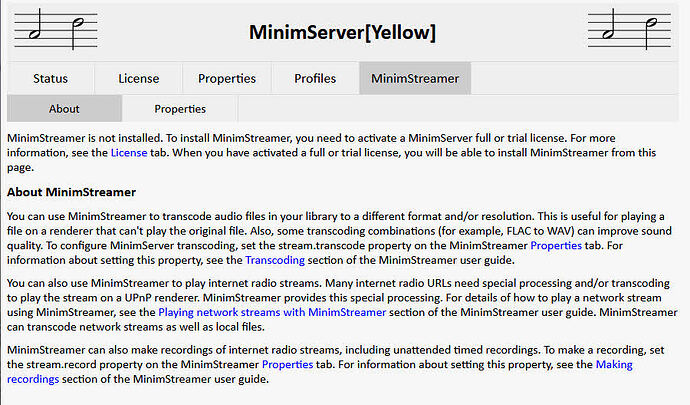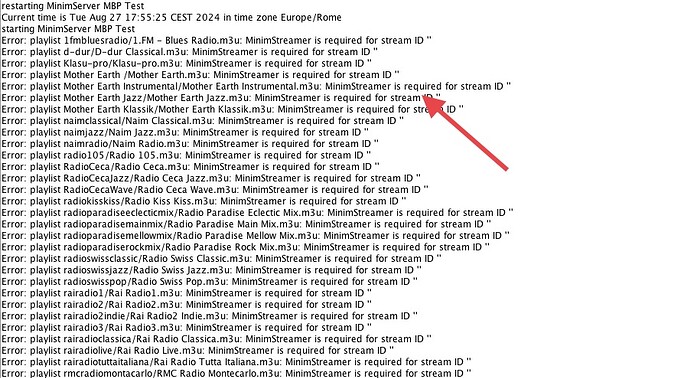Not sure if this will help but found this from fmstream.org:
https://a.files.bbci.co.uk/ms6/live/3441A116-B12E-4D2F-ACA8-C1984642FA4B/audio/simulcast/dash/nonuk/pc_hd_abr_v2/aks/bbc_radio_two.mpd
Thank you bearFNF, much appreciated. I’ll have a good look at that.
Cheers,
Bob.
Hi Stefano,
I have read the thread you linked about Minimserver. After a good look I can see that actually, the thread is about Minimstreamer NOT Minimserver. I do not use Minimstreamer at all.
I only use Minimserver which in the case of streaming radio only provides a URL to the software running on the pi. It has no involvement in the stream.
I have another pi based player which uses mpd as the core and that plays the BBC streams linked from Minimserver under identical conditions without issue. Whereas unfortunately, RoPieee cannot. This is a shame because I was hoping to move over to using RoPieee as it is much simpler to use.
This is definately a RoPieee issue nothing to do with Minimserver. But thanks for finding the article and your help.
Bob.
In order to stream radios it’s mandatory to use MinimStreamer, that’s how Minimserver/MinimStreamer works
I’m not using MiniStreamer. Ministreamer is only available with a subscription to MinimServer, the free version of MinimServer does not include Minimstreamer.
Even if I were using it, which I’m not, how would that explain why an mpd based pi player will work and RoPieee under identical conditions does not.
Thanks but I’m not using Minimstreamer.
Cheers,
Bob.
RoPieee is a renderer/endpoint only, it needs a mediaserver and a control point or a player like Audirvana or JRiver (for what concern UPNP), it doesn’t work as you are imagining.
In other words it isn’t a stand-alone MPD solution, by design
Stefano, I’m sorry about this I really am. In that case can you explain why 39 radio stream work absolutely fine on my version of RoPieee? They include:
Radio Caroline
Classic FM
Talk radio
TNT Radio
Talk Sport
Virgin Radio
Boom radio.
And here is MinimStreamer status for you.
Thank you.
Cheers,
Bob.
It’s not clear which player you’re using, because it’s impossible to play streams using Minimserver without engaging MinimStreamer, you can read here
That’s to say: where have you defined those streams? Maybe in your app on smartphone/tablet? Which one?
In this case it’s the phone/tablet app that streams directly to RoPieee and the issues about BBC are to be find in that app, Minimserver in this case is out of the equation (ie it isn’t used at all)
As I said at the start of my thread / question. The streams are defined in one m3u file which sits on my NAS and is offered to ipad control points (either Kazoo or the Linn app) the same as flac files and mp3 files from the MinimServer.common index.
On the iPad control point you tap the music you wish to play and the stream address is passed to the pi player. The pi player then opens the stream and plays it, Minimserver takes no more part in it. You can shut down the iPad, the stream will continue. All handled from the pi player.
So, the only components are: Minimserver, I think I’ve now convinced you NO Minimstreamer and then an iPad running a control point and the pi player, there is nothing else.
If that player is RoPieee then all flac and mp3 files play fine and 39 radio streams (mp3 and aac) work fine except for the BBC streams… If instead that player is based on mpd then everything including the BBC streams play fine and you can switch off the ipad and it will continues to play…
I don’t know what else to say to you I really don’t. It is possible to play streams without MinimStreamer, I’m doing it and have been since about 2012. MinimStreamer does do on the fly conversions for some types of streams but I don’t have that and it seems it is of no help with the BBC streams anyway.
In my case all of the playing is done by the pi once kicked off by the iPad and Minimserver.combination. If you wish to know how I get mpd installed on a pi it is with the command: sudo apt-get install mpd.
Thank you.
Cheers,
Bob.
, .
Just to confirm. I have just told the RoPieee pi player to play the ClassicFM stream. I then switched off the iPad and I do mean OFF not just swiped off the screen. So the music has been playing for at least 10 minutes now and shows no sign of stopping. There is no iPad and there is no MinimStreamer. Only the RoPieee player running on pi and MinimServer which is doing Nothing.But just for the sake of testing, I’ve just logged into my nas and stopped Minimserver.
The music continues to play.
So RoPieee can and does play a stream without any other device except an internet connection.
No iPad, No Minimserver, No MinimStreamer and still play and plays.
Sorry, those are the facts.
Cheers,
Bob.
That’s all very strange.
I just tried to remove MinimStreamer from my Minimserver and rescanned the library with radio streams folders … it’s impossible to load in Minimserver library radio streams without Minimstreamer, do you perhaps have an old Minimserver version? I’m running Minimserver 2.2 update 253
I’m running MinimServer 2.2 update 253.
I don’t know what you mean by a radio streams folder. I don’t have one of those. I have a folder in my music library with 6 m3u files in there.They are just playlists pointing at various places in the library. I also have one m3u file in there which contains a list of radio streams.
I re-index every time I try a different url to see if it will work for the BBC stream, no errors and the the radio stream work fine.
restarting MinimServer[Yellow]
Current time is Tue Aug 27 17:16:38 BST 2024 in time zone Europe/London
starting MinimServer[Yellow]
Library contains 63616 audio files in 5338 folders
MinimServer[Yellow] is running
So are we now down to the contents of that file?
I’m happy to send you the file, if there is a way.
Here is a short extract that works fine with both player tyrpes:
#EXTM3U
#EXTINF:-1, [;aac] Virgin Radio 80s+ AAC+ 48K Stereo
http://radio.virginradio.co.uk/stream-pride-mobile?ref=rf
#EXTINF:-1, [;mp3] Virgin Radio 80s+ MP3 128K Stereo
http://radio.virginradio.co.uk/stream-pride?ref=rf
Try it, put it in an m3u file, put that in your library and re-indes without MinimStreamer. It must work, it just must.
Cheers,
Bob.
Cheers,
Bob.
I’ve just realised what this is.
In your radio stream m3u file your’re telling minimstreamer to intercept the stream and I’m not. That’s why mine doesn’t error and that’s why mine plays without Minimstreamer or minimserver or the ipad.
Quote from manual…
MinimServer supports network streams as http:// entries in .m3u playlist files. By default, the music player makes a direct connection to the network stream, which means the network stream isn’t processed by MinimStreamer. To route a network stream via MinimStreamer so that the features provided by MinimStreamer can be used with the stream, the name of the stream must be specified in the .m3u playlist file using the special format
[ id ] name
where id is the stream ID and name is the stream name.
End quote.
Cheers,
Bob.
You’re right! Now I remember … I went to this configuration because there were some streams that didn’t play in the other configuration, using RoPieee or SOtM sMS200.
Thanks in no small part to Stefano I have now gor BBC streams working without any assistance from MinimStreamer or any other device. Ironically, our little niggle yesterday made me look in the right place which led to a fix.
Turns out the problem was simply me having [;mp4a] in the first line of the playlist link. I don’t know where that came from but something somewhere told me it was correct. It seems that the mpd based player pretty much ignores that parameter and therefore it worked even though it was set wrongly.
RoPieee is a bit more fussy and that value matters. It should be simply [;aac] as simple as that and now every stream works including the BBC…
Thank you for that Stefano, you’re a gentleman.
My sincere thanks to everyone who tried to help me.
I don’t know if there is a way of marking this thread as fixed.
Cheers,
Bob.