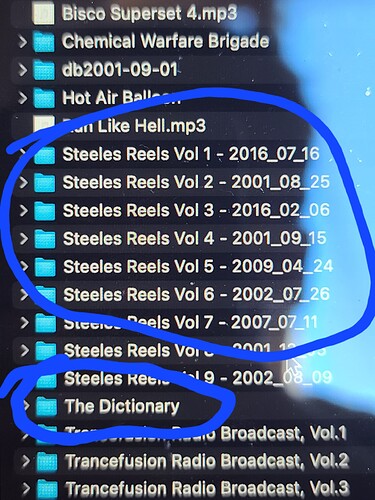Yes, absolutely. The upsampling filters on Roon are not that demanding. With upsampling, if you run out of CPU, then the sound will skip or blip and drop in / out. It will be obvious when you’ve gone beyond the capabilities of the system. But the M1 is plenty beefy for Roon upsampling.
How about for EQ?
Complete personal preference there. That also includes convolution filters. If it sounds good to you and you listen more because of it then it’s right. If you want to reproduce the recording then the listening area should be basically flat but that can be very difficult to do depending on your situation.
Roon gives you options. That’s both good and, for some, stressful.
On my headphone rigs I use heavy DSP - headphone specific parametric EQ/correction, upsampling, binaural. On my living room feed, I use nothing, and roll tubes to get the sound I like.
YMMV.
Is my M1 mac powerful enough for eq?
Yes, it should be powerful enough. Depends on how much you do, of course, but that machine has plenty of oomph.
Thanks for all the support from this thread, I secured a 2nd hand 8i7beh, ram, and ssd for $400 all in and it took 15 minutes to install Rock with my limited pc skills.
I also purchased an interal SSD drive for my music collection.
Few questions:
-
does it matter if dragging files into Roon’s app vs dropping files into shared network > rock > data > storage > internal storage? It appears the former just imports them in partitioned folders whereas the latter keeps them in self titled folders and then partitions on import? Just wondering about people’s preferences or if theres a difference
-
I have some tracks from live performances that appear in 2 locations: the show’s date folder and compilation mixes. How can one import both folders, import duplicates, and for the compilation have it appear in the compilation folder vs. The files being split across the individual dates? Ex: date folder: 2022-10-01 and 2022-10-02 have 10 tracks each. Compilation folder has track 1-5 from 2022-10-01 and 6-10 from 2022-10-02 folder. This example is simplified, but i have multiple downloads that are “best of”. Is there a way to get the duplicate files where 1 remains tagged only to the date and the other remains tagged only to the mix’s name (bonus if the tracks in the mix album can still keep their date tag so i can know what show they’re from)
Congrats to your new Rock
Regarding point 1, if you drag them into the Roon window, your are obviously leaving the organization in the file system up to Roon. In the end it makes no difference to Roon, but personally I like to keep my purchased files, CD rips, and so on in separate top level folders.
The point 2 sounds like maybe you have to group versions or merge albums, but I don’t really understand how the problem presents itself. Screenshots would help
Cheers
Regarding 1) yes i dragged and dropped a few into the UI and noticed the folder structure was just partitioned by import date. Does roon still partition it if i go option 2 and just copy/paste into the internal storage location?
The folder “the dictionary” has 140 tracks. The majority of those files also live in the respective individual date folders and have the date as the album in the metadata. So upon import they show in the date folder and only those that dont have a date in the metadata (4 of them) appear in the “dictionary” album.
Another compilation folder has the dates in the track title and then the metadata album name is set to the compilation name…appears that may be what i need to do
About 1), no if you create your own folder structure and copy paste into it with your file manager, Roon leaves it alone.
About 2), I need a bigger screen and need to think ![]()
About 2), I still don’t get it. Neither what you are trying to achieve nor what you did so that they show up this way in the folder structure
Steps taken:
- i download a show or album
- someone shares a “best of” compilation that is their copy of the music with whatever metadata associated
- i download said compilation. Files have the individual show/performance as the album metadata.
- track(s) in step 1 can be found in step 3. So upon importing, even if selecting import duplicates, roon assigns them to the album in step 1 (rightfully so if the metadata for individual track has the same name as step 1)
I’m wondering if there’s a way for the duplicates to appear in their respective “folder” in roon. So when i search by album for “the dictionary” it has all the files in there. But if i go to the individual show performance album, it has all the respective files there.
I think the solution options are:
- go into each track after downloading from step 3 and changing the album name to the name of the mix
- import and recreate the compilation as a roon playlist or tag them all with the folder name from step 3
Since im still new to roon, just wondering the most streamline option is so that when i go to the album view and focus on a particular artist i see the two folders/albums
(By the way, is it possible that you are always replying to the thread instead of my posts? I never get a notification when you write a new one)
Thanks. I think you are on the right track: The albums need different names in the Album Title metadata.
This may help:
Testing. Testing. Believe i was just replying to the thread
Worked both for the heart and this time for the reply as well ![]()