As you will have gathered from this thread, there are basically two main camps: a Roon Core connected directly to a DAC (via USB) versus a Roon Core connected via ethernet to an endpoint, connected to a DAC vis USB.
The latter view is definitely boosted by the Roon Labs Knowledge Base article on getting the best sound quality, which plumps for the ethernet option.
However, I think it is worth bearing in mind that the article was first written long before the Nucleus was available. At that time, Roon existed solely as software, which had to be installed on a computer. As most computers have noisy mechanical devices (fans and hard drives), it was a no-brainer to banish the computer running the Roon Core from the listening room and use ethernet to connect the Core with the endpoint in the listening room.
Roon Labs also have a companion article on running Roon in one computer, and there again they say it is not their preferred option. But again, they are not talking about their Nucleus appliance, they are talking about using a general-purpose computer to host the complete Roon software all-in-one package.
The Nucleus was announced in May 2017, and became available early in 2018. That is designed from the ground up to do one thing only, and to do it well: be a Roon Core and Endpoint appliance.
I would argue that with the introduction of the Nucleus (and also using ROCK with a [ optionally fanless] NUC), separating the Core from the Endpoint via ethernet becomes much less of a necessity to achieve excellent sound quality. I would be willing to bet that a proper blind testing of the two configurations (Nucleus -> USB -> DAC versus Nucleus -> ethernet -> endpoint -> DAC) would be very difficult to distinguish for most, if not the majority of people. I know that I would certainly fail, but then I don’t claim to have golden ears either.
I actually have a foot in both worlds - my NUC is directly connected to my DAC (a Denon AVR) using HDMI; but I also have endpoints connected via ethernet for other systems. That’s the thing about the Roon architecture - you can keep it simple, or you can grow it to encompass other configurations.
And lastly, the technical bit: check that your DAC will work with a Linux OS (what ROCK OS is based on). Some older DACs do not, and only have software drivers for Windows or MacOS.
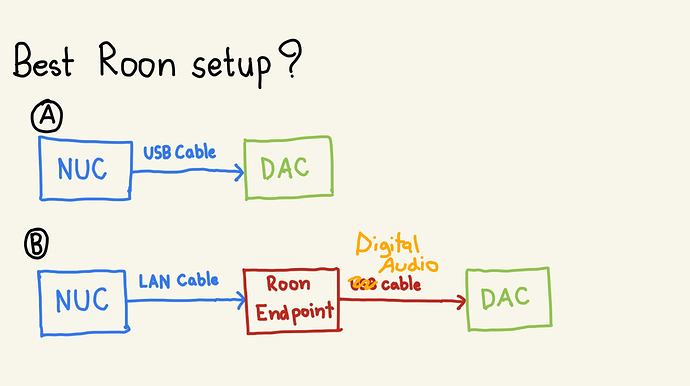
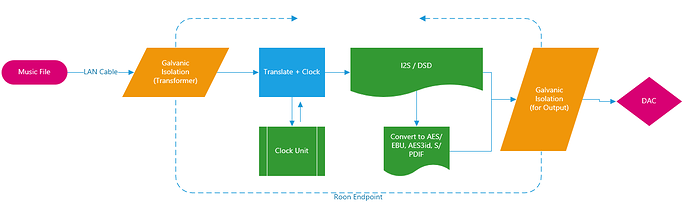
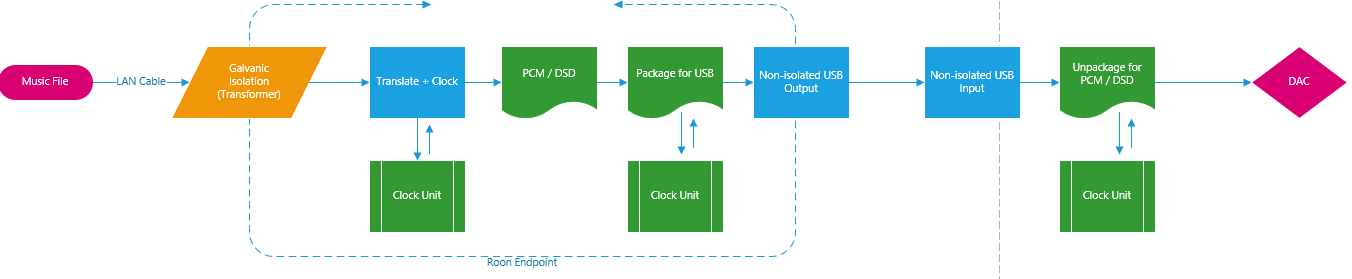
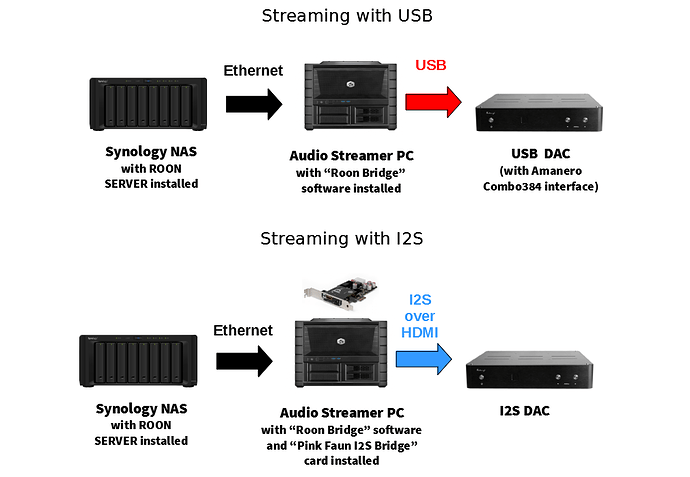
 i2s is an internal connection between ic’s it can be used external but should be a very short connection.
i2s is an internal connection between ic’s it can be used external but should be a very short connection.