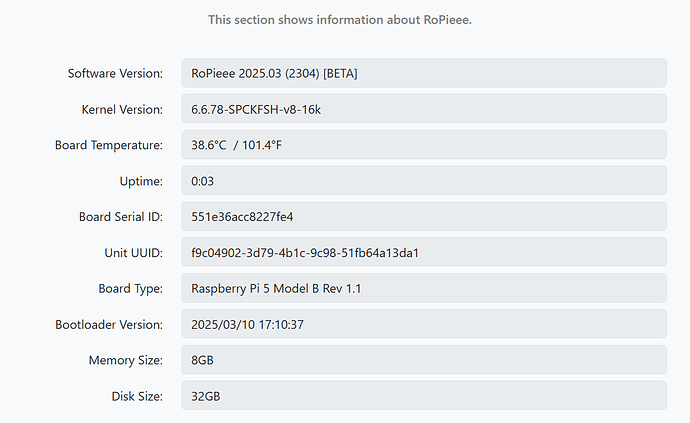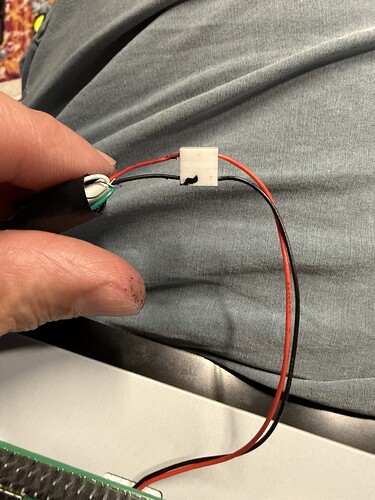This is not about the display. This is about why your Pi 5 won’t start properly (screen or not).
I will reflash and disconnect the screen and see what happens.
Hi,
It’s been a while… life and such.
Anyways, here’s a new beta build. Nothing that fancy, expect the initial support of the CM5 (compute module). Furthermore some refinements and improvements all over the place.
We’re getting closer to a release, although the non-booting unit of Will … let’s see.
So especially interested in those that run a Pi 5.
Thanks!
latest beta build (2307) all good here on a pi4 ![]()
pi4 model b rev1.4, 8gb memory, 16db disk
wifi, no display, no remote
allo digione hat
roon, airplay2, plexamp
@spockfish
![]()
Hi Harry,
Updated 3 * RPI3 (BETA - 2306), 2 * RPI4 (BETA - 2307) and one RPI 5 (Raspberry Pi 5 Model B Rev 1.0 - 4GB) (BETA - 2308).
All went well.
Thank you for your work, Frank.
2 RPi4s (no display or remotes) and one RPi3 (with display and remote) updated no issues noted.
@spockfish OK! Without the screen connected, it is working just fine.
Confirmed that the problem with my Pi5 freezing on install is due to it being connected to the Display 2. It works without the Display 2!
No screen (not even during boot process), sound seems okay.
Before this version display worked fine (i think it was previous beta).
Software Version: RoPieee 2025.03 (2307) [BETA]
Board Type:Raspberry Pi 4 Model B Rev 1.1
Memory Size:4GB
Disk Size:>32GB
Raspberry Pi Display gen 1 (rotated)
Audio HAT: HifiBerry Digi2 Pro (used optical, fixed volume)
Remote Control Type: Flirc
Hi Will
What about your power supply? Strong enough for the PI5?
No change if i switch:
Advanced / Touchscreen Type: Auto to Display 1 (official Raspberry Pi “Display 1” 800x480),
and on Display / Orientation: to Rotated / Normal
None of the combination gives back the Display.
I’m using the official Pi power supply for the Pi5. I also made a power supply for the display itself, but haven’t tried that with the new Beta.
Can you send feedback?
I am sorry, but now I cannot.
Yesterday I tried to install ropieeexl_ose_pi4-2025.2.0-stable.20250221.2167.bin,
but does not boot, screeck with color pattern…
If i could get over this (any advice?), and update to 2025.03 (2307) [BETA], then i can send feedback.
With this image same as before, just black screen.
Here is the feedback: ce8e9eb61b64554b
There’s a communication error with the screen…
Are you sure you have an official ‘screen 1’?
Is it properly connected?
What about attaching the screen now? Your unit has been installed properly, curious if it still works when you attach the screen.
Just attach it, don’t configure it (yet)! And send me feedback.
Strange, there are characters visible buring boot.
Display almost 4 years old, received with original box and it really seems legit official screen: “Raspberry Pi Touch Display V3 DSI 800x480”
I will re-check attachment again.
It did not like that haha. Connectied the display cable fine but it froze as soon as I connected the power to the gpio pins. I reflashed, got it up and running again. Then tried connecting the display cable, then connected the display 2 to an external power supply I rigged up, and it froze again. No access to IP, disappears from Roon.