Thank you all for the repsonses. I have several hundred thousand tracks. I’ve been using ROON for several years and love it. Someone I know suggested using a Xeon processor. I plan on having 32-64gb of ram. So far I am taking away that CPU speed is more important than cores and built in graphics is fine fi I install just Roon Server. Does installing complete Roon not server slow thing down and then would it be beneficial to have a fast graphics card?
With a collection of several hundred thousand tracks I definitely would build a headless server dedicated just for Roon Core… I wouldn’t run the user interface on that server, it is somewhat resource-hungry. You definitely want a 256GB M.2 SSD for the operating system and Roon Core and database. As you already have chosen a conventional full tower case, and as the server will be placed outside your listening space, you can use normal SATA hard drives for the music files and even plan on installing drives for high availability… I don’t think you will benefit from any more than 16GB of RAM, though.
Use other available computers (laptop, tablet) as remotes.
May I ask why you went for a full-size tower case for your Roon Core server? With what are you planning to fill all this available space? Are you going to run this with Windows or with Linux?
Why? You are better off with a higher core speed and fewer cores.
Maybe, he wants to use it for HQPlayer as well, and is going to install a large GPU? Reaching DSD 256 with 7EC modulators requires, for me, utilizing my expensive NVIDIA card.
Plus, if you are putting it far away from music playback and have space, why not? Large Cases certainly cool better than smaller ones, more fans, better fan control. They are easier to work in with large hands. They allow you to use better parts. A whole ton of benefits actually. Not to mention space for lighting effects ![]()
Thanks @Carl for the painful moderating job. I could not understand some attitude from some members who can get aggressive so easily or maybe they think it is just a normal courteous response?
Thanks everyone for the suggestions. I bought a full tower so I could install a lot of HDDs.
IMO, a NUC ROCK is a viable option for anyone with the intelligence to read this forum. From a virtual dead start, experience-wise, I was up and running in under an hour. I went with an i7 which looks like it will be significant overkill for years to come.
Do it.
The potential barrier to ROCK is his collection size. I’d aim for local internal storage which points to a headless Windows or preferably a Linux server build in the same position. I have ROCK on a NUC and swear by it but not in this instance because of the potential limitations of collection size with internal storage.
I think I have the intelligence to read this forum, but I wanted my drives internal and I don’t think I would be able to put the storage I want inside a NUC.
That’s the issue with the NUCs, and at the same time their biggest asset. Size matters, in some ”cases”! 
I have built a few Roon servers and while my lib is not as big as yours, i like the Intel Core i3 8100… It’s a quad core cpu running at 3.6Ghz but no turbo mode. The performance throttling of the Intel 360 chipset lets the cpu speed vary between 800Mhz and 3.6Ghz but power consumption stays low. I run mine in a Streacom FC5 Alpha chassi with passive cooling. It’s very snappy and doesnt hesitate while focusing/searching/browsing etc.
My lib is about 5Tb and some 150K files. Stores internally on a WD Red 6Tb SATA while OS (Win 10 atm) and RoonDB resides on a 250Gb NVMe m.2 unit.
That’s what I am experiencing as well with a Core i5 8600K. On streaming to one zone only, it mainly stays around 800MHz with very little power consumption and little heat produced. I like that.
You might want to watch the following videos: https://youtu.be/06v8kQVoAwU and https://youtu.be/AtfXsVM9QDE
It seems when there are threads and questions about building a Roon server there are a lot of arguments about what type of boot drive to use. I get that the large drives you would need to use to store the music could cost a lot if going with SSD or MVMe drives, but for a boot drive the cost is negligible since the boot drive needed for Roon is very low capacity. I used a 250GB M.2 NVMe drive which costs more than a regular SSD, and still it was only $40 and even 250GB was too big and most of it is sitting unused. I used a standard SSD drive for my music storage only because I wanted a completely quite PC (my Roon ROC is fanless).
As for the PC itself, it’s an Intel NUC8I7BEH which has a Core i7-8559U 2.7GHz CPU. I have 8GB of memory. Everything is running great, including DSP and my fanless case is staying cool even when my room gets warm in hot days.
I should mention that this whole Roon server cost me much, much less than the $2500 target price. 
I built my Roon Server using an HP EliteDesk 800 G2 DM with an i7 which I bought used off of eBay. The DM is a very small footprint, <> 7"x7" and very quiet. The motherboard can use the m.2 drive which are very fast. It came with 500G drive.
I added an M.2 250G drive and used the hard drive for backups of Roon. 8G RAM is enough. I have an 8 G external USB drive which stores my music. Works great.
Documentation and drivers are available from HP, so no worry about HP support.
Cost: $300 for the computer and the M.2 drive. I used Windows Server 2019 which cost $10. I would suggest looking at the G3 or G4 versions now. I have the Roon Lifetime license. All hardware and software was under $1000. I took my time to get the best price. Today with the increase of the Roon lifetime license, you price will be $1000 - $1200.
I have over 30,000 albums, and it just works, never an issue. I use RDP to manage the server.
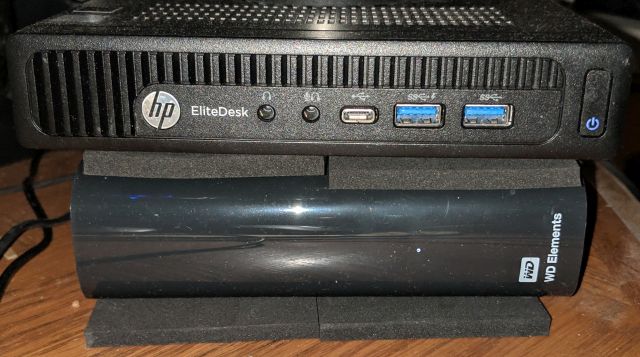
Vibration pads under both components.