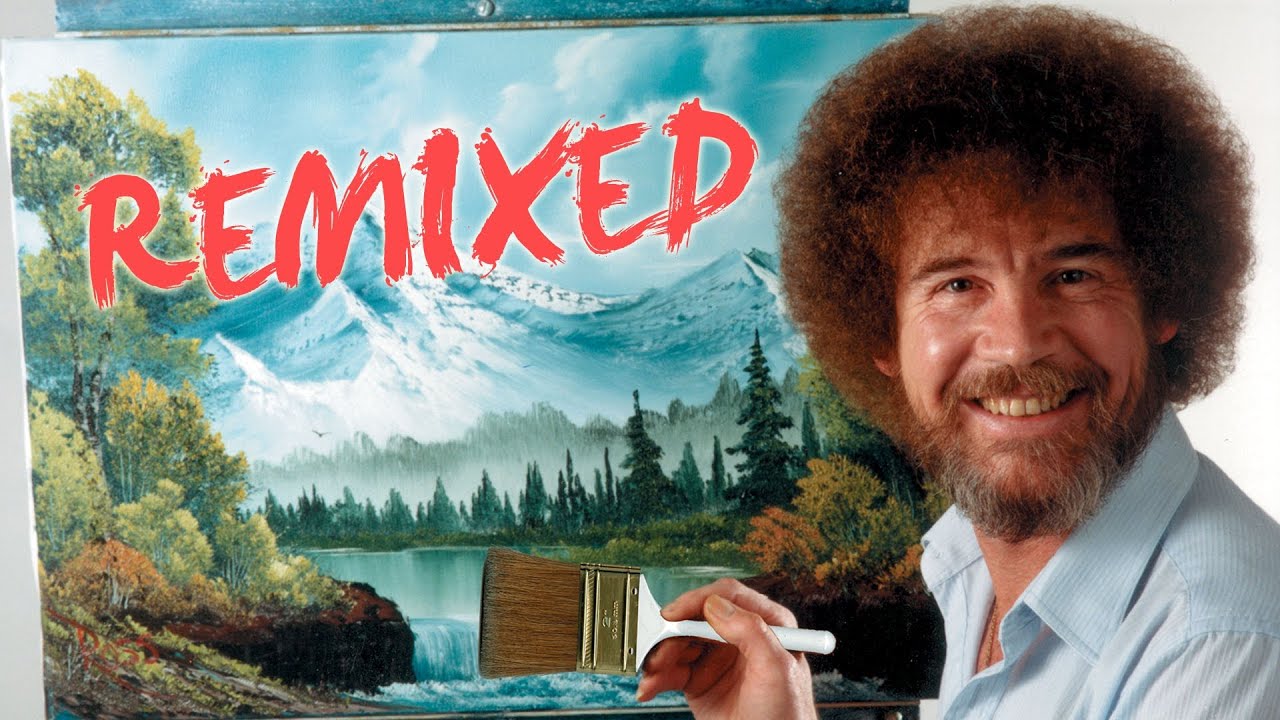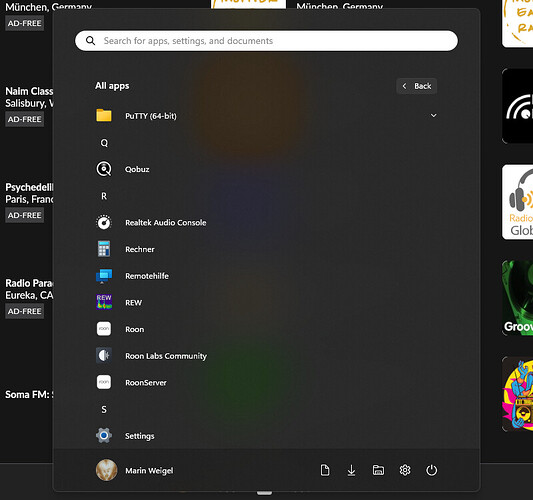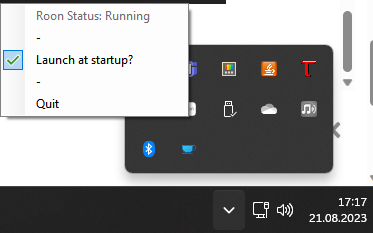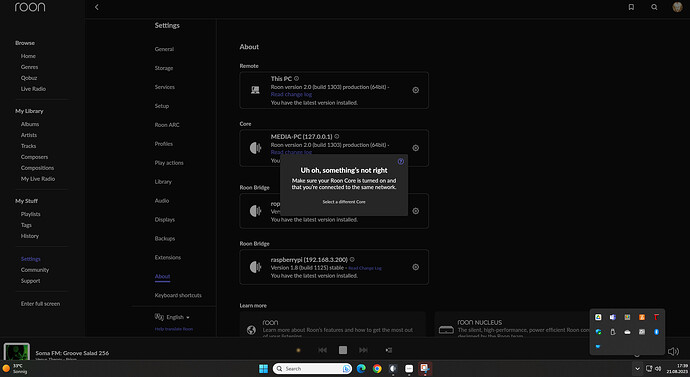Bob Ross painting happy music clouds?
Media Center by Jriver has worked this way forever. Good idea.
ROK is great - but this isn’t a coffee related forum ![]()
I’m not seeing the advantage clearly.
For my usage, it will mean installing a more bloated, heavy software package. I have only ever used Roon Server package for my Windows based servers, as they all run headless (with auto logon, as Roon don’t/won’t? run as a service).
To me Roons interface belongs on a tablet/smart phone, and desktop/laptops are best kept as far away from the user experience as possible! ![]()
If this is isn’t handled correctly and I mean as clearly and simply as possible so all the non computer literate brigade understand how it all changes and works.Most won’t know what a service is. They will expect the gui from the control to be it and will cause a lot of confusion. Is there a very easy way to restart the server app other than a reboot? If it hangs which it will it will need a simple way for people to kill it and restart it.On a mac I read you have to go into the package to find the server app to add it to task bar. This is a non starter. The big majorly of users don’t understand computers very well and this to me is making it way more complicated for them to satisfy the ones that do.
The biggest issue Roon faces is its poor documentation, lack of instructions and notes as to what features do in app and naming conventions of the software. Coupled with some over enthusiastic marketing that doesn’t make it clear what each bit actually does. How many still come to Roon thinking it runs on a phone or tablet only.
I applaud this change but with a tear in my eye. I always thought the concept of “Core” summed up the modular “vision” of Roon in such an elegant way. Was it a server? Sometimes. But it was always a “Core”.
Now that it’s always a “server” I will support the change but I know there will always be us users who fondly remember the day we ran Core; in whatever embodiment that meant.
Now we wait for all the armchair security folks who think running a “server” is exposing their machines to the evils of the The Interwebnetnettubes. ![]()
Roon isn’t really running as a “service” per se. It still requires a login to start.
Yes, it has an extra item in Windows start menu…
…and once started, you can control it from the task bar …
But what is an issue, is that closing RoonServer (via the right click on the taskbar icon) closes Roon, even, if that Roon is actually connected to a different RoonServer, like a ROCK NUC.
Is that Roon startup or the pc startup?
Are you using pre-release software to have tested that?
EDIT-II:
Ahem, sorry, overlooked that I’m in an early access thread…
EDIT-III:
Found your respective posting here
Will return to my usual habit in the future, properly skimming the forum before I post…
![]()
Running plain Jane production1303, I’d rather guess that there won’t be a server part running in the task bar, since you didn’t make it the server, but decided to run the server off the NUC or whatever.
It’s just like with the “old” full Roon package, where you can decide for it to be core or remote.
I think, we’re overreacting a bit here, no?
Get a plastic bag and breathe into it a couple of cycles to stop hyperventilation ![]()
EDIT:
Hope you’re not taking it too personal…
![]()
But as an observation, if I quit my Roon server from the task bar, the remote GUI still remains open, but looses contact to the now closed server…
(-1) Let’s not abandon Linux installations altogether.
Fine with a docker container, but let’s keep a linux installation still possible. I have still mixed results with Docker on MacOS and ARM64 machines, with failing installations, etc.
Good move altogether.
Will the server version run continuously on MacOS (once the desktop app is closed and server only working in background) without going to sleep?
I am stuck with this issue despite trying any possible settings (energy saving, screen, disk, etc): server on a Mac Mini M1 would go to sleep and connection from clients is lost after some time.
There are several threads around this and was hoping Roon could have found a solution in this new release. I might go the Asahi/Ubuntu route, or use Amphetamine app who keeps MacOS alive.
My M1 Mac mini never goes to sleep. You probably have missed a setting somewhere…
Voila! Borrowed French.
I think you downvoted a thing I didn’t suggest. I’m just asking for a supported ROCK docker image. If we had that, I think we could live without installers for Linux, Synology, and QNAP.
I’m not suggesting you should run Docker on MacOS or ARM. You could run it on Ubuntu, Synology, QNAP, etc.
Point taken. Thanks for clarifying.
Not downvoting ![]()
Thank you.
I’ll PM you if ok, to get some help on this issue or threads with the needed settings.