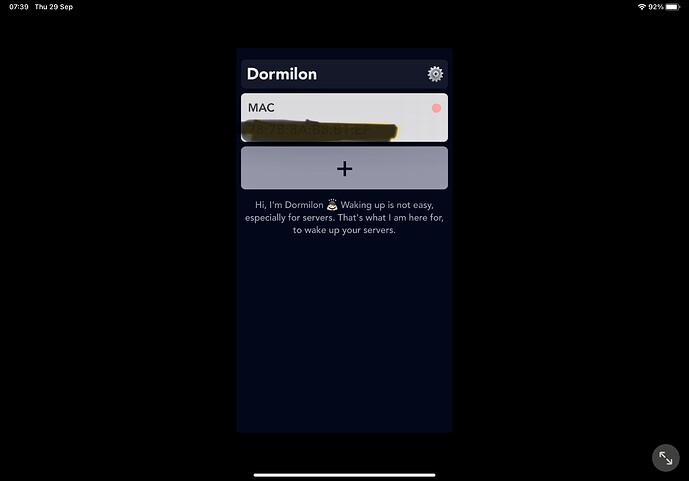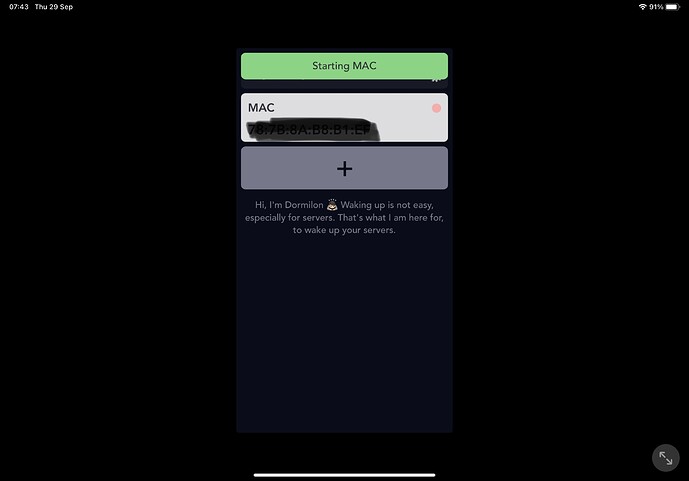Just use amphetamine for Mac ![]()
Or wolcmd. I use that with a macOS shortcut (not to wake another mac but to turn on a W11 based PC on my network).
I don’t understand how an app such as roon could implement WOL. WOL is a network related protocol. If your mac is asleep then its the network that needs to wake it in order for roon or whatever to begin working?
I don’t understand all the technicalities but, if Logitech Media Server and others can implement WOL, why not Roon ?
Yes, I understand what you are saying and there may be a network issue beyond Roon that is hampering WOL. But that may turn out to be resolvable. The BIG problem is that Roon does not even offer WOL so cannot be compared in this way.
I realise that others have used third party WOL apps to overcome the shortcoming but, for an expensive product like Roon, we should not need such an additional app.
There are plenty of requests for Roon to tackle this - or at least fully explain why they feel it is technically unfeasible. If there is good reason, other than it is just not one of their priorities, then fair enough.
Here is my set up with Dormilon;
Do you have ‘allow for network access’ or what ever its called under power settings?
Might want to scrub out your MAC address there.
Yes, WOL is enabled on the Mac.
If it doesn’t work for you, don’t use it; life is too short to be frustrated by something you don’t profess to enjoy using.
Very helpful !
Although you might be being sarcastic, I meant my response to be helpful. Take a moment, re-read all of the posts and make a decision as to whether using Roon is worth it for your needs.
That’s the whole point of my post ! My gut feeling is to abandon Roon if I can’t get a workable WOL solution - ideally implemented within Roon.
Is it really that big of a deal to leave the Roon Core system up and running? If it is, I guess you know what you have to do.
Me? I have a headless M1 Mac mini system with no spinning HDs that I leave awake 24x7. It’s a server…I never had any thought of having it sleep.
Roon is so much better than any other option available that I would never let such an insignificant issue cause me to stop using Roon.
I don’t understand why you are so hung up on this. Roon’s COO has already provided a legit reason for why they have no intention of implementing this. And why should they, the Core is intended/assumed to be on 24/7 anyway. If you insist on waking up/turning on your Core remotely when you want to use it then there is plenty of software out there designed just for that.
Sorry, what is that legit reason ? I can’t find it.
Ok with headless etc but this is a mac with hard disks - aside from the electricity usage ( now v. Expensive in the UK) its also about screen burn out, disc failure etc.
You can setup things so the hard drives spin down when possible and the screen goes dark. Also, as @ipeverywhere pointed out, you iMac will use more power when it is asleep with WOL is on.
You are not going to get Roon to do anything by making a lot of noise. Examine the situation and make your decision…
I agree.
My M1 MacBook Air is basically running the whole time. At night I use sleep mode. Next morning it’s running again in a few seconds.
WoL works by sending a magic ethernet packet with certain contents to the computer in question. The packet contains a sequence that includes the ethernet chip’s address repeated 16 times. This address is called the MAC address, not to be confused with Apple Mac computers.
To implement WoL, you need 2 things:
-
A computer firmware that always listens to ethernet traffic even when the computer is off/asleep, usually in a state of super-low-power-consumption, which when seeing such a packet, will wake up the computer or boot it fully.
-
a device that knows the MAC address of the machine you wish to wake up, so it can send the proper “magic packet”.
@Stephen_Judge wants Roon to determine the MAC address of the remote computer in a user-friendly manner, save it, and at a later point, during the disconnected state, have a button to send that packet
There are many apps for desktop computers, tablets, and phones (on all platforms), that do the part he wants Roon to do.
I do not believe he is not suggesting we do something on the computer-to-be-woken side. For Nucleus, which we produce to be turn-key, we do support the reception of a Wake-on-LAN packet to wake it up if you put it to standby (“power off”).
The crux of his argument is that he can’t get Wake-on-LAN working with third-party apps (possibly a user error or configuration issue on the computer-to-be-woken), and feels that a product like Roon (the cost of Roon seems to be the main reason, but there may be others) should resolve this for him without having to resort to switching apps or having to do some type of setup work.
The Roon team’s rebuttal is that this is not interesting for us to do, as it creates an experience we do not feel is good (we prefer you leave your Core on all the time) and places the burden of support on our team, for a feature that we do not feel is our expertise. It’d be one thing if other apps did not exist to do this exact item, but we feel there are viable alternatives and that people should use them if they want to use Wake-on-LAN to awaken their “asleep” computers.
Well I would certainly agree the purpose of the software is in its title, if you want something to serve it needs to be running. A SFF pc is ideal for this, stick it in a cupboard somewhere. I have a server doing other things so consumes 85w, which is a fair amount but 45w or lower is typical.