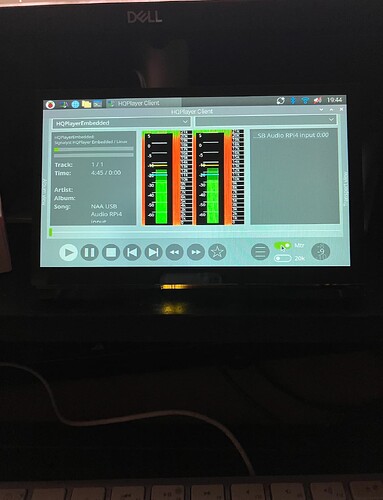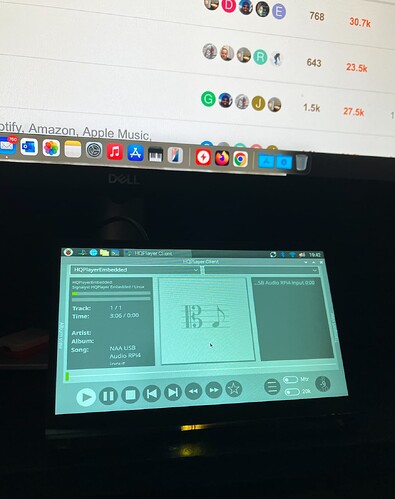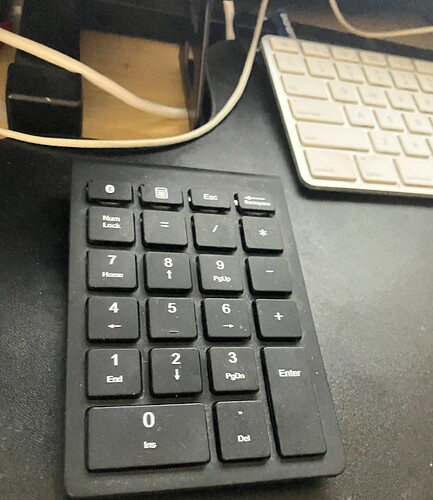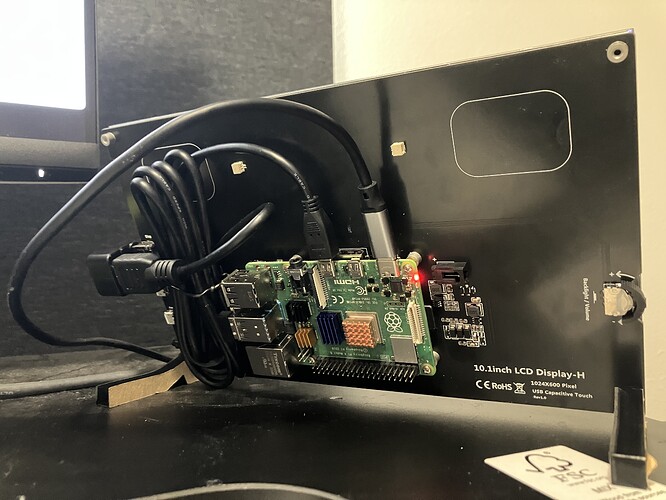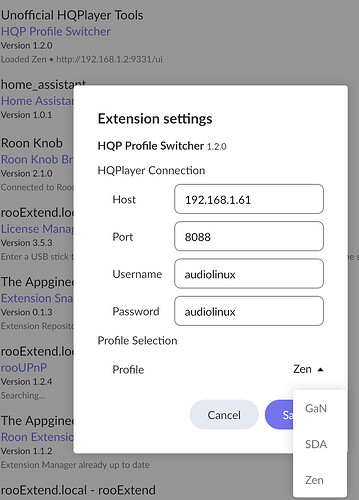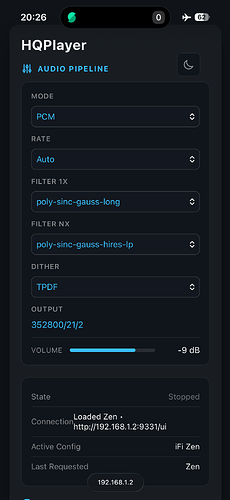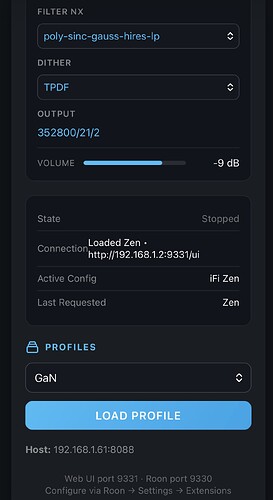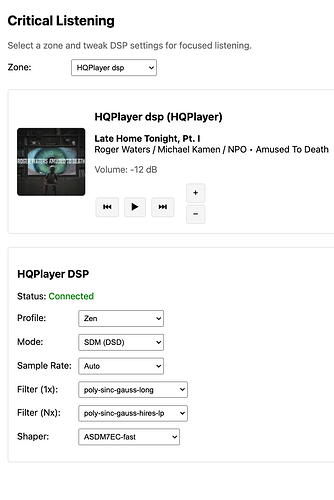None of the remotes supported modes worked with HQP OS. So it goes back to Amazon for a refund
Hmmh, HQPlayer OS doesn’t have any local controls for the player. Since it is controlled remotely over network…
HQPlayer Client works with the remotes I have as long as the window has keyboard focus. HQPlayer Desktop server component same way too.
Hi @jussi_laako
I have keyboard volume up and down working for HQP Client (Ubuntu Desktop) to control HQP volume.
But when I enable the metering spectrogram thingy in Client, these keyboard functions no longer work.
I need to check if it is correctly returning the key board focus back. Because although not obvious, when you click such control, keyboard focus switches there and then the keys have different meaning. You should be able to switch the keyboard focus back by clicking for example the cover image or the spectrogram.
Keyboard entry areas don’t of course automatically release keyboard focus until action is taken (hitting enter or similar).
Tried clicking everywhere but keyboard up/down did nothing to volume.
Pressing enter just switches between meter and album art but even when album art comes back and i again click everywhere, up and down doesn’t work.
I’ve love to keep spectrogram running and keyboard up/down working for volume.
I will check that… Keyboard focus matters a bit, for example left/right arrows have a different meaning when not in text entry (like search) or when the text entry is in focus…
Picked up 7" IPS touchscreen display, with RPi4 screwed to the back.
Running RPi OS with HQP Client app.
Using key $10 bluetooth keypad for volume up and down (no dongle required), so no 3rd party software required.
Once I can control volume up/down at the same time as spectrogram meter running, will be complete ![]()
Runs off WiFi 2.4GHz perfectly fine. Only cable needed is USB-C for power.
Touchscreen is enough to get Client up and even shutdown. No keyboard or mouse needed for daily operation.
Only using in office for now but will add another to main speakers room.
Maybe will get 10" touchscreen for living room? Will think
Fixed with Client 5.11.2
Also picked up a new backlit wireless keyboard with trackpad, to control the RPi4 - $15 ![]() i don’t like the cheap remotes with built-in batteries. Could be low quality. This one allows AAA replaceable. Very low power consumption though. Expecting this to last months
i don’t like the cheap remotes with built-in batteries. Could be low quality. This one allows AAA replaceable. Very low power consumption though. Expecting this to last months
Now I can leave it on meter screen and control volume
This is also now a 10" RPi touchscreen.
Looks very neat!
Hi-
I’m stubborn and can often get things working if I try hard enough. But I’m a bit lost. I just got my RooMax up and running last night, and love it. What I’d love to have work is a few QuickKeys that trigger HQPDesktop profiles (I don’t need to get fancy and select filters outside of profiles, mostly just to select NAAs). I am running HQPDesktop on my Mac Mini, and I run my core on a Ubuntu box, but I don’t have RoonCommand nor BetterTouchTool. I don’t really understand json or webhooks (yet) and ChatGPT has not been enough to get me started. Does someone have a “somewhat smart but not that smart person’s guide to getting started with controlling HQP with RooMax”? People here are incredibly generous with their time, and have done very good documentation for those with a little more background than I have. Thanks in advance for any pointers.
Actually a concrete question about future state, vs. the “help” I posted above.
When @DrCWO implements RoonCommandLine, will that enable me to issue changes to hqplayer5control (so I can control HQPdesktop) without BetterTouchTools? I absolutely get hqplayer5control now but I’m struggling with BTT.
Thanks!
John
@jussi_laako , I don’t know if this is an outstanding issue but the hqp5-control cli doesn’t seem to work when using --configuration-load option.
I execute it from my MacBook Pro, sending it to my M4 Mac Mini that has HQPlayer Desktop. Nothing ever happens when I execute a command like below:
./hqp5-control [ip address] --configuration-load “./Users/ash/.hqplayer/cfgs/nwAgeChord.xml”
The file path represents the location on my M4 Mac Mini.
My end goal is to have the various configurations loaded onto my touchbar using BTT. It works using the HQPlayer Client, but it would sure be convenient to have it all set on the touchbar. I’ve got pretty much everything else configured the way I like it.
Love the great work you’ve put into this! I’ve just became a user just about a month ago and you’ve transformed the way I listen to music! I gladly handed over my $$ to be a proud licensed user.
I’m using version 5.13.0
Yes, this won’t work on hqp5-control. That operation requires authentication and hqp5-control doesn’t support authentication. So none of the operations requiring authentication are available through it.
@jussi_laako. Any plans in the short term to address that?
Thanks again!
No, this is no planned to be supported.
I built a roon extension / web app that scrapes the embedded web app. It can be used to change profiles within Roon (in the extension settings) HQPlayer Embedded Profile Switcher
I recently added support to change settings too and made it mobile friendly.
I’ve been contemplating adding some or all the functionality to my open source controller: $50 ESP32-S3 Knob Roon Controller
Any interest?
I see a bunch of likes. ![]()
Here’s the current development of the web ui (assumes Roon + HQPlayer embedded configured as an Audio device). Knob will get a subset, probably just profile selection).
Just stumbled across this post, hqplayer “configuration” support would be a good thing to add to that section.
It’s called a profile on the hqplayer app saved/created via the File menu, referred to as a configuration in player client.
Is this only available for the embedded version or does it work on Desktop as well.
Android user’s don’t have a free config option anymore, so if this cam be used to switch profiles, that would be very useful.
Only Embedded. I have both Embedded and Desktop so I went down the rabbit hole of reverse engineering the control protocol writing my own. Profile selection required an approved client so I couldn’t implement it myself. So I resorted to using the web control that’s only available in Embedded to do it for my setup.