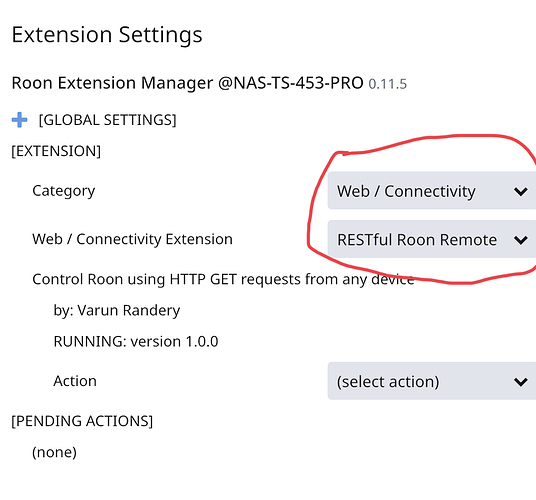That sounds great, what do I need to do on my end?
Check out the “Join the development” part within the Roon Extension Manager v0.7.1 post. Jan, the dev will help you out I’m sure.
Main criteria for inclusion is that the developer wants his extension to be included ![]()
Add an entry to the repository file for your extension and give me a pull request.
Hi Jan, I created the pull request, glad to be part of the project!
Your extension is in!
Users that have enabled auto update can install it after the next update cycle.
Cool, does ist work with ROCK?
I know this is an old thread, but I’m wondering if anybody is still willing to offer a little help. If so…
I’m using an 8i3 NUC, and port 3000 results in a “Server not found” error. If I delete the port number the shortcut runs, but it doesn’t actually do anything.
Any sense of what I’m doing wrong? Many thanks to anybody who knows more about this than I do (which is damn near everybody).
Hello,
I’m attempting to do this following the instructions provided. But I’m stuck and I don’t understand what to do next. Hoping you will help me out with some step by step instructions for someone who’s never done this before and doesn’t understand what some of the terminology means. Here’s the point where I do not understand what to do:
Set up the server
- On the machine that you want to run the server from (usually best to do so on your Roon core),
git clonethis repository into a suitable location (you may need to install Git if you haven’t already, although installing Node.js requires Git).
Hi
I appreciate I’m resurrecting an old thread. It seems like the Apple Shortcuts app has replaced Workflow.is and should do everything workflow used to, but the link provided to your app no longer works.
Can someone either share a link to a current Apple shortcut app with all the functionality of the remote, or the code for me to copy/paste into the app?
I’m really keen to get this working, but less keen to reinvent the wheel unless I have to!
Thanks in advance
Rich
I don’t think you need to do all this now that there’s an Extension Manager app. In Roon go to Settings > Extensions and enable the Extension Manager. Once you’ve done that, you can find the RESTful Roon Remote in the Web/Connectivity list of extensions. Assuming that’s worked then the bit that’s left is to set up the commands on your phone (the bit I’m struggling with now).