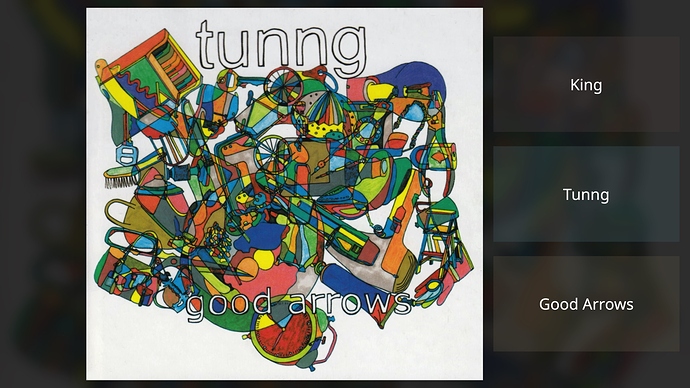Thanks @Joe_Gratz for the information about how to adapt the display_ui.html and display_ui.js, which I have been able to do on my Mac, producing this - a more minimal display which strips out the artist image, lyrics, and progress bar/time:
I would like to be able to add more tags to the display. I managed to add the album tag, by looking at the diff you shared, but I am not sure how to add other tags (I would like to also add year of release and record label tags). It looks like it was easy to add the album tag as this is displayed on the Roon Playing Now screen - is this right? Either way, I am clueless as to how to pull in the other tags!
I would like variable height linecontainer class divs - i.e. the height adjusts depending on how many lines of text show in the div (I currently have the divs set to use a maximum of 3 lines) - but it looks like I have to set a fixed height for these divs, as they have the position:absolute value in order to handle the transition of text. Is this so, and if so, is there a workaround?
Finally, the standard Roon ‘Now Playing’ view is now able to pull in album art from the album folder that local files are stored in and I have multiple artwork in most of my album folders. Do you know how to also pull this artwork into the HTML page in order to create a slideshow, like on the Now Playing view? I would like to have all artwork displayed, not just the cover art.
If anyone can help with any of the above, I’d be glad to hear from you!
Thanks,
Nick