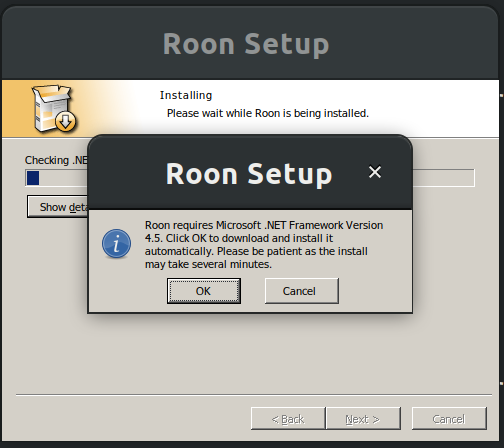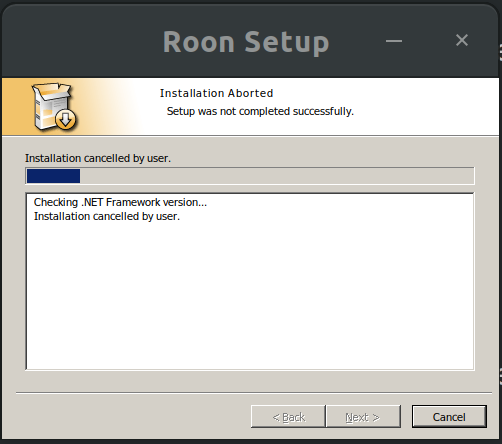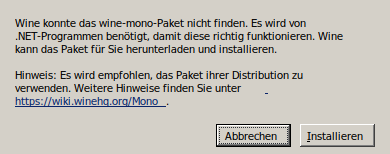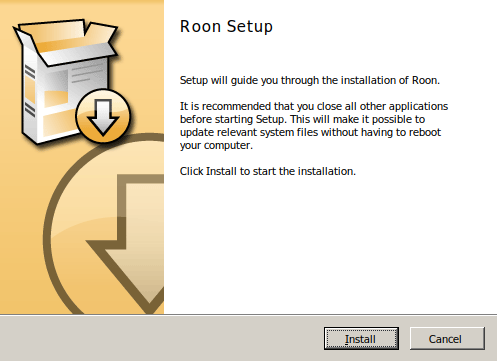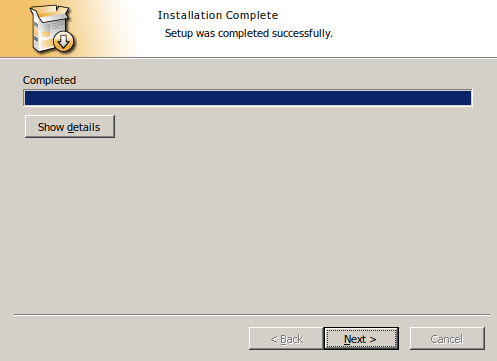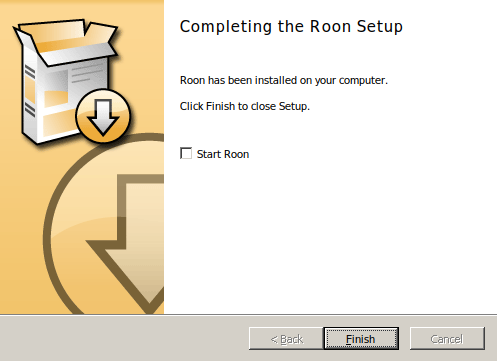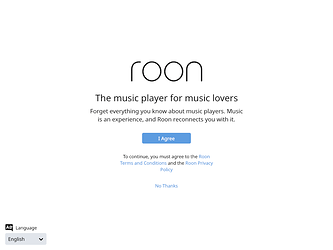@BlackJack I’m going to do this whole install process again to provide more information.
sudo apt install --install-recommends winehq-stable
I input my password and get notified of 562MB needed to complete the install. I hit y and the process begins. After roughly a minute, Wine is installed:
$ which wine
/usr/bin/wine
Next, I run the update_winetricks.sh script and confirm all is correct upon completion:
$ which winetricks
/usr/bin/winetricks
I can run wine, winecfg, and winetricks from the command line with no problems. I run winecfg and confirm that it’s set to Windows 7. I hit “OK,” the window closes, and the process completes in the terminal window.
Then, I cd into the roon-on-wine directory and run install.sh. For the record, roon-on-wine doesn’t complain about 4.5, the Roon installer itself does. Anyway, there is a ton of output in the terminal and the little Wine window stating that the configuration is being updated and it could take a while appears.
$ ./install.sh
wine: created the configuration directory '/home/username/my_roon_instance'
0009:err:file:init_redirects cannot open L"C:\\windows" (c000000f)
0012:err:winediag:xrandr12_init_modes Broken NVIDIA RandR detected, falling back to RandR 1.0. Please consider using the Nouveau driver instead.
0010:err:winediag:xrandr12_init_modes Broken NVIDIA RandR detected, falling back to RandR 1.0. Please consider using the Nouveau driver instead.
0012:err:ole:marshal_object couldn't get IPSFactory buffer for interface {00000131-0000-0000-c000-000000000046}
0012:err:ole:marshal_object couldn't get IPSFactory buffer for interface {6d5140c1-7436-11ce-8034-00aa006009fa}
0012:err:ole:StdMarshalImpl_MarshalInterface Failed to create ifstub, hres=0x80004002
0012:err:ole:CoMarshalInterface Failed to marshal the interface {6d5140c1-7436-11ce-8034-00aa006009fa}, 80004002
0012:err:ole:get_local_server_stream Failed: 80004002
0014:err:winediag:xrandr12_init_modes Broken NVIDIA RandR detected, falling back to RandR 1.0. Please consider using the Nouveau driver instead.
0014:err:ole:marshal_object couldn't get IPSFactory buffer for interface {00000131-0000-0000-c000-000000000046}
0014:err:ole:marshal_object couldn't get IPSFactory buffer for interface {6d5140c1-7436-11ce-8034-00aa006009fa}
0014:err:ole:StdMarshalImpl_MarshalInterface Failed to create ifstub, hres=0x80004002
0014:err:ole:CoMarshalInterface Failed to marshal the interface {6d5140c1-7436-11ce-8034-00aa006009fa}, 80004002
0014:err:ole:get_local_server_stream Failed: 80004002
000b:err:winediag:xrandr12_init_modes Broken NVIDIA RandR detected, falling back to RandR 1.0. Please consider using the Nouveau driver instead.
0017:err:winediag:xrandr12_init_modes Broken NVIDIA RandR detected, falling back to RandR 1.0. Please consider using the Nouveau driver instead.
0017:fixme:ntdll:NtLockFile I/O completion on lock not implemented yet
0017:err:mscoree:LoadLibraryShim error reading registry key for installroot
0017:err:mscoree:LoadLibraryShim error reading registry key for installroot
0017:err:mscoree:LoadLibraryShim error reading registry key for installroot
0017:err:mscoree:LoadLibraryShim error reading registry key for installroot
0019:err:winediag:xrandr12_init_modes Broken NVIDIA RandR detected, falling back to RandR 1.0. Please consider using the Nouveau driver instead.
0017:fixme:msi:internal_ui_handler internal UI not implemented for message 0x0b000000 (UI level = 1)
0017:fixme:msi:internal_ui_handler internal UI not implemented for message 0x0b000000 (UI level = 1)
001b:err:winediag:xrandr12_init_modes Broken NVIDIA RandR detected, falling back to RandR 1.0. Please consider using the Nouveau driver instead.
001b:fixme:ntdll:NtLockFile I/O completion on lock not implemented yet
001b:fixme:msi:internal_ui_handler internal UI not implemented for message 0x0b000000 (UI level = 1)
001b:fixme:msi:internal_ui_handler internal UI not implemented for message 0x0b000000 (UI level = 1)
0010:err:winediag:SECUR32_initNTLMSP ntlm_auth was not found or is outdated. Make sure that ntlm_auth >= 3.0.25 is in your path. Usually, you can find it in the winbind package of your distribution.
0010:fixme:dwmapi:DwmIsCompositionEnabled 0x6dbd1518
001d:fixme:iphlpapi:NotifyIpInterfaceChange (family 0, callback 0x69ebd3de, context 0x9665c0, init_notify 0, handle 0x125fa10): stub
0034:err:winediag:xrandr12_init_modes Broken NVIDIA RandR detected, falling back to RandR 1.0. Please consider using the Nouveau driver instead.
003f:err:winediag:xrandr12_init_modes Broken NVIDIA RandR detected, falling back to RandR 1.0. Please consider using the Nouveau driver instead.
0041:err:winediag:xrandr12_init_modes Broken NVIDIA RandR detected, falling back to RandR 1.0. Please consider using the Nouveau driver instead.
0041:fixme:ntdll:NtLockFile I/O completion on lock not implemented yet
0041:fixme:msi:internal_ui_handler internal UI not implemented for message 0x0b000000 (UI level = 1)
0041:fixme:msi:internal_ui_handler internal UI not implemented for message 0x0b000000 (UI level = 1)
003f:err:winediag:SECUR32_initNTLMSP ntlm_auth was not found or is outdated. Make sure that ntlm_auth >= 3.0.25 is in your path. Usually, you can find it in the winbind package of your distribution.
003f:fixme:dwmapi:DwmIsCompositionEnabled 0x6d5d3018
0043:fixme:iphlpapi:NotifyIpInterfaceChange (family 0, callback 0x6a0cb608, context 0x8d88c8, init_notify 0, handle 0x111fc88): stub
005a:err:winediag:xrandr12_init_modes Broken NVIDIA RandR detected, falling back to RandR 1.0. Please consider using the Nouveau driver instead.
wine: configuration in '/home/username/my_roon_instance' has been updated.
------------------------------------------------------
You are using a 64-bit WINEPREFIX. Note that many verbs only install 32-bit versions of packages. If you encounter problems, please retest in a clean 32-bit WINEPREFIX before reporting a bug.
------------------------------------------------------
Using winetricks 20190912-next - sha256sum: 186871147cef536fa5bf38d57605b87057dafa14cba9f9f5b83aba71e6aac542 with wine-4.0.3 and WINEARCH=win64
Executing w_do_call dotnet472
------------------------------------------------------
You are using a 64-bit WINEPREFIX. Note that many verbs only install 32-bit versions of packages. If you encounter problems, please retest in a clean 32-bit WINEPREFIX before reporting a bug.
------------------------------------------------------
Executing load_dotnet472
------------------------------------------------------
This package (dotnet472) may not fully work on a 64-bit installation. 32-bit prefixes may work better.
------------------------------------------------------
Current Wine does not have Wine bug 42170, so not applying workaround
Executing w_do_call remove_mono
------------------------------------------------------
You are using a 64-bit WINEPREFIX. Note that many verbs only install 32-bit versions of packages. If you encounter problems, please retest in a clean 32-bit WINEPREFIX before reporting a bug.
------------------------------------------------------
Executing load_remove_mono
0046:err:winediag:xrandr12_init_modes Broken NVIDIA RandR detected, falling back to RandR 1.0. Please consider using the Nouveau driver instead.
0044:err:winediag:xrandr12_init_modes Broken NVIDIA RandR detected, falling back to RandR 1.0. Please consider using the Nouveau driver instead.
0044:fixme:ntdll:NtLockFile I/O completion on lock not implemented yet
0044:fixme:msi:internal_ui_handler internal UI not implemented for message 0x0b000000 (UI level = 5)
0044:fixme:msi:internal_ui_handler internal UI not implemented for message 0x0b000000 (UI level = 5)
------------------------------------------------------
Working around wine bug 34803
------------------------------------------------------
reg: The system was unable to find the specified registry key or value
reg: The system was unable to find the specified registry key or value
reg: The system was unable to find the specified registry key or value
Executing rm -f /home/username/my_roon_instance/dosdevices/c:/windows/system32/mscoree.dll
Executing rm -f /home/username/my_roon_instance/dosdevices/c:/windows/syswow64/mscoree.dll
Executing w_do_call dotnet462
------------------------------------------------------
You are using a 64-bit WINEPREFIX. Note that many verbs only install 32-bit versions of packages. If you encounter problems, please retest in a clean 32-bit WINEPREFIX before reporting a bug.
------------------------------------------------------
Executing load_dotnet462
------------------------------------------------------
This package (dotnet462) may not fully work on a 64-bit installation. 32-bit prefixes may work better.
------------------------------------------------------
Executing w_do_call remove_mono
------------------------------------------------------
You are using a 64-bit WINEPREFIX. Note that many verbs only install 32-bit versions of packages. If you encounter problems, please retest in a clean 32-bit WINEPREFIX before reporting a bug.
------------------------------------------------------
Executing load_remove_mono
------------------------------------------------------
Mono does not appear to be installed.
------------------------------------------------------
Executing w_do_call dotnet461
------------------------------------------------------
You are using a 64-bit WINEPREFIX. Note that many verbs only install 32-bit versions of packages. If you encounter problems, please retest in a clean 32-bit WINEPREFIX before reporting a bug.
------------------------------------------------------
Executing load_dotnet461
------------------------------------------------------
This package (dotnet461) may not fully work on a 64-bit installation. 32-bit prefixes may work better.
------------------------------------------------------
Executing w_do_call remove_mono
------------------------------------------------------
You are using a 64-bit WINEPREFIX. Note that many verbs only install 32-bit versions of packages. If you encounter problems, please retest in a clean 32-bit WINEPREFIX before reporting a bug.
------------------------------------------------------
Executing load_remove_mono
------------------------------------------------------
Mono does not appear to be installed.
------------------------------------------------------
Executing w_do_call dotnet46
------------------------------------------------------
You are using a 64-bit WINEPREFIX. Note that many verbs only install 32-bit versions of packages. If you encounter problems, please retest in a clean 32-bit WINEPREFIX before reporting a bug.
------------------------------------------------------
Executing load_dotnet46
------------------------------------------------------
This package (dotnet46) may not fully work on a 64-bit installation. 32-bit prefixes may work better.
------------------------------------------------------
Executing w_do_call remove_mono
------------------------------------------------------
You are using a 64-bit WINEPREFIX. Note that many verbs only install 32-bit versions of packages. If you encounter problems, please retest in a clean 32-bit WINEPREFIX before reporting a bug.
------------------------------------------------------
Executing load_remove_mono
------------------------------------------------------
Mono does not appear to be installed.
------------------------------------------------------
Executing w_do_call dotnet45
------------------------------------------------------
You are using a 64-bit WINEPREFIX. Note that many verbs only install 32-bit versions of packages. If you encounter problems, please retest in a clean 32-bit WINEPREFIX before reporting a bug.
------------------------------------------------------
Executing load_dotnet45
------------------------------------------------------
This package (dotnet45) may not fully work on a 64-bit installation. 32-bit prefixes may work better.
------------------------------------------------------
0091:err:winediag:xrandr12_init_modes Broken NVIDIA RandR detected, falling back to RandR 1.0. Please consider using the Nouveau driver instead.
008f:err:winediag:xrandr12_init_modes Broken NVIDIA RandR detected, falling back to RandR 1.0. Please consider using the Nouveau driver instead.
At this point, the Roon installer wizard has opened and when I click to continue the installation, this is what I get:
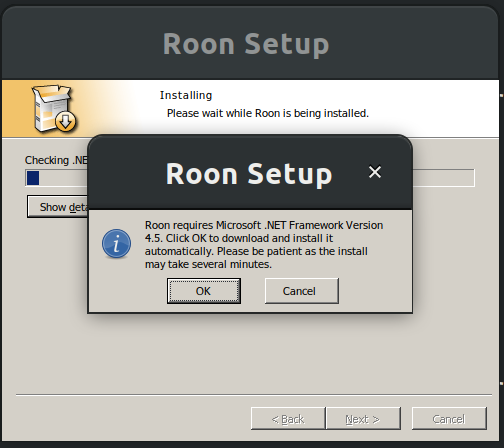
If I hit Cancel, the prompt disappears and the Wizard updates to:
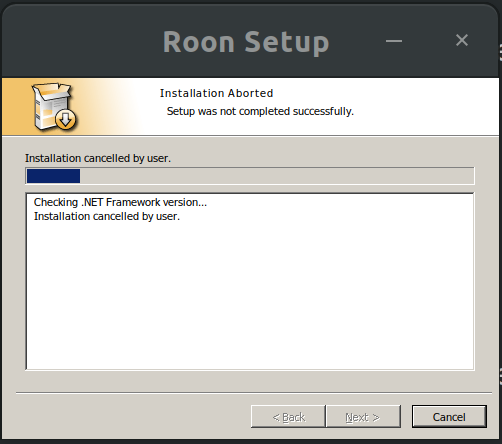
And that’s that. I have to cancel the full install and run install.sh again. The entire same process happens again exactly as described above and this time, I hit “OK” when prompted about .NET 4.5 and it proceeds to install. Allegedly. But I never had the separate .NET installer wizard show up and prompt me to allow it to continue like I did 5 days ago.
So now, the Roon installer has completed. I click “Next” on its installer wizard and am at the final screen with the checkbox allowing Roon to start after clicking “Finish.” With that box checked, I click “Finish” and the wizard disappears. The terminal updates with these three lines:
$ 0030:err:winediag:xrandr12_init_modes Broken NVIDIA RandR detected, falling back to RandR 1.0. Please consider using the Nouveau driver instead.
0030:fixme:mscoree:parse_probing privatePath=L"100700505" not implemented
0030:err:mscoree:CLRRuntimeInfo_GetRuntimeHost Wine Mono is not installed
And then hangs. The process is still running but nothing ever happens. I kill it with a ctrl + c and then run ./start_my_roon_instance.sh:
$ ./start_my_roon_instance.sh
0012:fixme:wer:WerSetFlags (2) stub!
0012:fixme:heap:RtlSetHeapInformation (nil) 1 (nil) 0 stub
0016:fixme:service:svcctl_ChangeServiceConfig2W SERVICE_CONFIG_FAILURE_ACTIONS not implemented: period 86400 msg (null) cmd (null)
0019:fixme:process:SetProcessShutdownParameters (00000380, 00000000): partial stub.
0019:err:winediag:CorIsLatestSvc If this function is called, it is likely the result of a broken .NET installation
0019:fixme:advapi:RegisterEventSourceW ((null),L".NET Runtime Optimization Service"): stub
0019:fixme:advapi:ReportEventW (0xcafe4242,0x0001,0x0000,0x0000044f,(nil),0x0001,0x00000000,0x73f9fc,(nil)): stub
0019:err:eventlog:ReportEventW L".NET Runtime Optimization Service (clr_optimization_v4.0.30319_32) - Tried to start a service that wasn't the latest version of CLR Optimization service. Will shutdown\n"
0019:fixme:advapi:DeregisterEventSource (0xcafe4242) stub
0014:err:winediag:xrandr12_init_modes Broken NVIDIA RandR detected, falling back to RandR 1.0. Please consider using the Nouveau driver instead.
000d:err:winediag:xrandr12_init_modes Broken NVIDIA RandR detected, falling back to RandR 1.0. Please consider using the Nouveau driver instead.
001c:fixme:wer:WerSetFlags (2) stub!
001c:fixme:heap:RtlSetHeapInformation (nil) 1 (nil) 0 stub
0017:fixme:service:svcctl_ChangeServiceConfig2W SERVICE_CONFIG_FAILURE_ACTIONS not implemented: period 86400 msg (null) cmd (null)
0023:fixme:process:SetProcessShutdownParameters (00000380, 00000000): partial stub.
0023:err:winediag:CorIsLatestSvc If this function is called, it is likely the result of a broken .NET installation
0023:fixme:advapi:RegisterEventSourceW ((null),L".NET Runtime Optimization Service"): stub
0023:fixme:advapi:ReportEventW (0xcafe4242,0x0001,0x0000,0x0000044f,(nil),0x0001,0x00000000,0x5df740,(nil)): stub
0023:err:eventlog:ReportEventW L".NET Runtime Optimization Service (clr_optimization_v4.0.30319_64) - Tried to start a service that wasn't the latest version of CLR Optimization service. Will shutdown\n"
0023:fixme:advapi:DeregisterEventSource (0xcafe4242) stub
0037:err:winediag:xrandr12_init_modes Broken NVIDIA RandR detected, falling back to RandR 1.0. Please consider using the Nouveau driver instead.
0037:fixme:mscoree:parse_probing privatePath=L"100700505" not implemented
0037:err:mscoree:CLRRuntimeInfo_GetRuntimeHost Wine Mono is not installed
Despite “installing” during the Roon install wizard, no .NET framework can be found or it’s broken according to the messages I see in there.
When I last got this working in the other thread, I went through the full .NET Framework installer wizard, clicking a number of “continue” buttons and it took a couple minutes to install. Then Roon was installed separately and without issue.
That has not happened again. I never see that sky-blue .NET splash screen/installer and cannot manually install any version of this, including the not-good-enough 4.5.0. I do have an external monitor but no windows appear anywhere. This isn’t an issue of a process hanging and refusing to complete because of a lack of input from me to allow it to complete; the issue is that I can’t seem to run a .NET framework installer period any longer.