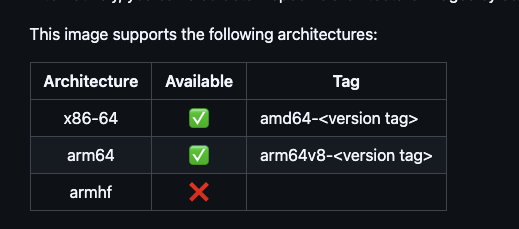hi, i’ve been trying for a while to get roon server working on my docker that runs on mac silicon, i’ve tried various containers (many are not compatible with my cpu). i can start it but it is not seen on the network, i created an opposite subnet that gives it an ip that i can’t reach even with ping… can you tell me where i’m going wrong?
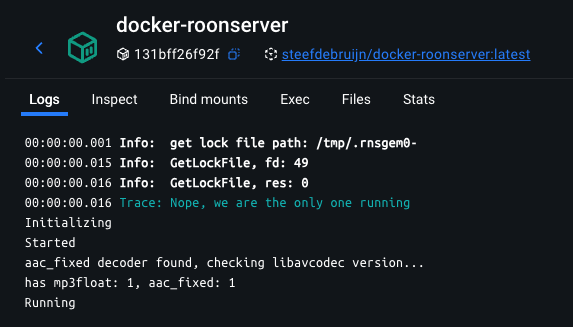
i’m attaching my current compose.
version: “3.7”
services:
docker-roonserver:
image: steefdebruijn/docker-roonserver:latest
container_name: docker-roonserver
hostname: docker-roonserver
network_mode: roon-lan
privileged: true
cap_add:
- SYS_ADMIN
- DAC_READ_SEARCH
security_opt:
- apparmor:unconfined
environment:
TZ: "Europe/Amsterdam"
volumes:
- /Volumes/NVME-2TB/Docker/roon/app:/app
- /Volumes/NVME-2TB/Docker/roon/data:/data
- /Volumes/NVME-2TB/Docker/roon/music:/music
- /Volumes/NVME-2TB/Docker/roon/backups:/backup
restart: always
volumes:
roon-app:
roon-data:
roon-music:
roon-backups:
the docker inspect command gives me:
“NetworkSettings”: {
“Bridge”: “”,
“SandboxID”: “269777214f61c927acf89ec4c899af0b64b82342b8a481e47e2d131156d59931”,
“SandboxKey”: “/var/run/docker/netns/269777214f61”,
“Ports”: {},
“HairpinMode”: false,
“LinkLocalIPv6Address”: “”,
“LinkLocalIPv6PrefixLen”: 0,
“SecondaryIPAddresses”: null,
“SecondaryIPv6Addresses”: null,
“EndpointID”: “”,
“Gateway”: “”,
“GlobalIPv6Address”: “”,
“GlobalIPv6PrefixLen”: 0,
“IPAddress”: “”,
“IPPrefixLen”: 0,
“IPv6Gateway”: “”,
“MacAddress”: “”,
“Networks”: {
“roon-lan”: {
“IPAMConfig”: null,
“Links”: null,
“Aliases”: null,
“MacAddress”: “e2:58:05:75:21:04”,
“DriverOpts”: null,
“GwPriority”: 0,
“NetworkID”: “59d7c5b6cc3f0e9b1fbb710a64fdffcd6d4e4711966a64bad19970351c78681e”,
“EndpointID”: “4a5140da64129701f34bb5ca5dbc48ac80d5715fcda842c3943095a1dadc9571”,
“Gateway”: “192.168.2.1”,
“IPAddress”: “192.168.2.240”,
“IPPrefixLen”: 24,
“IPv6Gateway”: “”,
“GlobalIPv6Address”: “”,
“GlobalIPv6PrefixLen”: 0,
“DNSNames”: [
“docker-roonserver”,
“131bff26f92f”