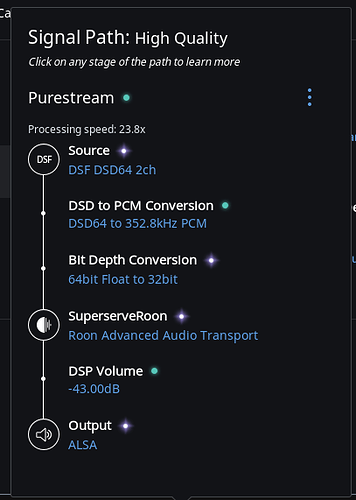No it’s a result of what actually happened. I explained this months ago as well. Anyone with a brain will try all 3 media players and decide for themselves what they like best anyways. Do you really think my clients opinions hold so much weight that it will override the hearing ability of the readers? That’s quite an insult to fellow Roon forum members.
Geez, Mike. Now you want them to try it after trolling multitudes of times your “customers” chose the better player? And now I am insulting the Roon forum members.
You are showing your true colors. The more you speak, the worse it becomes. Grow up.
I’m out of here.
No I’m saying anyone is free to try all players and form their own opinion. Nobody is going to take my clients opinion as gospel and refuse to try HQP after reading my posts. And if you think Roon forum readers would, that’s an insult to their intelligence.
So I finally took the time to test drive the upsampling myself. I must say I’m very impressed. Haven’t tried ROCK yet, but with my 5th gen i3 NUC I can pull off DSD 256 upsampling with only 30% CPU load! That’s very impressive! And the sound to my ears is exceptional. The only criticism I have is if you want to use the volume control feature, it downsamples to 32 bit and PCM. It doesn’t do the “DSD wide/PCM narrow” DSP volume control that HQP does. It’s a bit of a downer as it would be nice to have the option to use the Roon volume control while outputting DSD 256 to my DAC. Something that’s possible with Roon/HQP. But I can imagine implementing this functionality might breach the CPU budget available with the NUC models ROCK was designed to work with.
You might as well mention it uses mansr’s SoX algorithms for the upsampling.
Since it is mostly bundle of open source software, I wonder where can I download the source code?
Read back in the thread where I already shared that information.
![]()
Better not say anything…
Laugh all you want but this was based on real world feedback from my clients. I also agreed. However I haven’t tried your XTR filters yet. They may tilt the scales back to HQP being the sound champion. But certainly not smooth headless operation/no dealing with customer support issues champion.
xtr filters, or any other filters have nothing to do with this…
HQPlayer Desktop as name says is not designed or intended for headless operation. HQPlayer Embedded is.
What issues? But overall, you try first - if it works and you like it - you can buy. If you don’t, you don’t.
This is one man thing, and I haven’t yet figured out how to go long times without any sleep and how to fit 96 hours in a day. (it is now 2:36 am here and I need to wake up on 5 hours and 25 minutes, maybe I should go get some sleep)
Yes I am aware of all of this. What I think you should do is just team up with some other players such as Roon, who do have the manpower and knowledge. Use the leverage of others to put yourself in an even better situation. If you hoard your trade secrets, all that’s going to happen is if any of the big players see merit in them, they will crush you to the ground. Swallow some pride and be a team player 
I work with various parties in suitable ways already. And so far I think everybody has been pretty happy…
I don’t see a reason to change that.
Well all I can say is your brain power would be a great asset to the Roon team. I can just imagine what could be accomplished if an alliance between you, Roon, Merging and Hypex was made. The world of audio we know today would look like the Stone Age. This dying industry is desperately in need of a revolution. You guys all have what it takes to make it happen if you all work together.
Not sure if it’s the same thing but it looks like that fix is coming (where it doesn’t get converted to PCM):
I’ll try some more and report back
No if you have the DSP volume control enabled, DSD is no longer possible. It also does the volume control at 32 bit rather than 64 bit like Jriver, HQP and Daphile does.
No worries. In the post I linked above, Brian mentioned Auto Volume Leveling and Headroom Management should be happen without converting to PCM and will be fixed.
But I guess DSP volume control is different and must work in PCM (for now anyway)
I have noticed that the upsampling feature in the DSP engine has received an overhaul in 1.3 version 234: now there are 4 filter settings, while there were only 2 before.
Linear Phase and Minimum Phase have both been devided into a Precise and a Smooth version.
What’s the difference? Are there any graphs to give some visual clarification of the workings of each filter?
Of course, I will decide ‘by ear’ which Minimum Phase filter (my favorite so far) sounds best: precise or smooth, but it would be nice to know more specific what does what.
These were already in there prior to 233/234. I’m with you, though, on the desire to learn more about the differences between precise and smooth and also among the different SDM’s. Meanwhile there’s some info here:
(Repeat of @andybob’s link upthread.)
Thanks! I did not notice the division into precise and smooth before. There have been several updates since I did a write-up about 1.3, but it wasn’t until 234 that I found out about this.
I was completely happy with Minimal Phase filtering the way it was (turns out it became Precise, Minimal Phase an unknown number of versions ago) but I’m a sucker for ‘smooth’ no matter what you throw it at as an adjective 
We’ll see (or better: hear) what happens when I change the setting.
In general I’m more of a precise guy, but with Roon’s filters, I find I have a preference for smooth with both minimum and linear phase.