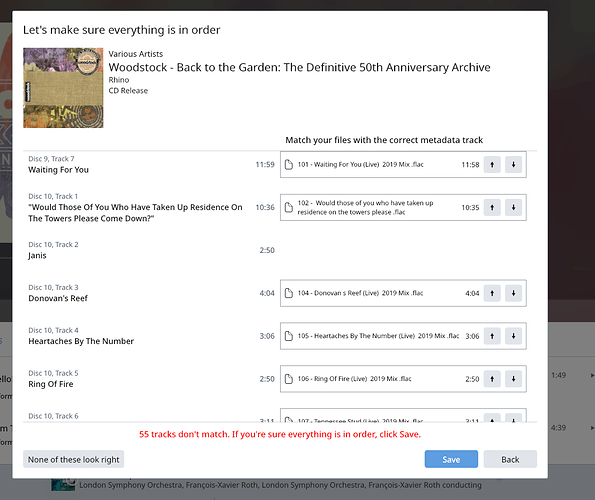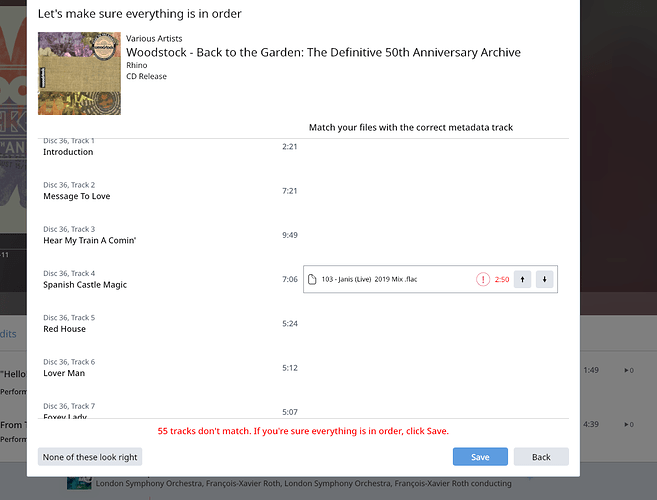Core Machine (Operating system/System info/Roon build number)
NUC 10 i7 with ROCK 1.0, build 227.
Network Details (Including networking gear model/manufacturer and if on WiFi/Ethernet)
Netgear DOCSIS 3.1 cable modem, ASUS RT-AC87R, all ethernet.
Audio Devices (Specify what device you’re using and its connection type - USB/HDMI/etc.)
fiber => ultraRendu => USB Topping D90 DAC; fiber => Sonore Signature Rendu SE => USB Wyred4Sound 10th Anniversary DAC
Description Of Issue
Either because of your database’s errors or because I have modified metadata, I often have to match “unidentified” albums manually to the database. When I do, I often find that tracks, especially in box sets, have to be moved down the righthand list one at a time, which requires a click to move it one space, plus another click to move the displaced item below it back to its original place. With box sets, it’s not uncommon to have to move a dozen tracks from the top of the list down ten or twelve full albums’ worth of titles.
How hard would it be to allow me to drag and drop those, or to allow me to create a new “version” of the album that consists only of blank fields that I then can match with the files on the righthand side?
Here’s an example. The new hi-res download version of the “ultimate” Woodstock box set (pathetic, I know) omits two discs of Jimi Hendrix material that was in the original 40 CD set. It also substitutes serial numbered tracks for “disc x, track y” ordinals. Only the CD version of the box set is in your database, so there is an instantaneous mismatch due to the different numbering conventions.
Nonetheless, the database managed to connect most of the righthand tracks to their left column equivalents. However, it managed to miss linking track 103 (Disc 10, track 3) and, instead, moved it down to the whitespace where the missing Hendrix tracks would fit if they’d been included.
As you can see, to move track 103 to where it should have been, I would have to click at least 280 times to move the track to where it belongs and another 280 to replace the original occupants of the righthand spaces back where they belong. That’s 560 clicks to move something I could have dragged and dropped in ten seconds.
It’s tedious and unpleasant and happens in way too many cases for me to be happy about it. (I assume some responsibility: I break up each composition on classical albums into separate albums, both with respect to file storage and metadata. I would rather have separate Debussy, Ravel, Ibert, and Honegger albums than some hodgepodge that shows up as “Rampal Plays French Party Favorites.” Almost routinely, this baffles Roon’s database.) At the end of the day, I often leave albums as “unidentified” so I can avoid that kind of carpal tunnel-inducing work.
In this case, it’s not a huge deal to leave the album as “unidentified” because there’s no real value-add commentary available, anyway, but, with many albums, leaving them unidentified rather than do all that clicking deprives me of the additional material that supposedly makes Roon a value proposition.
Am I missing something? If I am not, can you please consider this a feature request for drag and drop track sorting or for the ability to create a blank surrogate album from any album so that tracks match up automatically? Thanks.