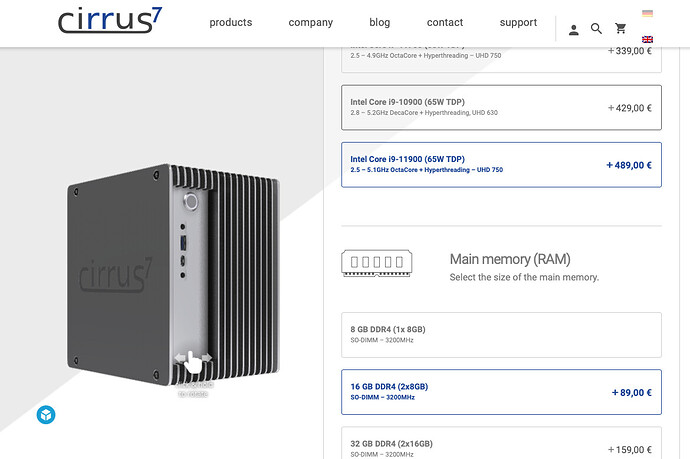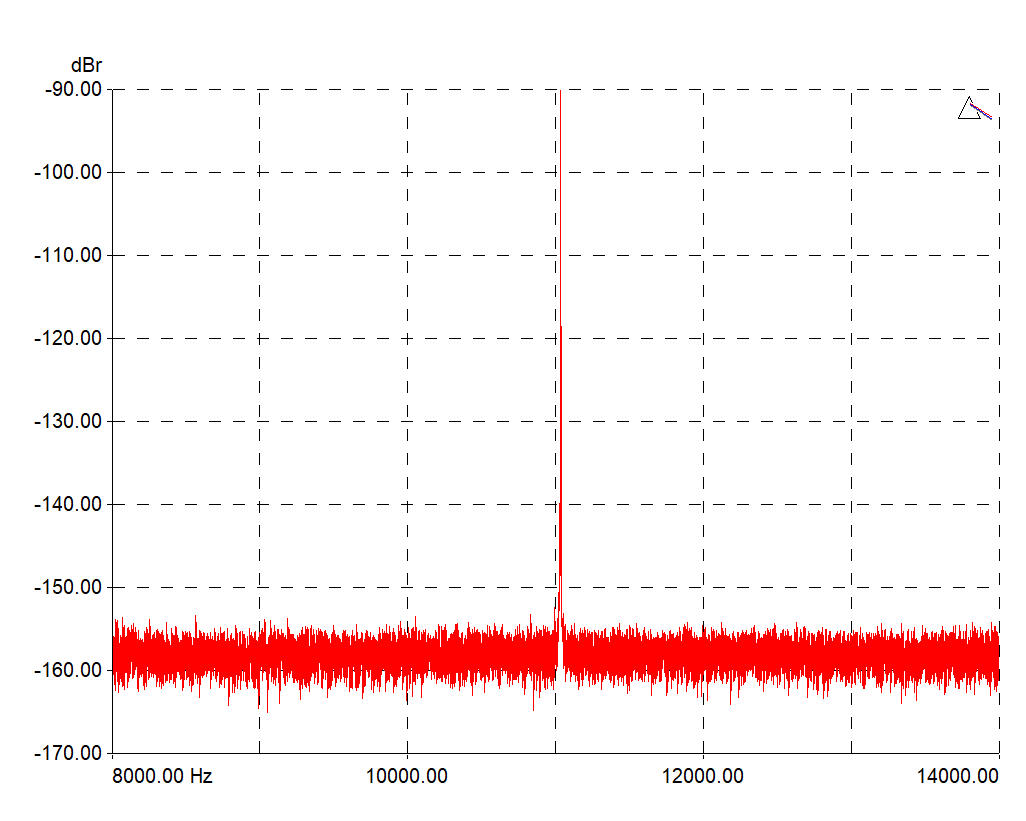It’s not fanless, it has a Noctua fan-based cooling assembly in a standard 2U rack mount.
Yes I had edited my post just before yours - is see the low profile Noctua.
And the quiet PSU options.
Audibly silent overall?
When I owned a Spring 1 (level 3 KTE), its USB input was definitely worse than converting USB to I2S with a Singxer SU-1.
Pretty quiet, although I’d not place it right where I listen to music. It sits in a rack in a work area away from everything else.
Cirrus7 is popular with some people on this forum.
Truely silent 11900 option available.
Made in Germany.
If you don’t want to DIY.
I know, unfortunately they don’t ship to the US.
I think @agillis makes an i9-11900 fanless version.
Great support from SGC. Official partner of Roon and HQPlayer Embedded.
You can get a M1 Mac mini with 16GB of Unified Memory and a 256GB drive for less than $800 that has all the power you need for DSD256 upsampling. It is super quiet too. Just buy HQPlayer Desktop instead of Embedded. I bought an external SSD to hold my music library and it is quite portable. You could keep it with you and update just before you leave the city…
I love my M1 Mac mini/HQPlayer Desktop setup and I came from a sonicTransporter i9 running HQPlayer Embedded. No regrets!
I measured Spring 3 USB input vs I2S, and result is pretty much what I expected. When PLL is enabled in Spring (IOW using it’s internal clock) the performance is only a little worse than when using built-in input. If the PLL is disabled (IOW usint the external clock), the performance is notably worse than when using built-in input.
I have not measured Spring 2 this way, but I’m pretty sure it performs similarly. And Spring 2 USB module is certainly very good:
Is it possible to manage Desktop from another Mac via Remote Desktop? It would be awkward to have to connect monitor and keyboard to the Mini to manage your suggested setup.
HQPlayer Client is the way to control HQPlayer Desktop or HQPlayer Embedded remotely. Or alternatively HQPDcontrol on iOS/Android.
Yes, my M1 Mac mini is headless and I use “Screen Sharing” to manage it. It’s easy and works great.
Jussi,
Is there a trick to get HQPDcontrol to see my system? : Windows 10, HQPlayer Desktop with network control activated, Ipad and Iphone.
In particular, settings for the IP address and Port number in the App.
Thanks,
Victor
You can also access Remote Desktop from an iPad or iOS device.
Screens works well to access Mac and Ubuntu Remote Desktop. It’s 20 bucks but works very well. Better then using a vnc viewer.
Remote Desktop mobile works for windows Remote Desktop. It also works with Ubuntu.
This obviously won’t work with hqp embedded. But if you use desktop it’ll give you access to all hqplayer settings, menus and full control of the machine it’s running on.
Just give it IP address of your HQPlayer Desktop computer, no need to touch the default port number.
And make sure firewall is not blocking incoming connections to HQPlayer.
Thank you (and to @dabassgoesboomboom and @musicjunkie917) for the education. I’ll likely go with the same endpoint setup I have for my May (Up Gateway + UpTone) and a Mac Mini M1 for the HQPlayer server. The last question. I’m pretty happy with SDM to DSC256 with 1x = poly-sinc-gaus-xla, Nx = poly-sinc-gaus-hires-lp, Modulator = ASDM7ECv2 for jazz and classical on my May. All my source material is PCM. I’ve so far used my Spring 2 only with PCM. Would the same configuration be a good starting point for the Spring 2?
I have the gear on its way to set up my Spring 2 for HQPlayer (Mac Mini M1, Up Gateway). A bit of search found the one bit of information I was lacking for when I set it all up next week: https://community.roonlabs.com/t/hq-player-a-few-questions/71394/29?u=fernando_pereira.
Thank you again @jussi_laako @dabassgoesboomboom and @musicjunkie917 for helping me through all these options ![]()
Update on Mac Mini M1 as an HQPplayer server: runs great, but it is very frustrating as a server. In particular, there’s no way to run it fully headless, the only way it will show up on my network for remote access after a reboot is if it has a monitor, keyboard, and mouse attached that I can use to log in. I wasted several hours figuring this out by trial-and-error and consulting multiple internet forums, as my original plan was to have the Mac Mini in a closet with other servers. Not the first time Apple has shown its user hostility, unfortunately.
Tried Apple Remote Desktop ?
As @dabassgoesboomboom said, Have you tried enabling Remote Desktop. I don’t remember if Macs need a Dummy hdmi adapter to make the igpu think there is a monitor attached to allow it all to work properly. They’re available all over amazon, Newegg, etc… usually under 10 bucks.