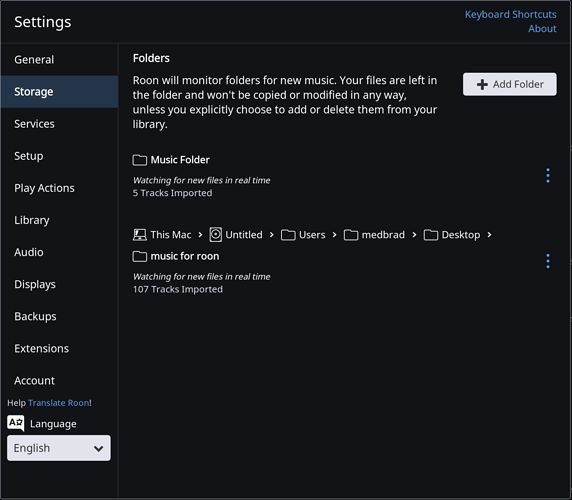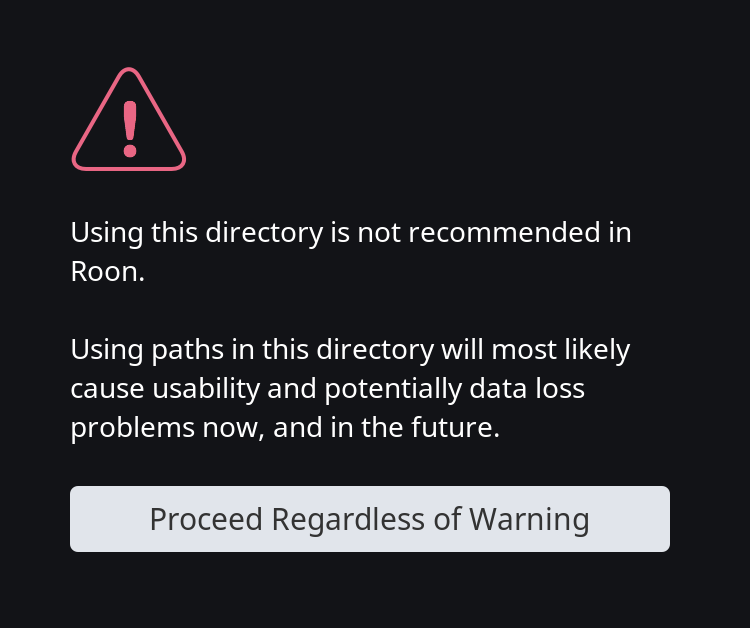Help! How do I play downloaded Qobuz tracks in Roon?
To clarify…II’m referring to songs from my Qobuz offline library.
Pretty sure you can’t in roon,. You’d have to use the qobuz app. Licensing and all that.
If you purchase a qobuz or any other download you can put it in your roon watched folder and bob’s your uncle.
Hi, andybob. My file path for the Qobuz offline files is
/Users/medbrad/Library/Application Support/Qobuz/tmp/Import/
Roon generates a warning when I select the library folder. The warning states that selecting paths in this directory will likely cause usability and potentially data loss problems.
Are these tracks purchased downloaded files or are they imported streaming tracks for offline playback ?
Can you post a screenshot of your Settings/Storage screen ? The picture icon in the post editor will upload a pic.
Did you purchase these tracks?
these are imported streaming tracks for offline playback.
You can’t do offline playback in Roon for Qobuz or Tidal this is only supported in their own applications, for obvious licensing reasons.
No. Not purchased. I’m reading up on all this now and I think these are called imports.
Ah…bummer. I’ve relied on Tidal MQA for mobile listening. I was hoping Qobuz Hi-Res would be an additional source of material, but the Hi-Res tracks use about 4x as much data as Tidal MQA. I thought the ability to download and listen to Qobuz tracks in Roon was a dream come true! Alas…
Thank you everyone for the guidance!
You can add them to your library, though, and play them the same as local.
SFAIK offline streaming is not supported in Roon, hence the warning. That is the case with TIDAL and so I expect Qobuz would be the same.
Anyone intending to “Proceed Regardless of Warning” should:
-
Not do so; and
-
Make a backup copy of their database if they can’t resist.
The offline streaming folder isn’t nested in any other Storage folder, which was my other suspicion about the warning, so the warning appears to specifically relate to offline streaming.
Let’s flag @support for confirmation or correction.
Offline tracks are encrypted so there is ZERO reason to try and do this.
Roon does not support offline playback of Qobuz content, as it’s generally licensed only for offline playback via Qobuz apps.
Downloads should work, as you’re in possession of the media and licensed to play it, but “offline” content is not supported.
I purchased four albums yesterday from Qobuz and can’t seem to get them to show in my Library. They are stored on an external hard drive which is attached to my Roon Core machine. I purchased another three albums from a different download music store which are located on the external hard drive, and they are visible in my library so I know my setup is ok. Is there an issue with purchased Qobuz files and integration with Roon?
I have no problems, purchased so far a few hundred hires albums @ Qobuz. How do you download them? I use the Qobuz downloader and choose to download them as ALAC. But I know that FLAC works equally in my setup. The downloaded files I move then from the Qobuz folder to the HD that is attached to a NUC running ROCK. At the same time I make a copy to a NAS.
P.S. We are talking here about purchased albums from Qobuz, not offline play of the streaming offers.
Are the Qobuz and other downloaded files in the same folder on your external drive? The only explanation for your problem that I can think of is that the folder containing the Qobuz files is not being scanned by roon. As far as I know, roon can play just about any audio file, in whatever format.