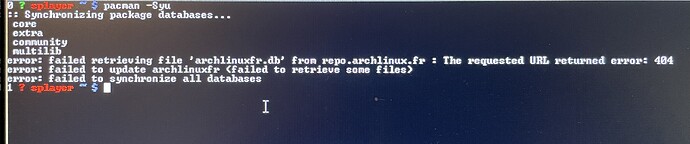I have the RT-AX68U. I don’t see it listed in that link, thank goodness!
A fail-safe (fool prove) way to ensure that no potentially compromising old settings linger around and proper new default settings get created for potentially added new/changed features. What are the alternatives? Writing in the update’s change notes if a reset to factory defaults is required? Maybe they do, but who reads them anyway, right? So for this reason, but I think mainly for legal reasons actually, they have no other choice than to generally advise to reset the router after each update. From a screenshot in your second link:
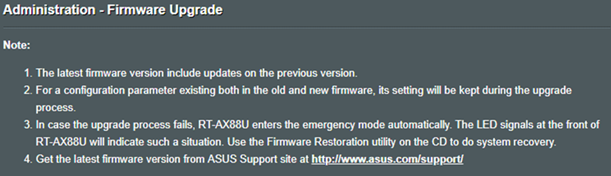
See point two. Why do that if you expect a reset to factory defaults that would erase such settings anyway? Why not enforce the reset to factory defaults as part of the update process (which they could absolutely do btw.)? So I would read the change notes for updates and if there is no indication of a mandatory reset to factory defaults for new/changed features to work properly is given then I would not do one.
As most users today, I expect you don’t use the internet just for music streaming. So going back to “shiny discs” doesn’t make the “computer stuff” go away.
It looks like there have been 3 updates released since I set up my router on Oct 8, 2022.
I looked through the notes for each one and do not see any mention of resetting to factory defaults after updating.
And looking at the not so short list of security updates in your link, it shows that it is important to keep your router updated. He’s meant to protect the devices in your network and it would be bad if he falls victim to attacks and become compromised himself because of missing updates.
Crossing fingers the update goes smoothly! ![]()
![]()
![]()
Gonna try to get some sleep first (4:27am here, couldn’t sleep).
Easyest way of deploying Roon on linux is to use docker container IMHO, Roon deployment is decoupled from the system OS
I have been using ASUS routers for 12 years now during which time I have had two ASUS routers - an RT-AC66U and now an RT-AX88U and I have never had to reset the router after a firmware update. I even did a “Save” settings on the RT-AC66U and then restored those settings on the RT-AX88U when changing from one to the other as that was much simpler then copying settings - which would indeed be a nightmare since I use my router to provide an OpenVPN server into my network (so that I can access my network - including SMB shares - whilst away from home).
Having said that, I believe that there have been times where you would have had to reset the router on some routers after a firmware update if you were taking advantage of advanced features centred around jffs when the flash allocation between firmware and storage changed. However, for the vast majority of home users, these situations would not usually apply.
On some of the early software updates, when lots of new features were being added, there was a need to reset the router in order to clear out the settings because the old and new settings format/layout were, to some degree, incompatible. I don’t think that such changes have occurred for a good number of years now - at least for the current generations of router.
Also some of the earlier ASUS routers had limited flash memory available and again, updating the firmware would involve changing the amount of flash memory allocated to firmware - which again would involve the need for a hard reset. In this situation, saving settings before the update and restoring after the reset would be sufficient for most home users.
The types of users that may have had more update issues on occaision are those that install non-standard services and use scripting directly on their router.
I logged into the router this morning and was surprised to see it’s already running the current firmware version. It turns out the router was set to automatically update and has been updating all along. Yay!![]()
Now to figure out if I want to attempt to update the OS on the Salkstream. ![]()
Thanks for the suggestion. This is way above my pay grade. I don’t even know what it means. ![]()
So I tried running pacman -Syu, but I get this error message
I googled the message and found that archlinuxfr.db apparently no longer exists. What exactly does this mean in my situation? Does it mean I can no longer update the version of archlinux that I have?
Thanks.
I don’t t use Arch Linux myself, but… to me it seems that a specific French mirror of the Arch Linux repositories is no longer available, and unfortunately this mirror seems to be configured on your system. If I am right, this can be easily overridden in /etc/pacman.d/mirrorlist…
See Mirrors - ArchWiki…
Edit: I also wonder if you shouldn’t run the pacman command with superuser rights, e.g. sudo pacman ...
Thanks.
I came across a post on the Archlinux forum that indicated this is not a mirror issue because “archlinuxfr.db” isn’t a mirror. I don’t know if this is an issue of pulling an update from the right location, or the particular flavor of archlinux I have is simply no longer available.
I checked the link you posted, but it got so far above my head so fast! ![]()
I asked Salk about using sudo on the command line, but he said since I was already logged in as a “superuser” it wasn’t necessary (I’m using TeraTerm to access the Salkstream). Out of curiosity, I tried both ways but it didn’t make any difference.
archlinuxfr.db is not a mirror, but if you look at the error message you got when trying to run pacman, you’ll see that it tries to download from the repo.archlinux.fr host which seems unavailable and which does seem a mirror:
Thanks. I did see that. Unfortunately, the OP didn’t specifically indicate how it was solved, and the last post seems to indicate archlinuxfr.db is no longer available (anywhere?). If there is something I’m missing in that thread, please let me know. ![]()
PS - I can see a file on the Salkstream that contains a mirror list, but I don’t see that site listed anywhere on the list. Also, I noticed that every site on the list was preceded with a # . Did I read correctly that when proceded by a #, it means linux will ignore that line?
You can add/enable/disable specific mirrors as described in the docs:
https://wiki.archlinux.org/title/mirrors
Well, as I understand it, archlinuxfr.db is just sort of a database or list of all packages available on the repo.archlinux.fr host (mirror). What you have to do is to configure your pacman so that it doesn’t try to download from that specific unavailable mirror, but instead uses another available one.
This I would try to do looking at the /etc/pacman.d/mirrorlist file, and editing it in such a way that the unavailable mirror is commented out and another mirror is uncommented…
Yes, exactly. This is the way to comment out a line.
Thanks. I did see that, but got quickly confused in the details. ![]() Beyond just removing the # from the front of some of the mirror sites, I have no idea which ones to change (the article warns about some sites may not be current, or something like that?).
Beyond just removing the # from the front of some of the mirror sites, I have no idea which ones to change (the article warns about some sites may not be current, or something like that?).
Then that means every mirror site listed on the mirror list is being ignored (see the edit to my post above). Also, I don’t see the site archlinux is trying to access anywhere on that list, so I’m not sure why it is trying that site. ![]()
It may be determined in the /etc/pacman.conf file…
What I would do before digging deeper is uncomment 2 or three of the mirrors defined in the mirrorlist file…
Here you can find a current mirror list for the USA:
https://archlinux.org/mirrorlist/?country=US&protocol=http&protocol=https&ip_version=4&use_mirror_status=on
Any of these mirrors should currently work… you could copy one or more of them into your possibly outdated mirrorlist file, and uncomment them… as you’ll see, all mirrors on this generated list are commented out…
Of course you can also have a look at the /etc/pacman.conf file, and if you find the unavailable French mirror configured in it, just comment it out and save the edited conf file…
In the ArchWiki documentation cited by @Suedkiez it is recommended to run the
pacman -Syyuu
command after updating mirrors in the mirrorlist file, particularly if you try to get a package list on an out-of-date system as yours…