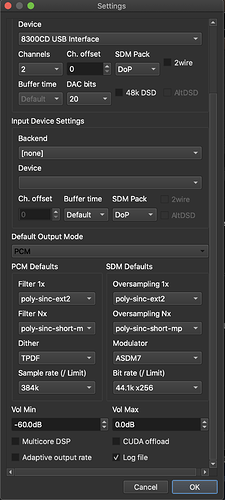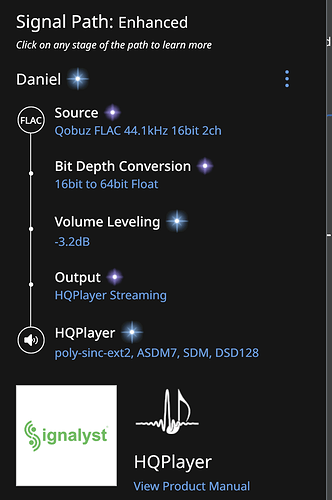IYour DAC will play DSD256 if you connect it with a Windows PC, with a special software driver installed.
That software driver is available for download at your dac’s manufacturer website (or at least a reference where to download).
This will allow your Windows PC to play Native DSD.
So your DAC manufacturer is not doing anything illegal.
MACOS, the operating system running on your Mac, does not suppot native DSD.
It needs to put the DSD packets into a PCM stream (encapsulate) .
This way to transport DSD packets is called DoP - DSD over PCM.
Here is what DCS has to say (rather technical):
FAQ: What is DoP (DSD over PCM)?
The original idea for DoP was invented by dCS in 2011. It involves taking groups of 16 adjacent 1-bit samples from a DSD stream and packing them into the lower 16 bits of a 24/176.4 data stream. Data from the other channel of the stereo pair is packed the same way. A specific marker code in the top 8 bits identifies the data stream as DoP, rather than PCM. The resulting DoP stream can be transmitted through existing 24/192-capable USB, AES, Dual AES or SPDIF interfaces to a DoP-compatible DAC, which reassembles the original stereo DSD data stream COMPLETELY UNCHANGED.
So DoP needs quite some extra bandwith (extra pakkets) in order to deliver the DSD packets correctly to your Dac.
In fact, DSD64 (as used on SACD-players/albums) corresponds with a PCM bandwidth of +/- 174kHz/16bit.
DSD128 corresponds with a PCM bandwidth of +/- 348kHz/16it
If your dac supports PCM384kHz/16bit, iand it supports DoP, it should be able to play DSD128.
However, if you look at DSD256, which correspinds with a PCM bandwidth of 696kHz/16it , your DAC needs to support 705.6/768k PCM in order to work , as Jussi explained before.
To conclude, your DAC can play DSD256, using a Windows PC as the music player (with the right driver installed).
From your Audiolab 83000CDQ manual:
Install the Audiolab Audio Driver from the CD-ROM provided as accessory. The
installation instructions are burnt on the CD-ROM, please refer to the file when
installing the software. Connect your computer to 8300CD via USB cable (type A
to Type B), change the Play mode to USB input using the handset or the button on
the front panel.
“Unlocked” will be displayed if no input signal for USB. The Play with digital
inputs will lock onto the input data when there is an input signal for USB. The
display screen will then indicate the presence of a digital signal and show the
output sampling frequency of the music file in your computer.
On the cd-Rom delivered with your dac, you most probably will only find a driver for Windows only.
It is unfortunate that Audiolab is not specifying this in the specifications and/or in the manual.
It is also a pitty that they do not mention DoP either.
Dirk
 .
.