Single core speed still not high enough with M2. Won’t work at DSD512
There’s some development with Linux supporting Apple Silicon GPU - very early days
So it’s possible one day, if Jussi can pull it off
But not at the moment
Single core speed still not high enough with M2. Won’t work at DSD512
There’s some development with Linux supporting Apple Silicon GPU - very early days
So it’s possible one day, if Jussi can pull it off
But not at the moment
Good advice! Spending $400 for a lateral move is not worth it. When I’m ready to move on, I will look for a better class of machine as you suggested. Thanks
12900k is $425-450 for the chip now. That’ll get you upto DSD 1024 without cuda using hqplayer embedded.
Even better… a 13700k is cheaper and same cores as a 12900k and higher clock. Win win.
So 512 with ECv2 should be cake!(with all filters!)
2 things my old man used to always say…
for a buck more you can go first class.
And
It costs money to be cheap.
That’s overall. Per core is the kicker. One core is probably hitting 100% for just a split second and that’s when you get the dropout. It usually doesn’t show on cpu monitor apps.
Thanks to both of you for the cost effective suggestions. I’ve been running the M1 at DSD256. Tomorrow I will experiment with 512. The M1 is being strictly used for Roon and HQP.
Take a read through this post. Some more recent info on Hpq and chips.
I’m not aware of any DAC that does DSD1024 that actually measures best at this rate…
Even with Holo Spring3, Jussi has said the optimal rate is DSD256 / DSD512
It should be possible to get best result at DSD1024 but the DAC doesn’t exist (yet).
So the race for higher numbers does not always result in best performance, in practise…
Thanks for this. Helpful for my testing today.
I do have a question that I can’t find the answer to in the manual. I asked Gustard if the A26 supports 48k. Their answer was ‘theoretically’ - too funny. Anyway, I want to play with this today and wanted to know the purpose of the ‘48k DSD’ checkbox in relation to selecting a 48k Bit Rate?
Some DACs only allow Nx44.1k DSD sample rates, so HQPlayer has to convert Nx48k rates to Nx44.1k, which is computationally more expensive. DACs like Holo Spring 2 and May I own also support Nx48k, so I can turn on that checkbox and have more efficient processing for Nx48k (eg. 48k, 96k, …) source material.
Got it! Thank you.
Checking ‘48k DSD’ results in stuttering so I had to remove.
I can choose a bit rate of 48x256 (with ASDM7ECv2) or 48x512 (with AMSD7EC40512+fs) with no problems.
Realize I should be posting in the Settings thread.
Thanks to all for the assistance.
You will have problems if you play something that will use a 48k multiple. Like a 48k, 96k, or 192k track.
The only time you should select a 48xXXX is if your DAC supports 48k DSD and you have the 48k DSD checkbox checked…
I found that out shortly after I posted my comment when I tried to play a 192k track! Thanks for the explanation. I’m learning.
Here is what I am successfully able to use for all tracks - DSD, 44.1k and multiples of 48K.
If I check ‘48k DSD’ and choose a 48k bit rate, I get stuttering with 44.1k tracks but all multiples of 48k play fine.
Any other settings that will allow the 48k settings to work with 44.1k tracks (or multiples of 44.1k)?
Make sure “Adaptive output rate” is checked…not grayed out.
Your filter for 1x is quite cpu intensive. Try poly-sinc-gauss-long.
This works perfectly with both 48x tracks and 44.1x tracks. Thanks for your help with Adaptive Output. Appreciate it.
I have another question for the group.
Everything is working great with the HQP settings I posted above with my Gustard A26 upsampling to DSD512.
I have a second system where I have a Raspberry Pi4 as a Roon endpoint feeding my AVR. I would like set up the RPi4 as an HQPlayer NAA in this second system. I understand that the settings I am using for the A26 will not work with my AVR.
Here is what I am proposing and would like some feedback.
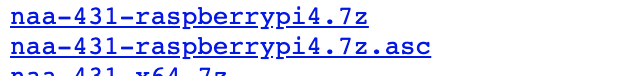
Will this process work for what I am trying to accomplish?
As long as your Pi4 is running only as an NAA , there is no need for Steps 2 to 4
Your one HQPlayer (server) can play to 100 different NAAs (not at same time) if you had such around the house
You just select which NAA to output to.
This is different if you want to run HQPlayer server itself on the Pi4 but it doesn’t sound like that’s what you want to do.
Yes it’s the first NAA image in your screenshot
Thanks.
The Pi4 will only be running as an NAA. The HQP setting that I’m using for my Gustard (DSD512) will not work with my AVR connected to my Pi4.
So I would have to change the Settings manually every time I switch systems which is why I thought export/import would work - I guess I’m still not understanding.
Are you saying the filters will all work even though the AVR can’t handle DSD?