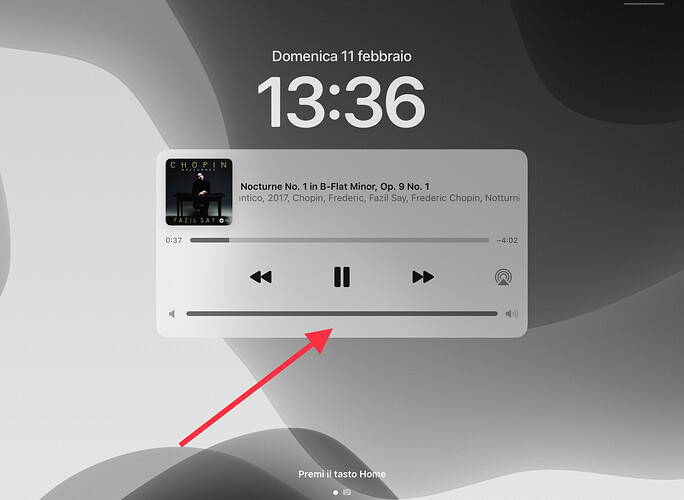Yes there is! It will be out when it’s stable.
Hi @jussi_laako
Which USB connected HID remotes work ‘out of the box’ with HQP OS image , for you?
And can you connect it to NAA OS , and it controls volume of HQP OS (which could be a machine on other side of the house, out of IR reach) ?
I wonder if this fanless i3-N305 can do DSD256 with 5EC-ul and stock filters ?
Running HQP OS
I have some old Logitech, etc. But it doesn’t really matter as long as they send normal volume up / down keypresses.
No, it needs to be on the device where you run HQPlayer Desktop server, or HQPlayer Client (controlling either Desktop or Embedded server).
Mmmm for HQP OS users with server in a different room, maybe one of those ICRON USB extenders might work ![]() the LAN model that work through normal router.
the LAN model that work through normal router.
I don’t use Client in speaker listening room.
Just have iPad only on the couch.
But there is HQP Client on iPad now!
… or HQPDControl V4 too
If you have the Client app open on the ipad, you might as well change the volume there.
What about when your iPad screen is locked and you want to QUICKLY turn volume down, without unlocking, finding app etc.
Remote control…
As above.
Physical remote faster in some cases…
Of course i know about HQPDControl app - I’ve been the earliest user helping Ales fix bugs from the beginning ![]()
For the best solution the app should have a MiniPlayer (like JPlay for iOS has) that is available in the lock screen and where the volume control is available
I requested this long ago already ![]()
That would be one form of physical remote (using buttons on the side Even with screen off… )
anyway it doesn’t exist yet and USB IR remote does exist today.
I need to try solution i suggested above. In theory should work
They should be using HQPlayer Client for controlling the server? And the remote should be connected to the HQPlayer Client device.
That’s the problem! That is the way to control HQPlayer.
One convenient way is to use RPi 400 with connected touch screen and HID remote.
My 70+ year old dad likes to sit in living room with just iPad.
He wanted to get away from PC/Mac/laptop/Surface/Windows inside the (speakers) listening room, so to add Desktop Client would be going backwards.
I’m half his age and am the same ![]() I’m ok with Client app in my office of course on my Mac
I’m ok with Client app in my office of course on my Mac
Would be nice for an IR remote to connect to NAA OS, which can directly control HQP OS volume? Not technically possible at all ?
Technically possible yes. But not implemented. NAA OS as it is now, is designed to only deal with audio I/O, not with HQPlayer control things.
NAA is audio endpoint, control endpoint is separate thing. And that’s what HQPlayer Client is for. And you can of course adjust volume from iPad with Client. But you need to bother swipe it open first.
Of course , but as previously mentioned, you first need to unlock the thing, find the app if it wasn’t already open, then open the app, then adjust the volume
For a 70+ year old that loves using HQP OS everyday due to its simplicity with only an iPad, the IR remote seems the better solution.
The NAA OS + IR remote solution seems ideal - mainly for HQP OS in different room. Of course not if it is in the same room (advantage of a fanless machine I guess).
T+A DAC 200 has built-in relay switched resistor ladder analog volume control if you like it easy.
Not going to happen with NAA OS any time soon, because it is outside of NAA OS scope. But you can install full RPi OS on your NAA, run both networkaudiod and HQPlayer Client there. Then you can have HID remote volume on a NAA.
How would that work with dad’s current 8ch DSP active system?
Or mine ? ![]()
I guess you’ll need to find some 8 channel pre-amp! (there are no bit-prefect 8-channel DACs anyway)
Maybe something like exaSound s88? IIRC, it has built-in NAA and comes with remote control.
Too expensive and would result in not much difference in sound quality in speaker system in room.
I understand iPad lockscreen controls might be difficult ?
What about if you made an Android Client app ? Lockscreen controls easier on Android ?
Then can just use the phyiscal buttons on the side of tablet, without even having to unlock screen.
Tablet then becomes a physical remote (for volume) essentially
Both platforms are equally horrible. Android is just a little bit more horrible, because nothing is standard and manufacturers mangle Android OS in various ways.
Developing what you are asking would cost at least 20 k€. Not sure what you mean by “not much difference in sound quality”?
Maybe get Microsoft Surface to run HQPlayer Client and connect USB remote HID receiver dongle to the Surface tablet?