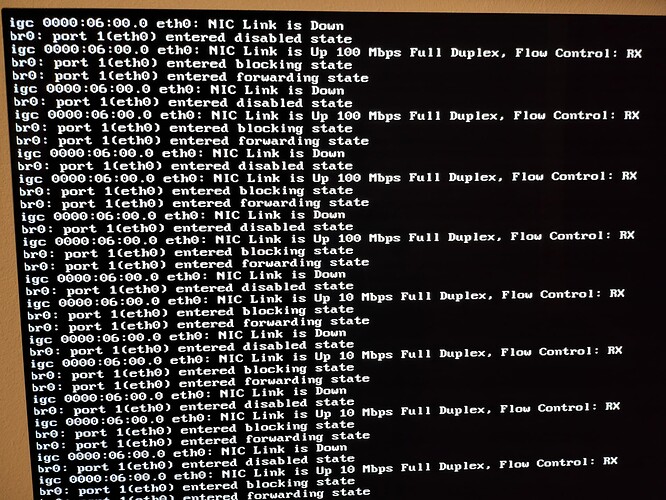Sorry, i’m a bit behind. Which image for Intel?
Or where can I find steps for an idiot?
Say I get the image on the usb, plug in and boot, then what?
Depends which Intel?
More detail please ! ![]()
Model number helps
Make sure BIOS is set to boot from USB
It should just load to a command prompt
Login as “root” (no password) and type “ifconfig” to get that machines IP address (ignore this step if you already know it)
Then on another machine type that IP address into a web browser and you should get the Embedded page
Then the fun begins!
You will need to make a new HQP zone in Roon to play to this new HQP IP address
Intel 13900k
https://www.signalyst.eu/bins/hqplayerd/images/hqplayer-embedded-4.34.0-x64avx2.7z
Unzip
Burn to USB stick using etcher
Thanks so far! Roon was configured already on the old machine with HQP as a Zone using Localhost. Will it automatically play to the Embedded machine or do I have to make a new zone with it’s specifice ip?
Two other ways:
- It should appear as “hqplayer.local” on the local network, through mDNS.
- You can start HQPlayer Client somewhere in the network, select the server (default name is “HQPlayerEmbedded”), and then click on the control panel button (three horizontal lines in the toolbar), it will show the IP address too.
You’ll need to add another zone with HQPlayer’s IP address. “localhost” only works when both Roon and HQPlayer are running on the same machine. It is a special local loopback interface that is available on on IP network stacks.
So, i’m on the embedded maching and it’s asking for login and password but after typing login, password field doesn’t let me type even though I type it, it goes straight to login failed.
Passwords don’t show on the screen at login, so it’s reading the input but not allowing anyone to spy. Just hit return after you’ve typed the login name and carefully type the password and hit return again. I think this is a passwordless login so type root and hit return 2x, all should be good?
Now it’s saying root@hqplayer:~#
When it ends up on the login prompt, it is ready for use. No need to login, you can just try to point your browser at “http://hqplayer.local”
For configuration it’ll ask for username “hqplayer” and password “password”. You can change these later if you like.
So, I rebooted and at login again. Clicked link on Roon pc browser and not found. Do I need to open a port?
Since you already have HQPlayer Desktop, just start HQPlayer Client and it should appear in the server selection drop-list in top-left corner. Select the “HQPlayerEmbedded” server and then press the button with three horizontal lines to open up the control panel. IP can be seen in top left corner of the popup.
In Client, I only show localhost.
OK, if neither method works, then HQPlayer is likely not running there due to some network configuration issue.
Once you have logged in as “root”, you can also check IP address with command “ifconfig”. It should show some IP for “br0” interface.
I got it to show in Client now. I had to open settings and choose NAA. But, that hqplayer.local site still isn’t showing.
Edit: Wait, that’s my Roon pc not the HQP machine. smh.
I don’t know what to do from here.
This appears too before it stops and I can enter root for the br0 info but don’t know what to do from there.
It does but it’s like this next to HWaddr xx:xx:xx:xx:xx:xx and below it next to inet6 addr: xxxx:xxxx:xxxx:xxxx:xxxx/xx Scope:Link
Don’t know what to do with that.
Looks like network problem, network cable is OK and connected to the switch/router? It is jumping between 100 Mbps and 10 Mbps connection and then next reports that the link is down.