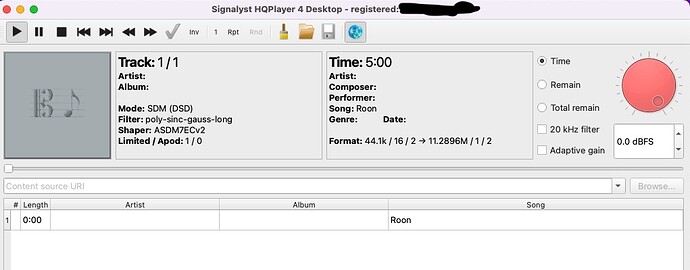It is not always so straightforward. For example Intona has made USB 8 kHz packet ticking disappear even in cases where running from batteries have not.
All settings are the same. I use the DAC200 so I do have the 48k DSD selected (as per your suggestion above). See the attached screenshots of HQPlayer, one playing through the NAA and the other Mac Mini M1 direct into the DAC. Would having the Mac wired vs wireless have any effect? That seems far fetched but you know a lot more than me. I use it wireless normally to isolate from ethernet noise but I can easily hook it up wired.
High-frequency noise can get aliased into the audible range (DACs are electrically nonlinear circuits – not to be confused with mathematical linearity in DSP), and SMPS/mini PCs/DAC inputs have varying behaviors as sources/blocks of switching electrical noise. When I set up my NAA endpoints, I used the Up Gateway recommended by @jussi_laako but I also threw in Intona isolators — why not given the overall cost of the audio chains they went into. I’m very happy with the results.
Yes, that is correct. DAC 200 works correctly with 48k DSD inputs.
For the record, I use Intona for both DAC 200 and HA 200. It improves objective (measured) performance.
Likely not much. I’m using mine wired and I have WiFi turned off. If there is no need to emit radio noise, it is better not to.
Please also pay attention to cabling. Use only unshielded CAT6(a) U/UTP cables. 500 MHz rated CAT6a U/UTP cables are best. This keeps the galvanic isolation ethernet provides. Shielded cables spoil this by connecting device grounds to each other and allowing ground currents to flow.
I like to use CAT 7 (shielded) but remove the shield (metallic cover over contact) on the streamer side. That way, you still get some benefits from the shield, but no ground currents or other ground issues.
It is just not standard compliant cable anymore…
That sounds like something that happens when a DAC has an issue when there is a rate change from hqplayer.
I’ve had it happen with a Mytek and an SMSL.
edit: I missed quoting the part about the playing sounds slow
I have DAC 200 (and HA 200) which are working perfectly fine. I use these a lot as part of HQPlayer development. Both show the active rate on the display, so one can check.
Of course there could be also some USB controller issue causing packet loss, or issue with the USB cable in combination. Also could be a network issues if 802.3x is not active, but it usually would cause notable drop-outs so I find it unlikely to be the reason.
I took my mini PC https://a.aliexpress.com/_mtrSeVc
to work to a qualified programmer, asked him to make the image load faster, as it turned out, despite the fact that this PC has DDR3 memory, the bios spends a lot of time checking the RAM at the beginning of loading… Maybe it’s a problem that there is such a hardware bios…
I have a machine / server with 32GB RAM (older variety). This RAM check is minutes, like over 5 minutes, on that machine but I can turn that off in the BIOS and “fast boot”. Did your programmer friend find that setting in the BIOS?
No .In this bios in this pc we have not this option…
I attached fotos from bios earlier in the topic , a little higher , look at them , may be you know…
I measured the output of SMSL D-6 using Cosmos ADC
Intona improved noise level, even with balanced output
Granted it was already very low noise without Intona but it measurably got lower with Intona.
So it is a legit product
Thanks. now I know one more upgrade
I like the confidence in ONLY ONE more upgrade ![]()
![]() obviously, but the bank will not be happy
obviously, but the bank will not be happy
I would stick to 5V powered Intel Atom models for NAA
I bought this recently. The main problem I’m seeing is the power supply is connected via a very non-conventional USB-C connector. It is 12v only with no ability to “negotiate” if you use a typical power supply (most do 5, 9, 12, 15, etc and rely on the port built into the computer to negotiate). If you want to change to a different power supply, a few companies, like Meanwell, offer a 12v 25w which works. You just need a 2.1 mm barrel to USB-C attachment and be very careful you get the right supply.
The mini-PC doesn’t run too hot. I went into the BIOS and turned off the Wi-Fi/Bluetooth connection (hopefully it worked). It works well with HQPlayer. I’ve read that some like to use the lowest power PC like the 5v that’s consistently recommended. I have not compared so I cannot comment.
Let me know if you have any questions about the MeLe.