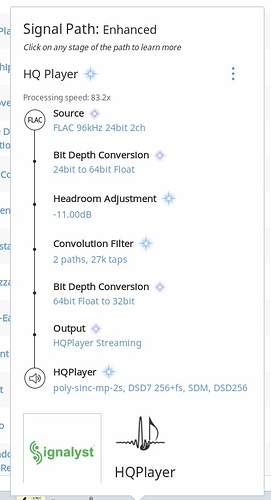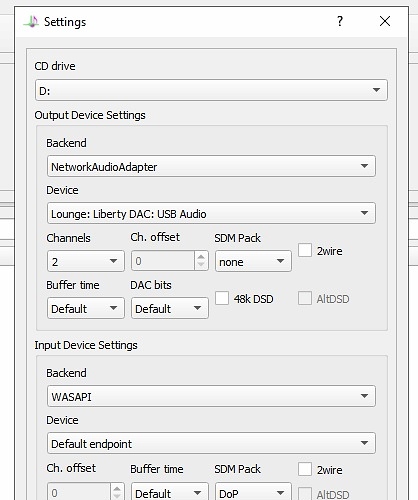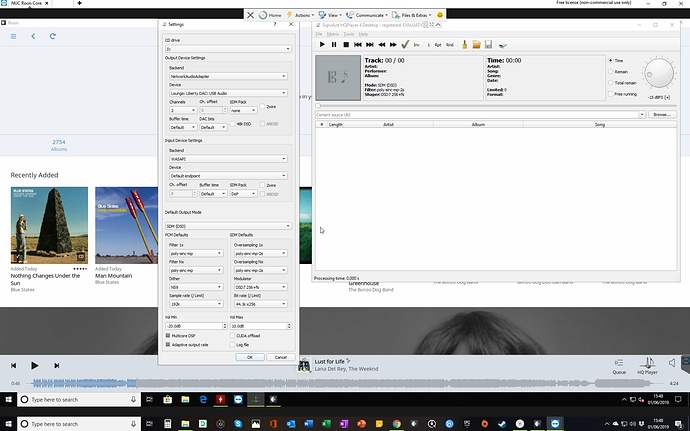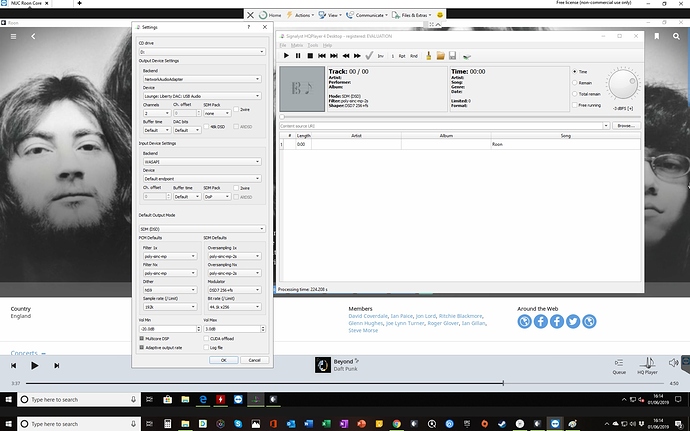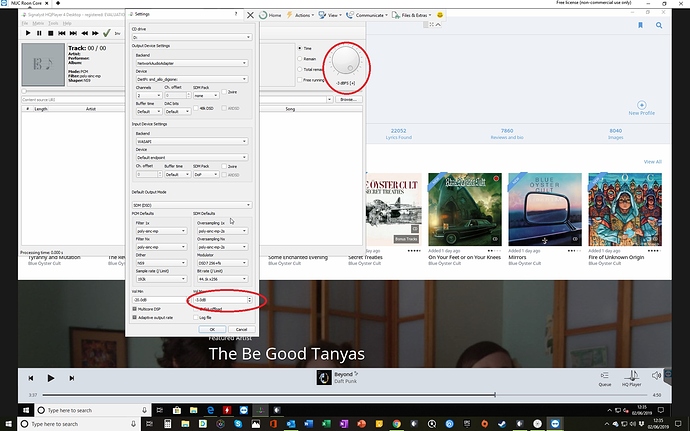I was starting to get the hang of it last night but I only really have a surface level of understanding at this point. For my main endpoint (lounge) I still loaded my room correction files created by REW in roon and then used QQ player to upscale. It sounded great however I then switched to my home office and tried again but had to turn roon DSP off before adjusting the end point settings in HQ Player to output in pcm and not DSD, so a way to quickly adjust via profiles or similar would be very useful to a novice like me.
So, I have everything working and I am liking it. The NUC is running on a WD Blue 250gb m2 drive, should I go back and re-install everything using the Samsung 960 Evo 250gb NVME which I think is faster? Am I likely to see much speed increase?
I don’t think you would notice any performance difference with Roon between m2 and NVME. But I’ve never checked.
I did ‘feel’ (subjective) things were zippier with Roon on NVME… I zip around the Roon app really quickly though.
I have gone full ‘OCD’ and re-installed anyway!! I can’t worry about it now…
Ha, that’s what I like to read… why die wondering 
Exactly! I have just restored from NAS backup, all going to plan so far, famous last words…Next, HQ Player!
Zippier is a good way to describe it. I think it is zippier, but, others might not notice.
Thanks!
I have it all installed now. One of my initial questions about HQ Player is around volume set-up. I have it set to fixed in Roon and you can see how it is in HQ Player from these screen shots, does it look right? Do any of the other settings jump out as incorrect?
It’s not visible there but you should make sure you have some digital volume attenuation in HQP also (-3 dB is a good starting point).
See if you can post more screenshots of the HQP settings.
One other thing to consider, is you can use HQP as a single DSP engine, by importing your convolution filter into HQP.
Then you can just have Roon playback set to bitperfect (lossless) and let HQP do ALL the DSP.
I can’t see for looking, how do I set this? Thanks.
What screen shots might be useful here? Here is a bigger shot of the settings.
This sounds good. I used Magnuses guide on the Roon forums to do the room correction. So I have a single zip file with all the .wav filters generated by REW. I can see the convolution setup in HQ Player but I am not quite sure how to use it, any tips?
Thanks for your help.
Thanks for the additional screenshot Ross.
I can now see you have min volume at -20 dB and max at +10dB. Change the max volume to -3dB.
I don’t use HQP Desktop (I use Embedded version) but from memory the volume knob adjusts HQP volume. I’d just set it to -3dB and leave it there, to start with.
Other settings look fine.
I haven’t played with it myself just yet. My expertise unfortunately ends at just knowing it can be done lol.
I’m sure one of the other lads here will help out. Maybe @jussi_laako can give some tips.
When I get around to using digital room EQ, having HQP as the single DSP engine is what I’ll be doing.
In the mean time, have a play around. You might stumble on getting it working, while waiting for one of the others to help out.
Check out the manual too, there might be something in there that helps you get started.
Thanks @dabassgoesboomboom
I have adjusted as you suggest. See below.
I have set the dial to -3dBFS, which obviously bumps the volume quite a bit. Perhaps @jussi_laako could tell me if this is in the right area.
Looks like I need to do some research and tinkering with convolution then. I just had a look at the price. Its £231.16 in the UK which is obviously not cheap but I am impressed with the sound even at this early stage.
Hi Ross
You’ve set the max volume to +3.0 dB… Change that to -3dB as previously recommended.
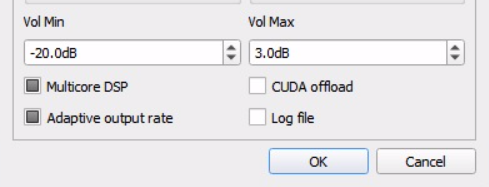
Thanks @dabassgoesboomboom, I have adjusted as per screen shot. Do you think the dBFS is correct?
Yep, looks like the max of the volume knob there is -3dB, which is what you’ve set it to (and is recommended, as starting point). So all good!
Feel free to go lower in volume with that knob, if you need. It was setting the maximum to -3dB that was most important. You can turn the knob for lower volume.
I set both manually, I will have a play around with the dBFS setting. Thanks.
Nice work. Just to be a bit clearer, make sure this always stays at -3dB (don’t ever change it):
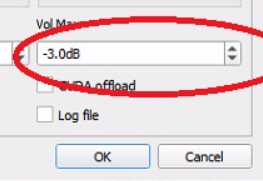
But feel free to adjust this whenever you want, depending on track/album playing (if you ever need):
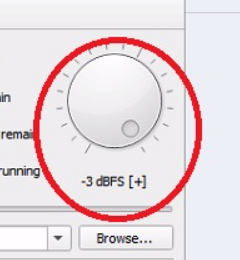
Ok, thanks @dabassgoesboomboom, much appreciated.
Hi @dabassgoesboomboom - I have just been playing around again. I am a little confused by the volume options open to me. I currently have Roon set to ‘Fixed’, I have HQ Player set to -3dBFS (as shown on the dial above), I also have the ability on my office set up to adjust the volume via my Arcam IrDACII and in theory on my active Adam F5 nearfield speakers (although I would need to go around the back, so not something I would want to adjust often but possible). In my lounge set-up I can also adjust the volume via my amplifier, a Musical Fidelity M3i. So, should I just leave HQ Player as is (e.g. -3dBFS) and adjust the volume via the IrDACII in my desktop set-up and via the M3i in my lounge set-up? I suppose I am asking which of these options is likely to result in the best quality?
Happy for any opinions for a novice in this area! Thanks.