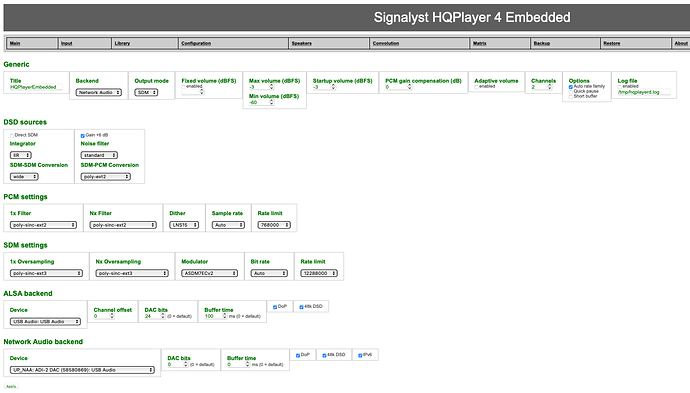I’m running HQPlayer on three separate Mac minis, and each of those instances point to a Raspberry Pi running RoPieeeXL (and I have enabled HQPlayer NAA on each RoPieeeXL Pi).
So, it would be great to not have three mac minis running whose sole purpose is to run HQPlayer.
They’re all in my basement server/utility room, so I don’t hear/see/notice them. And I don’t know how much power they consume, but they’re running 24/7.
This is interesting !
What’s the reason to have a seperate HQP Desktop for each NAA?
One single HQP Desktop can play to each of your RPi NAAs. Just not at the same time of course.
Much more than a little RPi4.
Convenience and seamlessness are the reasons, I guess.
Not only are they unable to run separately, I would need to log into the HQP preference pane (from the Roon core or a separate mini, if not the core) and select that specific output device from the dropdown each time I wanted to play to a different zone.
When they are controlled separately, they are queued up and ready to play.
This is true.
But we’re talking about 30 seconds to change playing from one NAA to another! And the main benefit is energy consumption, multiple Mac Minis versus 1.
At least you’re aware it is possible to do to just 1 Mac Mini.
We all have different preferences with how we like/want to get music playing, so its all good.
Absolutely. I have the extra minis, so I’m using them. They’d be running at the office, now they’re running at home.
If I could build some kind of app on my phone to network into apple remote desktop, and switch the HQPlayer dropdown, maybe we’ll talk. 
1 Like
HQPlayer OS allows this!!
Here is a screenshot of HQP OS config page.
Accessed via any web browser (phone, tablet, laptop, whatever).
I make the changes from my iPad while I’m sitting on my bum in listening room. Can do it from the kitchen, toilet, backyard. Anywhere with wifi.
Burn HQP OS image to USB stick using etcher. Boot from USB. It won’t do anything to your hard drive.
Link here: Index of /bins/hqplayerd/images/
hqplayer-embedded-4.27.1-x64gen.7z is latest
Enter IP address of the machine on web browser and you get a screen like this.
No keyboard, monitor or mouse interaction.
HQP Embedded license is a seperate license to Desktop. But you can do the free trial. Audio will stop after 30mins. Then you reboot. And get another 30 mins.