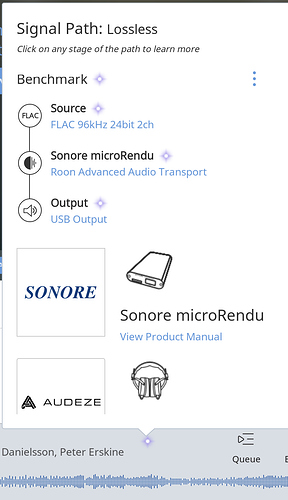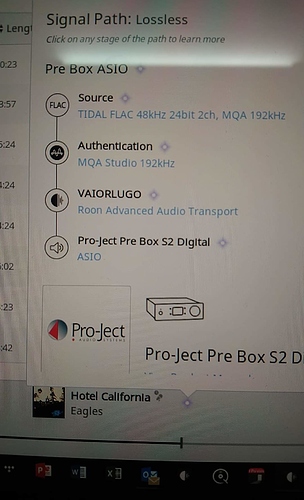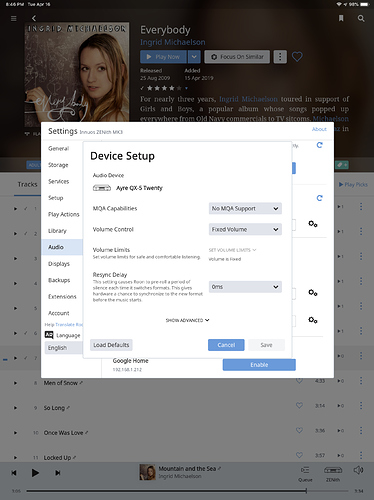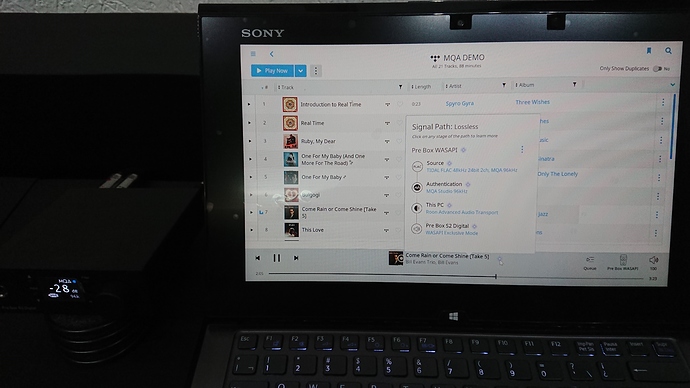Looks purple to me.
I didn’t see the OP question as being limited, he used “better” and “best”, not “faithful”. But he can make his own decisions.
Frank thank you
This is precisely the answer I was looking for.
Not what might be done with DSP but what signal path is the closest to the original recording.
My DAC is a Project S2D and it is perfectly capable of maintain the LOSSLESS signal path even with MQA recordings of 24 bits and 352.8 Khz. Or with DSD 512.
I do really appreciate the kind response from all.
From all your kind answers can we deduct that the purest signal path that is closest to the original recording is LOSSLESS path?
Anders, my question was regarding colors of the graph you kindly share with us, which one is the LOSSLESS and which one the DSP MODIFIED.
Is there MQA decoding / rendering in your DAC by the way? If that’s the case, it will show “Enhanced”. Not sure if that’s your intention, but if it is, nothing wrong with “Enhanced” in the MQA case with DAC doing the final rendering.
What are your MQA settings on Roon for your Pro-Ject DAC?
This is what my signal path shows with a Full MQA processing on the DAC (Unfolding and Rendering being performed by the DAC) using ASIO Driver and no DSP at all (ROON is not modifying anything, the ROON MQA software decoder is disabled)
This remains the same even for 24 bits and 352.8 KHz recordings.
It’s my understanding this is the closest possible signal path to the original recording.
I will appreciate you would be so kind to tell me if you all agree with me.
And thank you again for your valuable help.
thyname,
Carl from ROON has been truly kind removing my restrictions so now I can answer you.
I am afraid I am out of town so I can’t send you an actual image from my configuration but I can tell you what I do remember.
- Select Driver ASIO and not WASAPI
- Select NATIVE for DSD
- Select Unfolding and Rendering in MQA DAC Capabilities
- Select Fixed Volume in VOLUME
- Turn MQA ROON Decoder to OFF
- Turn all DSP features to OFF or DISABLED
That’s about all of them.
Hope this helps and please share your results.
-Marin Rene.
Are you sure your DAC is doing the MQA final rendering? Is it set as such on Roon?
Here is that setting (note my DAC is NOT MQA capable)
Check this thread out:
I use HQPlayer with Roon. And it sounds much better in the “enhanced” state than just plain Roon in the “lossless” state.
thyname,
You are covering 2 out of 4 possible ways to reproduce an MQA signal, the total possible ways are as follows:
- NO MQA (Nor your software or DAC supports MQA)
- MQA Unfolding (Your Software does the Unfolding and that is reproduced by a DAC that do NOT support MQA
- MQB (Your Software does the Unfolding and your DAC does the Rendering)
- MQA (Your Software just sends the MQA Stream to a Full MQA capable DAC and the DAC makes both the MQA Unfolding and the MQA Rendering by Hardware.
The latest is the purest possible MQA path.
Yes… but on your #4 above, the Roon signal path should show Enhanced. Not lossless. I believe. It’s been over a year since I last had a MQA capable DAC
As I said, it all depends upon the capabilities of your DAC.
Nobody can understand the real quality of an MQA Stream until hearing a FULL MQA DAC.
That is what MQA is truly about.
Doing any manipulation with HQPlayer will degrade the quality of the signal from LOSSLESS to Enhanced.
Of course if the resolution of the track is 16 bits and 44.1 Khz all is meaningless.
But try to reproduce an MQA track of 24 bits and 352.8 Khz and you will hear a definitive difference.
Then again, if your DAC is not a FULL MQA capable DAC you are not hearing the Real MQA
You’re doing room EQ past Schroeder frequency with your Meridian speakers? All the way up to 20kHz?
thyname,
As you can see from the picture I sent, that’s not true.
I do have a LOSSLESS signal path with FULL MQA DECODING even with 24 bits and 352.8 Khz MQA Recordings.
Let me share with you a picture where you will see my Laptop showing LOSSLESS on ROON and to the left my DAC showing MQA and the full MQA Resolution.
OK… so you have already set your DAC in Roon as Decoder and Renderer?
What is the purpose of this thread then? You seem to already know.
Are you using your laptop as a streamer directly to your DAC?
Yes.
The full Acourate process.
Convolution.
thyname,
From the first post I have explained that what I need is a definitive confirmation that the best and purest signal path on ROON is LOSSLESS specially for very high resolution recordings.
I have made all the homework as you can see, but I wanted a confirmation from the people that knows more about ROON in the whole world, that I believe belong to this community.
If somebody from the ROON TECH SUPPORT GROUP might be so kind to confirm this I will truly appreciate it.
I hope my findings would be also useful for all the good friends here, including you of course.
And I really appreciate all your comments and help to clarify this.
-Marin Rene.
Interesting. From talking to some experts in the field, that’s generally not advised, although I know it makes FR plots look nice to the eye… there was some good chatter about it recently only ASR where Floyde Toole even jumps into the convo…