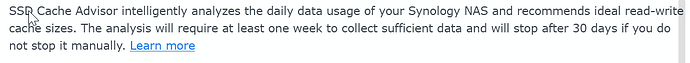Thank you for these details. I certainly will go with the cache solution!
Does this mean I invest in two M2 cache modules to get good performance of the Roon database?
Wtih just one SSD module, the cache will only work as ‘write-through’ which means it will not accelerate write operations.
With two SSD modules, the cache can be configured in a Raid-like manner for resiliance and then DSM will allow you to configure the cache for write-back operation - which means that the writes to the cache will not necessarily be written to the disks immediately - rather they will be written to disk ‘when the system gets around to it’.
As an aside, I think someone needs to produce a non-technical description of disk cache operation in the same way as The Thing King does for memory paging.
Edit: changed the link to a better one that also supplies a ‘translation’.
What @Wade_Oram said. For the full speed-up of both reads and writes you need two. Thankfully, since they are used only for caching, not storage, they do not need to be large. Depends on your library size and what else you use the Synology for, but a 128GB sticks probably would be more than sufficient,
Well, that’s a fun artifact dug up from the past! It sounds to me that you’re qualified to write such a thing about caching. Are you offering? ![]()
Does Synology cache advisor make recommendations on cache sizing? I recall that it does but I’m not sure. I know that I ran it before I bought parts and created my cache.
@hallo_leo - you will find that this process is very straightforward and you won’t have to think about it at all after you set it up.
Getting off topic now!
Indeed. I first encountered it in 1988 when a book of humerous IT related articles and jokes was published as part of the first ‘Comic Relief’ charity evening on the BBC.
I also like, of often quote, a little rhyme:
How I hate this damn machine.
I wish that they would sell it.
I never does what I want
But always what I tell it!
No way! Even if I was the premier expert on caching (I’m most definitely not), I still wouldn’t be qualified to do something like that - but I can certainly enjoy other peoples efforts.
Getting back on topic:
I used Synology Cache Advisor once a long time ago (probably on DSM 6.2) and seemed to remember that it does make recommendations for minimum cache size.
Thank you @Boris_Molodyi and @gTunes for your thorough and enteratinng replies. I really appreachte it – and will now go off and buy two cache modules.
Do you think I should go with Synology original like the “Synology SNV3410 400GB NVMe M.2 2280” or other other brands fine too? (My hardrives are Seagate IronWolfs.)
Hard to say, Synology only lists their own drives as being officially compatible and supported for 1520+ (just like for my 1522+) and unlike memory upgrades, for which there are compatible third-party products, and I could not find any reports that any do work (only speculation that “these ones should…”). I got the same ones you are looking at, and it seems to be working quite well so far.
Thanks @Boris_Molodyi. What sizes did you get? 400GB? (Seems to me to be pretty big).
Yes, I got the 400GB which is an overkill, but the smallest Synology offers, and at least it should be big enough for any foreseeable future growth…
I also went with Synology SSD. I used the SAT5200 which are 2’5" SATA and they’re in drive bays. My rackmounted unit can use M2 but only with an additional PCIe. The drive bay approach didn’t require an adaptor and also didn’t require pulling the unit out from the rack.
Similar to @Boris_Molodyi, I went with Synology parts just to insure compatibility. I suspect other brands will work fine, but I didn’t see the point in trying to figure that out.
I don’t use Synology spinning media drives. I use IronWolf Pro. I also always buy a couple more than I plan to install and I also source them from different resellers hoping to avoid buying all sequentially produced devices from a single batch. Some day, I’ll tell you why I buy from different resellers and why I don’t buy Western Digital (the quote “Trust is earned in drops and lost in buckets” applies) ![]()
Different diskstation, but shortly after I got my DS1019+, I used a couple of 250GByte Samsung 950 PRO’s that I had lying around that had only been lightly used to provide an SSD cache - but that was before Synology started selling (or at least pushing) their own SSD’s. At the time, they just said something along the lines of ‘high endurance required’ ![]()
The 950’s worked fine in the Synolgy but did not do much for my use case at the time - I certainly did not run a Roon Database back them - so I later pulled them out again and repurposed them in ways that made more sense for me at the time. Those 950s are still working hard - although by todays standards the performances is somewhat less than stellar.
So, when I came to conduct a Roon trial early last year, after a very cursory experiment with Roon core on my desktop PC, I installed Roon on the DS1019+ with no SSD caching in place. Whilst, using a 5 disk raid array (also with Ironwolf Pros - 6TB ones in my case) with no SSD cache is not ideal for Roon, I nevertheless found that performance was satisfactory - if not startling.
Of course, for my Roon trial, my library was quite small since I didn’t start ripping all of my CD’s until after I had committed and built my NUC/ROCK server and I had started a Tidal subscription at around the same time as the Roon trial.
This doesn’t surprise me. Each of your drives already has a cache - possibly 256MB considering the brand and size of your drives. If you have 5 drives in a some form of RAID array other than mirrored, you’ve got ~1.28GB of cache already in place. Drive caches and Synology’s cache aren’t doing exactly the same things using exactly the same mechanisms but both can, depending on usage patterns, help reduce the impact of random seek times (moving a drive head is relatively slow) and by caching read ahead for sequential reads.
I can’t claim that I saw a substantial improvement with Roon by adding a cache. I didn’t. Roon wasn’t slow for me before the cache and it didn’t become significantly faster with it.