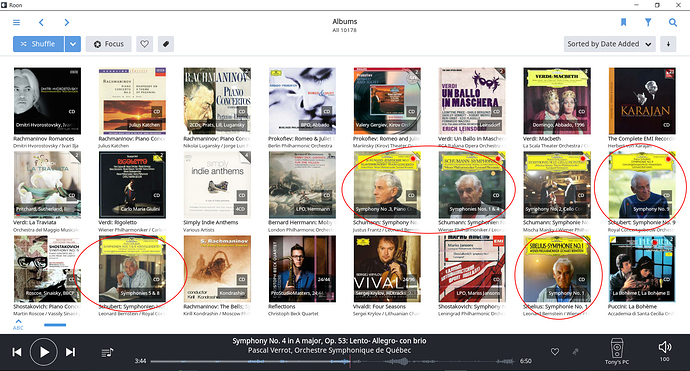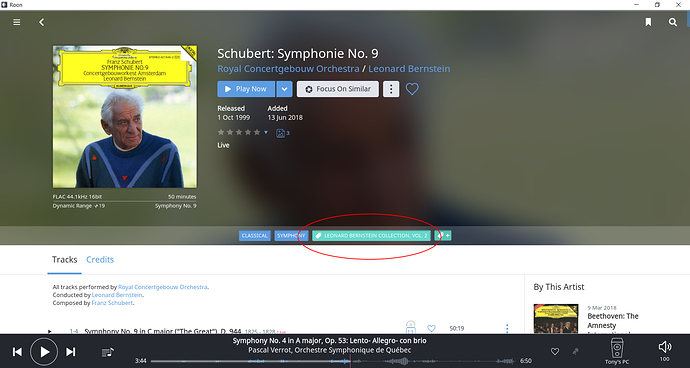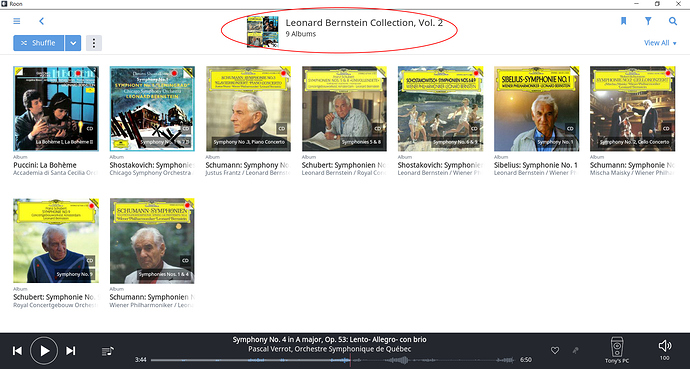I left CD’s of the box-set as they were. With a tagging appI only changed the artist and albumartist fields in the composer’s last name. I have a 160 CD Bach box-set which I have ripped a few years ago. I had in mind that, especially with changing the above mentioned fields Roon would recognize it as a box-set. But I see single CD’s, and some sets with a different amount of CD’s, all randomly ordered. It makes no sense at all. You’d expect (in album view) 160 single CD’s or one big album containing those 160 CD’s. But alas, none of this.
You might want to check the disc and track numbering of the discs in your ripped box set. I’ve seen box-set releases where the labels merely bundle together previously released albums, and don’t bother to update the metadata to represent the new box-set release. Then Roon will identify the old groupings…
You’ve got a point there. These things happen.
Nevertheless weird things happen, too. I imported a single classical CD (not from a box-set) and Roon split it as 2 CD’s. Of course I can merge them into 1 album but it is an album with 2 CD’s
I can confirm that I use mp3tag all the time to do this. It is all highly unpredictable, but any ripper or cue file splitter that is using freeDB to auto-tag, for example, will routinely put the composer in the artist field, will use commas instead of colon separators, will name album artists as “Artist (Role)” and will inconsistently use colons, dashes and slashes to separate multi-part works.
I cannot see any obvious solution to this. These were common conventions pre-Roon when library managers parsed all the available information in track and artist strings. I often have better luck with GD3 but some level of auto-tagging is usually quicker than doing it entirely manually. I rather suspect a lot of the frustrations with roon stem from poor legacy tags people may be unaware of from their rips or downloads.
Possibly the answer is: don’t use freeDB? That’s one of the reasons I use dbPoweramp to rip - it looks at several metadata sources, and gives me the opportunity to choose the one that has the most accurate data, or supply my own…
Alas indeed; you are probably aware that seeing 160CDs gathered together as a box set ‘view’ is almost useless for navigation, unless you happen to know that your favourite pieces are on discs 56, 67 and 125; because Roon won’t provide any clues as to what is on each CD until you click into it.
The problem is not unique to Classical collections. What is on each disc here in this Roxy Music Box set? I have no idea but neither does Roon until I select each disc! No fun for larger box sets…

Other ‘complete album collection’ type box sets I have are just the individual CDs remastered but they take on the box set collection name, so are identifiable only by chronological order (if gathered as one box set as above) or by clicking into each separate album if not.
I use Exact Audio Copy (EAC) to rip and that also gives options. I have a subscription to GD3 for example. But sometimes freeDB is the only match. Personally I still usually find that the best of a bad job rather than starting to tag from scratch. It is buyer beware, but because the inconsistencies are so consistent I have a lot of mp3tag macros now which usually are able to clear up most of the mess.
For historical reasons I have several large box sets in cue’s which I now have to split as there is no roon support. There seems to be different views on this but personally, most of time I would prefer roon not to identify the box. With larger box sets I just find roon unusable. But what freeDB is often good at is identifying the individual original releases on these boxes. It is common to get half a dozen release choices and it will populate your tags with all the relevant catalogue numbers, bar codes, release dates etc. When roon has this sort of detail it will then make multiple album id’s rather than a box id. I then just tag all the individual albums as “Massive Box Set” for example and this then gives me a pseudo box-set view with individual artwork. It also generally gives much more bio and links and much more focused genre tags. With big box sets stretching across a lot of styles, the box set just ends up being every conceivable genre, or worse something extremely generic like “classical” or “pop”. I have certaily noticed improvements with radio treating box sets this way.
It doesn’t of course work very well when the box structure departs too much from the original release structure.
It’s a lot of work. But you can “unmerge” these box sets and id them as the original releases one by one. There are various things you can do to retain their identity as part of box sets as well if that is important to you. For example you can keep the “original release” date but change the “release” date to match the box. You can change the version to “remastered” either in the tag or in the (brackets) in the album directory name (so it shows up on the album art). You can change the album title slightly if you have other versions. You can also tag all the individual albums as “Massive Box Set” so when you click on it you get a pseudo box view but with all the individual album artwork.
On balance I tend to do this even if the box set doesn’t follow the original release structure very well. The only box’s I really keep “a la roon” are pop and jazz compilations where it is less important to me to know what is actually in the box as I am just using the box as a kind of shuffle anyway. What I would like is much better composition matching from roon as it is fun when roon winkles out covers of favorite songs hidden away in the corner of big box sets I never new I had.
Thanks for that advice. I don’t have many large box sets but for the ones I have it is fairly annoying situation. I have thought about splitting them back up into albums but wasn’t sure about how to go about it successfully. On the one hand I am pleased that Roon identified them properly but on the other I realise it isn’t necessarily a good thing in practice. This issue also affects the search function, which is how I first noticed the extent of the problem. The individual albums effectively become hidden within the box set, which is annoying.
I am certain that Team Roon will address this issue in due course but from previous discussions on the subject, it doesn’t seem to be an easy problem to solve.
I am working my way through a 55 CD “Bernstein” box set now (9 so far). This is an original jacket type box so for me it is a no-brainer. You don’t have to do it all in one go:
Roon also does a good job of finding the original artwork you probably haven’t got. If you then add a tag to the resulting individual albums then you can re-create a pseudo-box set view much better than roon’s default box set view:
Nine times out of 10 you are probably better off preventing roon creating the box set in the first place. My personal limit is about 10 CDs. The easiet way to do that is actually not to follow the CD01, CD02, CD03 directory naming convention. If roon has already created a box set and you want to do this then you have to go to the main album page:
three dots → edit → fix track grouping → highlight disc → remove disc? → create album
Unfortunately, as far as I can see thus has to be done one disk at a time. So with a big box set . . .
Not all box sets are original jackets. But except for pure compilations they are not randomly assembled either. Generally with big classical boxes that are not original jackets you will find a mixture of original releases and hybrid discs assembled from various releases. Sometimes running order of compositions is changed or reversed.
So then it is a judgement call. Some prefer to grin and bare it and just stick with a box identification. What I do with each CD is I first try to get a match with an original release. If I cannot it’s usually possible to make a match against the box instead but do a search on google images for an original release album cover that is close enough even if not quite right. Roon will quite happily do either match and keep the albums separate provided you have removed the clues in the disc numbering and directory naming that they should be merged as a single box.
Here’s the main problem I find with Classical on Roon. And I find this over and over again.
Go to X Composer. Click on “View All” albums. Maybe you’ll get a selection of 20 albums. But don’t assume these are all the albums by this composer available! If you, say,search for piano Concerto‘s by X Composer, You might find three piano Concerto‘s that are not listed under “view all albums“.
How does that make any sense? Maybe “view all” should instead be called View Some” in the interest of accuracy?
And say you want to search for a piano Concerto by X composer performed by a particular pianist? Well, that album might or might not be included under your search for piano Concerto‘s by X Composer. But if you search Roon for that particular Pianist’s name you might find a couple of performances of that pianist of X composer.
So the whole thing is disjointed and completely unreliable.
But I guess If you feel like a treasure hunt, it can be fun?
Can someone from Roon explain this? Thanks
I find this as well. Hopefully roon can comment.
I’m probably wrong but it is almost as if from some parts of the GUI roon s searching on strings but on others it is searching on it’s object model. For the two types of searches to match it is not enough to get an album identification. There needs to be an identification at a composition level also and “equivalent” performers and composers also need to be merged. I say this because in general I have been able to fix these anomalies with that type of detective work.
I cannot see how to list “unidentified” compositions similar
to listing unidentified albums. Maybe someone has a trick?
As far as I can see at least some of these inconsistancies arise because roon making an album identification is not enough. Compositions have to be identified as well
Hi Tony
2 things I find useful when a box is a collection of released albums
Remove the box from the library and work off line
I use Tag & Rename to firstly name the album appropriately , then to rename the folder to reflect the album title. Also set disc # to 1 or blank
Then import one by one and I’d if Roon doesn’t
That way the composition comes right
I am plodding through the Karajan box as Roon can’t do it
Mike
The main issue is that Composer > Beethoven , brings up a list or compositions which is nearly useless. In my case I have 1140 Bach, how do you find anything
Equally go to Chopin , pick a work and you get a 3 minute waltz … where next
I would much prefer an album view maybe filterable
For that reason I use Album then Focus on Beethoven etc
Mike
Yes. I do something similar. I have several boxes I made the mistake of uploading as boxes and haven’t got around to de-merging them yet. Mostly I am working off a clean slate splitting some old cues in some old boxes. Those I upload one at a time. I am doing this even where the boxes are not following a strict release structure. The only downside as far as I can see is that every now and then I stumble across 1 or 2, sometimes 3 discs that cannot be id’d against any release. They can only be id’d against the box. Then I end up with a pseudo-album which looks a bit odd because instead of Disk 1, Disk 2, Disk 3 it will say Disc 37, Disk 38, Disk 39, just like on the box. It’s annoying but I “prefer file” for an album title and artwork that is the closest match to a release I can find. Obviously not ideal but still a lot easier than finding your way a round a roon box set.
Go into Album Edit/Fix track grouping. Chose ONE disc (left hand portion) and then select Remove Disc. Affirm. When you return to album view, you will see a 1-disc album and the remainder of the boxset. This ONLY works one at a time.
Repeat until nauseated, or suppertime.
Thanks very much for pointing out the folder structure and CDnn subfolder naming conventions that Roon accepts. The Debussy album, and many others, work fine now, with image files in the separate Artwork subfolder. I don’t think this information exists in the Roon information databases, but I haven’t found a piece of software yet that wasn’t served best by online community input.
You’re very welcome
Trial and Error works well with 20 20 Hindsight 
@tripleCrotchet, say more about GD3, please. Do you have the ripper, or the ID/view service? What do you like? Better than discogs, musicbrainz?
Hi John,
I don’t have the GD3 ripper. but I have had a GD3 lookup subscription for a long time. It is available as a plug-in for various rippers. I use EAC (exact Audio Copy). It’s also available on dbPoweramp. Probably others.
https://www.getdigitaldata.com/Purchasing.aspx
I don’t use it exclusively but mostly if I do get a match then usually there won’t be much editing of the tags needed to get a roon ID. Where I find it weak is new releases. For example, I like to rip the freebie CD with BBC Music Magazine each month. I rarely get a match with GD3 but I often do with freeDB. Saves a lot of work.
I haven’t really found any silver bullets. I use everything else when I am struggling to get an ID. Just like everyone else. MusicBrainz, Discogs, IMSLP, ArkivMusic. If I cannot get a match with a rip I would say these days I use allmusic the most as aligning with that is usually the quickest way. I gave up trying to do perfect tags a long time ago and just do the minimum that gets an ID or a screen I am happy enough with.