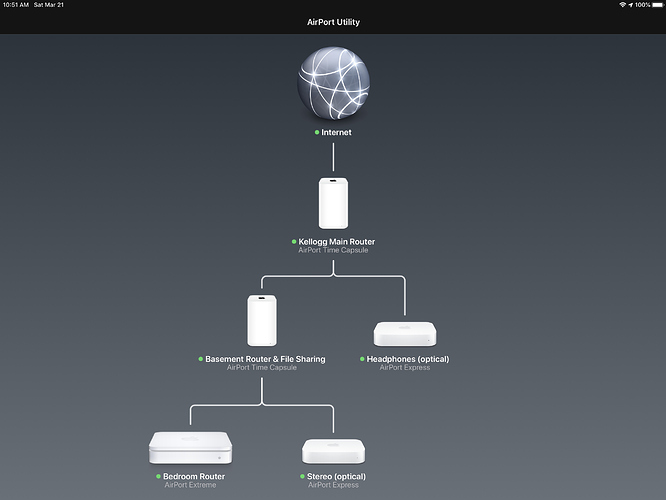I have roon bridge running on an old mac mini to serve a dac and the roon core elsewhere… works wonderfully with no prolems. 
I have been using a Mac mini successfully as Roon server. It is connected Ethernet to my router. My streamer Bridge end point is wireless. The streamer bridge is connnected to my DAC via AES. All is wonderful. Please advise me if I have a wrong configuration.
Great to know, thanks Jennifer. Are you running Ethernet cables on either the core or the endpoint, or both?
Hi Michael, sounds great! Out of interest, can I ask what device you’re using as a streamer Bridge?
My complete setup are the first versions of AURALiC separates which consist of:
Aries Femto (Bridge/Transport/Streamer)
Vega (Dac)
Taurus Pre (Pre Amp)
Merak (Mono Blocks)Nice! Thanks for sharing.
I am not certain why you want/need 2 devices in the chain but I will point out that MacMini’s DO come 256/512/1 TB AND 2 TB storage even on lowest model (as of this writing.). So, storage shouldn’t be a problem and up your RAM to 16GB or + while you’re at it.
FYI -I’ve been using above (1TB) for several years running ROON core as a headless server directly USB into Schiit Gungnir with the NEW Unison USB and the sound is excellent and operationally stable.
Good luck to you and stay safe.
PC
Hi Philip, thanks for your input.
I actually want three (!) devices in the chain - iPad as Remote, Mac as Core, and MacMini as Bridge / Endpoint to my DAC. The reasons for this are that at the moment I’m using either my iPod or my Mac to go into my DAC - my Mac when I want to listen to my DSD files, my iPod when I don’t.
Neither of these scenarios are optimal - the iPod setup because of the aforementioned DSD limitation and the Mac setup because I want to keep my Mac in my office, not in my living room where the HiFi is. I also want the option of remote control - which is possible in the Mac setup using the Remote App on my iPod, but for the above reasons not ideal.
A lot of people on this thread have advised using the MacMini I plan to get as both Core and Bridge / Endpoint, as you do here highlighting the options for big storage capacities on MacMinis. But I’m against this for three reasons: (1) the price, which gets higher the more storage you want, (2) why spend more money on a big storage MacMini when I already have 1TB (more than enough for my present needs) on my Mac? and (3) noise - while a MacMini as a computer is noisier than other single purpose streamers, my (limited) understanding of these things tells me by intuition that a MacMini acting solely as a Bridge / Endpoint will be less noisy than same MacMini acting as a Bridge / Endpoint + Core, because it’s just doing less. . . computational. . . stuff(!) After all, the guy holding a hod of bricks AND building a wall is working harder than the guy just building the wall while someone else holds the bricks, right? (This should give you a window into my IT knowledge level.)
Am I wrong in that, anyone? And if I am, surely I’m not wrong in saying running a Core + Endpoint MacMini wouldn’t be less noisy than the less expensive setup I’m proposing?
Sorry this has turned into a bit of an essay! As always I appreciate your thoughts and experience, and yes, do stay safe everyone!
If you want something simple, silent and much cheaper than Macmini but not a bit DIY like a raspberry pi, then maybe look at a Sonore microrendu but you might have to get 2nd hand now as discontinued and no stock on their site.
SOtM sms200 is another option.
Edited: Changed 2008 to 2010
@Chris_I, I replaced my 2010 MacMini, which was “noisy” (fan noise primarily), with a 2018 MacMini, which is dead silent. The Mini is located about three feet away from my left ear when sitting in the listening chair. I can’t hear the Mini while Roon is running…even with no music playing.
1TB SSD on a 2018 MacMini adds $400 to the cost of a 256GB base model Mini. This is why I opted to purchase an external 1TB Samsung SSD Touch, which costs $229 (or $179 for the non-Touch model).
I will say the suggestion of a RasperryPi seems to fit your needs and is a lower cost Roon endpoint than a Mini. One of the contributors here might be willing to configure one for you (perhaps for a fee). If I had a Mac desktop computer with 1TB storage that was close to my router, thus easy to connect to the internet via wired LAN, I might have considered a RaspberryPi. As it is, I have been successfully running a Mini via WiFi in my stereo rack for 10 years, so I chose to keep things the same.
My set-up is similar to @PHILLIP_CRUMP’s, including a Schiit DAC with Unison USB.
I’m aware of those solutions, but bear in mind (1) I’m in the UK and they’re a bit harder to come by here, and (2) as my last post demonstrated my IT knowledge is practically nil - even reading the product pages of those devices gives me a headache! Also, I’d love a WiFi Bridge / Endpoint to keep the cable clutter around my HiFi under control. A MacMini only adds a power cord. Other streamers add a power cord, an ethernet cable, a router, and a power cord for the router, yes?
500 quid is a lot for a mini just to use as a roon bridge to be brutally honest.
If you know anyone with the slightest geek in them a RPi is really not hard.
Even others here might be able to help you if ask in the #audio-products:ropieee area that are in the UK for much less than 100 quid
Thinking more like £250 for a refurbished one.
A MacMini is total over-kill for a Roon bridge device. If you spend the money for a MacMini, then use it to run your Roon core and use your Mac, iPad, iPhone as control devices. Or, order the parts for a Raspberry Pi 4 from Amazon for $74 and use that as your Roon bridge.
Thanks, Grant. As a headphone user (for the foreseeable future) I’m not worried about fan noise, just electrical noise from the CPU. I feel like an endpoint-only MacMini will reduce that compared to an endpoint + core alternative.
All best.
Edited: Changed 2008 to 2010
Yup. Understood. My 2010 Mac Mini had a linear power supply, which was a benefit of that model for high end audio use. Fortunately, the 2010 Mini’s power supply works in the 2018 Mini as well.
Interesting, thanks. What’s the alternative (presumably more noisy) kind of power supply?
Switch mode power supply. Identifiable by a wall wart.
Well not all wall warts are smps but many are. Not all linear mode (transformer) wall warts are great either.