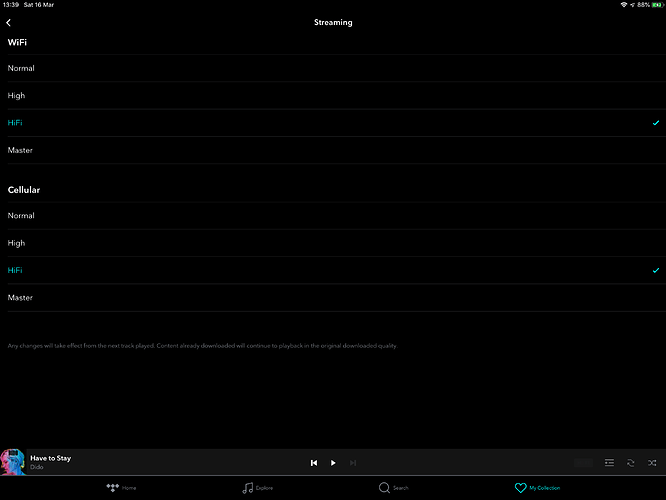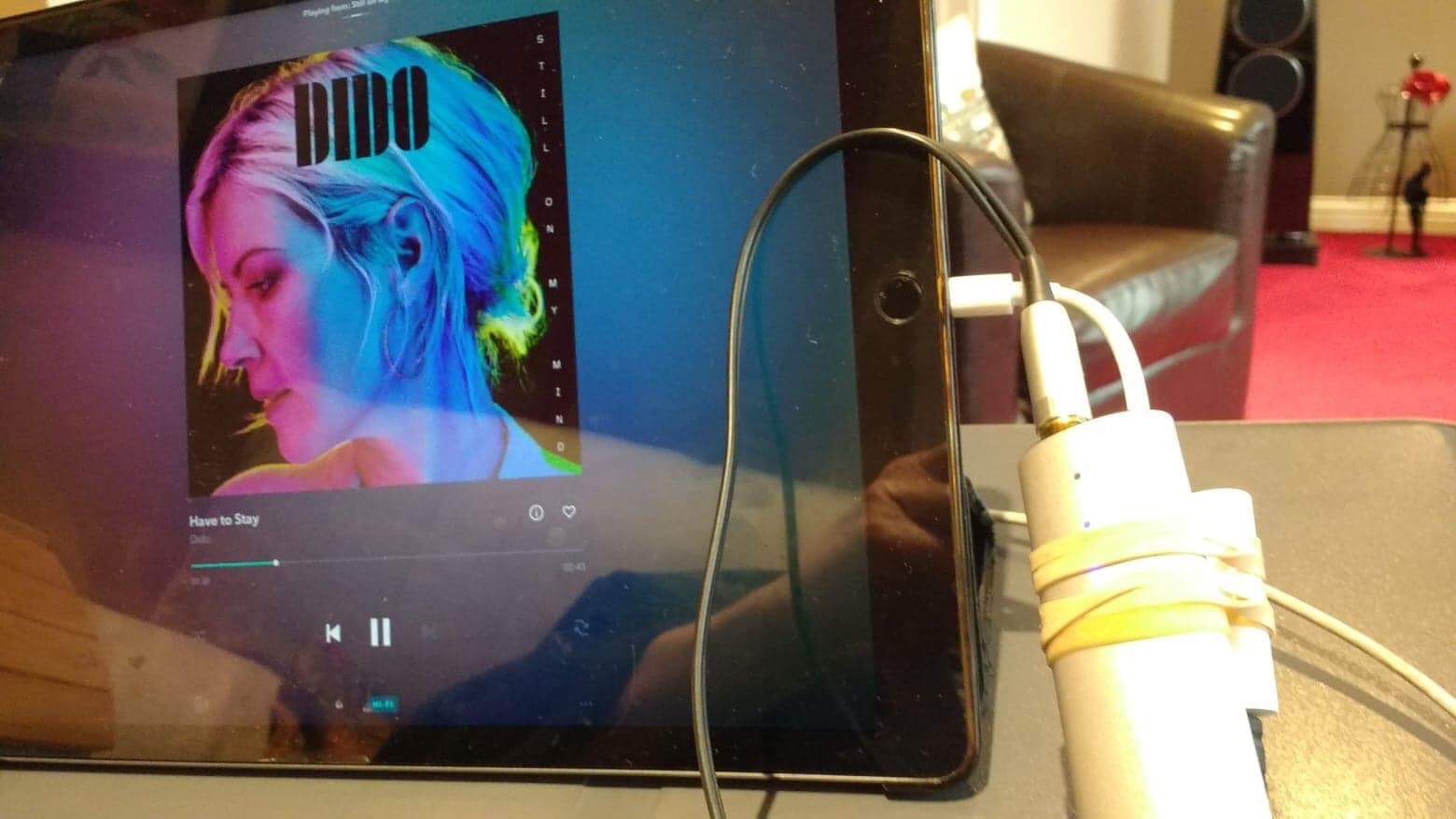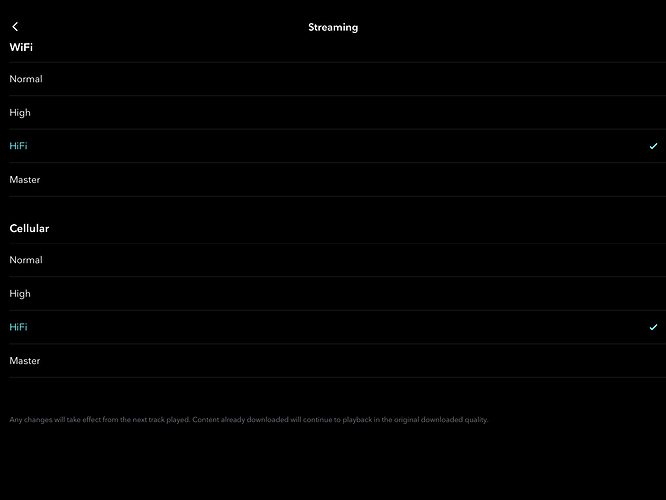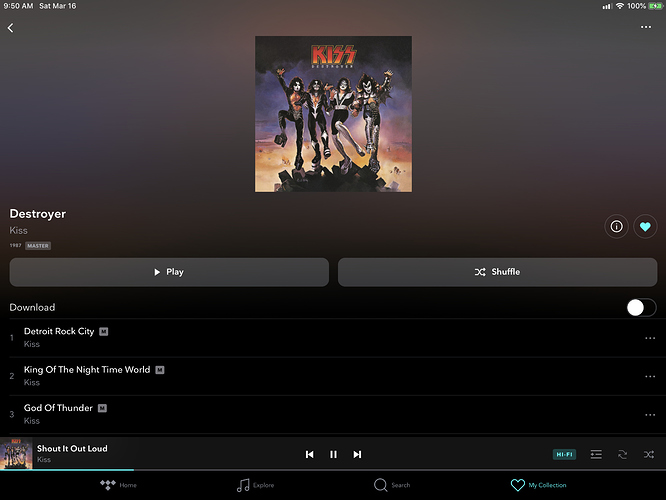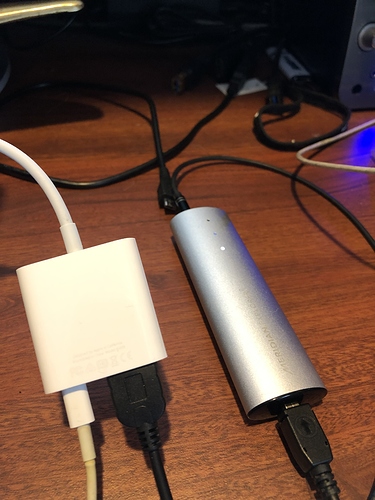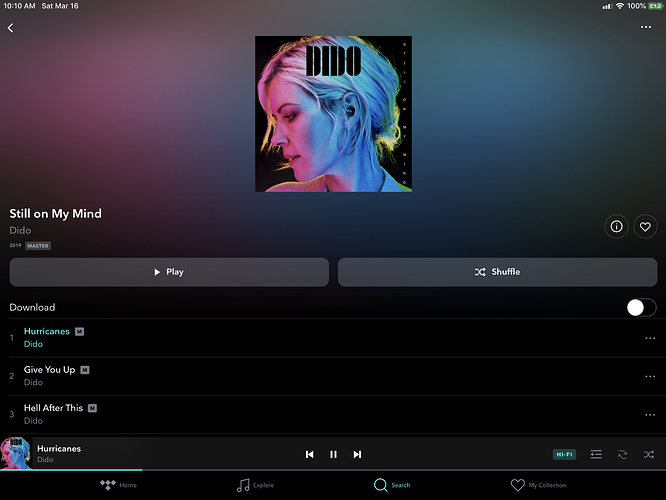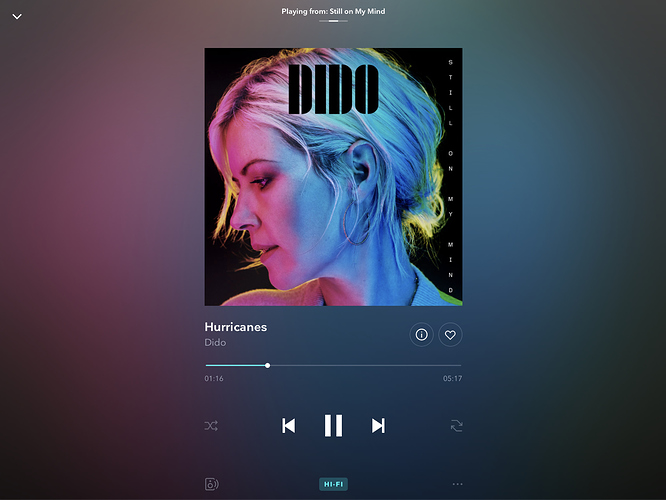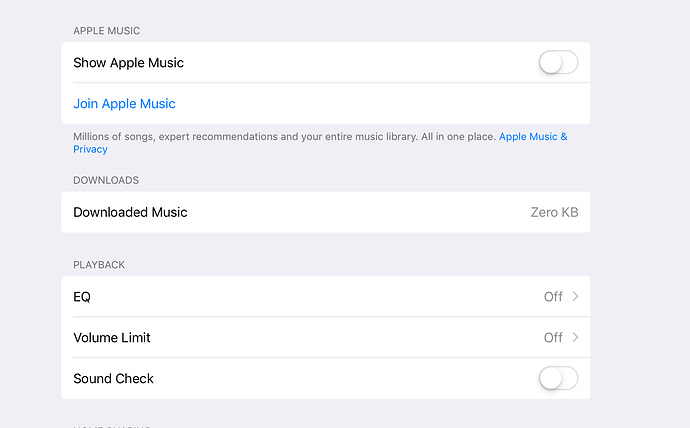Just set the TIDAL App to Hi Fi and Not Masters. Then my Explorer 2 does the full unfold on MQA material.
Weird. I did that in step 3 above and I couldn’t get the Explorer to do the full unfold. Or at least not give the full unfold light show. All I got was the one white light which (I think) indicates CD quality.
I think you have to play another track and then it will be ok. You can’t pause mid track
Thanks, Chris. I’ve tried all variations of that.  Still no joy.
Still no joy.
I wonder if it has to do with the fact that you’re using a UK Tidal account and the UK version of the app, and I’m in the US? Stranger things have happened.
I feel like I’ve hijacked this thread, so may I PM you with my pictures? Thanks!
You may not be alone, so this may help others some time.
The screen shots are from a 9" iPad Pro, but the same thing happens on my iPhone X and my iPad Air.
Hmmmm not sure what to say here…
I see you found the 4th picture down. 
Lol yes. Try the Dido. Master album even if it’s not your thing.
I am using an iPad Pro.
Am I right in concluding that the light show I get with Master selected for streaming quality indicates that the iOS app is doing the first unfold but with no authentication?
With Masters selected you get first unfold, hence 2 lights on the Explorer 2.
I have no idea why you don’t get MQA unless your phone is damaging the output signal in some way. Have you played with the volume or looked in settings for output. Just clutching straws now.
When I look at the photos, I see HiFi displayed on the Tidal play screen. If MQA output is desired, shouldn’t MASTER be displayed?
Either the album playing isnt the Masters version or MASTERS isnt selected in the app settings.
Could be a wild guess. T.
On the Windows desktop app I can select MQA passthrough, which I can’t find a way to do on iOS.
I turned off all the DSP and playback options in the iOS app (Loudness Normalization, Crossfade, Autoplay Optimized Playback). No joy there, either.
@support
Although not a Roon problem, do you have any insight on why Roon on iOS can send MQA through the lightning usb3 camera adapter to the Meridian Explorer to be fully unfolded and authenticated and the Tidal iOS app can’t? Thanks!
My settings are the same as yours. I tried changing them and then restoring them, but also no joy.
A long shot, have you re booted the device…
Loudness normalisation in Tidal will kill MQA