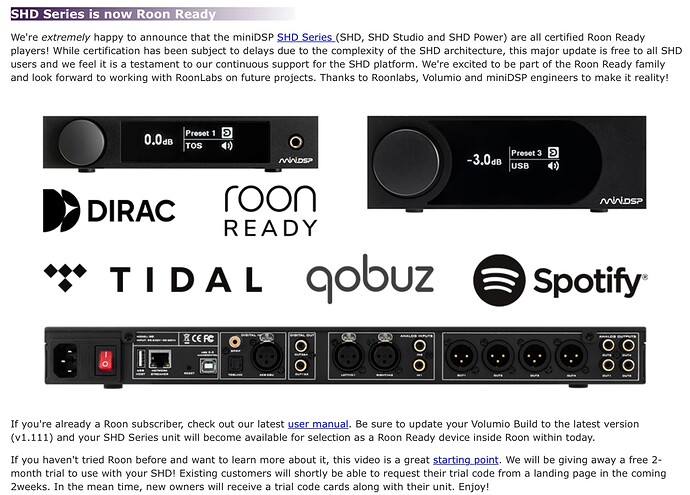Turns out it wasn’t clipping. There’s a bug in the phase inversion portion of the speaker setup DSP. When it’s turned on it causes distortion on peaks in the left channel, but only through the bridge. Turned it off and all good now!
Very interesting!
Thank you for the update. It helps to learn how Roon works.
Glad you have good music now!
Has this been confirmed by, or reported to, Roon Labs? If not, then I think they should be told…
yes, I supplied them with the exact setup and track needed to replicate the issue.
Hi @Tim_Wilson , any recent updates from the miniDSP folk on Roon Ready cert?
This was their latest update. It seems like miniDSP and Roon are working on it but there have been a lot of obstacles as of late. MiniDSP just had to switch to a new streamer board because the last one became end of life and Roon just released 1.8 of course. Hopefully this does not derail the progress.
Any updates?
According to their 2Q 2021 newsletter that I received today, MiniDSP says:
“As for Roon-Ready support, all SHD units have now been in the testing queue @ RoonLabs Mid-May. We’re all patiently waiting for the results and we look forward to sharing more ASAP we hear from them.”
[insert your choice of emoji here]
I’m going with head exploding, how about you?
So, firmware submitted in Feb, hardware in mid-May?
I’ve always been fond of the poop emoji.
I am a few hours into playing with my new miniDSP Studio and once I was into the Volumio device management interface I got a message about Roon readiness upgrade (or some message like that). Did the installation (which crashed Volumio!?!) but ended up with my Studio device working as a Roon endpoint.
Also set the Studio as Shairpoint so I can stream to it using my iDevics and MacBook.
Early days on this…. And have yet started the journey on on EQ and Dirac!!
Think again! Got confused re Roon endpoint - only getting the miniDSP-Studio as a shairpoint within Roon interface.
I did the same upgrade but mine is still uncertified, although it works fine as a Roon endpoint. How do you set it as a Shairpoint?
With the MiniDSP on the network (and switched on…which caused me a little consternation!) the Roon server app picks it up as a ShairPoint device under settings/audio.
In fact it shows up twice in my system, but I enabled only one instance. Not sure why this happened…possibly an artifact of the complex nature of the MiniDSP?
I would like to hear back if you got the “double vision”.
PS: if the miniDSP SHD is attached by USB to a PC then Roon detects it as a Roon endpoint, but I am not sure that is a useful way to achieve the result.
Install the roon bridge plug in and play via Ethernet. It’s better than via USB.
I know it’s a frustrating hint for you, but - spent more time on money savings and buy a Trinnov ST2 or even better an Amethyst for your room correction. I’ve had a SHD Studio and returned it back to the seller after some days of testing because lack of benefits on the sound improvement with Dirac.
Trinnov is simply the best solution for perfect room correction available at the moment, because it does the simple frequency curve correction (but this can be done by REW and ROON filters the same and cheaper way).
Additionally Trinnov does a lot of correction in the time domain, phase corrections over the complete frequency and impulse response corrections. This is the very important strength of Trinnov and a big advantage over the other solutions on the market!
It simply creates a perfect- non sounding - audio image regarding all influences of your specific room situation. Switch correction of - it feels like something is broken in your chain. Switch correction on - a new world opens up between your ears.
It seems that the wait is (almost) over:
Regards.
Just got the email from miniDSP and the SHD is officially Roon Ready starting today:
Also showing up in Roon’s Partners:
Surface Dial support is interesting…Personally I use rooExtend / rooDial
Sadly the MiniDSP range maxes out at 24/96 outputs so not going to cut it for higher end bitrate listeners.
I can confirm that my SHD Studio volume control within the Roon app does not function, although Device volume in the Roon drop down menu enables the volume slider which doesn’t make any actual volume adjustment. Strangely (to me anyway), selecting mute on Roon does work, so why not volume control?
@ROBERT_ROY, we could be wrong but 99% chance that you’re using an older “firmware” on this unit. PLease make sure to a)Update your firmware of your SHD as per manual p77 to the latest version found on our website (user downloads) b)Make sure to update Volumio build to v1.111 from the Volumio GUI.
Bidrectionnal volume control will work fine as its been shown for all customers and during cert. 
Your unit is most likely running an older firmware. (different from software/Volumio build). Hoping this clarifies and feel free to contact our support team (support.minidsp.com) if you have issues.
DevTeam