Consider a keyboard with media keys. Great for pause when the phone rings.
I could be wrong, but doesn’t that only work if the PC is the end point James?
It works if the PC is a remote, whether an endpoint, on the core, or otherwise.
That makes sense, however, in my home office I have one set of speakers attached to a Logitech Touch and another to a Yamaha mixer which also acts as an endpoint.
If I playback using the PC speakers (or those in the monitors) then I agree that the keyboard controls work.
Any remote can control any endpoint. So it should work for more than the PC speakers.
In a blinding flash of “obviousness” I have fed the PC stereo output (rear of PC) to my small mixer and into the speakers. Voila, control via the keyboard and half decent audio quality.
Would it be possible to be able to minimize Roon to the notificaiton area (rather than the taskbar)? e.g. when you ‘close’ Teams or Avast they continue running in the notificaiton area rather than the taskbar. That would prevent accidental shutting down but more importantly, is much more akin to what Roon is doing when running as a core on a computer (i.e. running permanently in the background). It would also then not be cluttering up the taskbar.
Thanks.
Another +1 - pretty much every decent media app does this
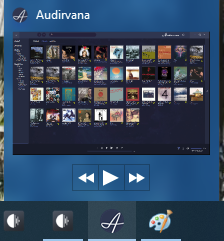
This would be a valuable feature - if I’m listening to music and I need to pause to answer a call when the app is minimized, it’s about the quickest way to do so - keyboard shortcuts don’t seem to work when the app is minimized… Also a nit - when you launch Roon using a shortcut on the task bar a second icon appears on the task bar, I don’t see this with any other application I have.
Can we bump this up ![]()
A minor thing, but a lot of windows media playing applications use Thumbnail buttons on their taskbar previews to allow the user to pause and play content without bring the main application to focus. I keep trying to do this on the roon client before realising it’s not there.
Please can this be added. It should just control whatever audio zone is selected in the client at the time, so basically letting me pause music without bringing up the client and then hitting the pause button.
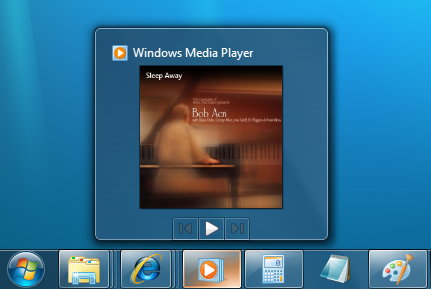
The Windows API for adding this functionality is exposed through this API and there is some example code there as well.
Thanks!
I seriously doubt you’ll get that as they don’t even do a simple call to SetWindowText to set current artist/album/song as a window title on Windows…
I would LOVE this feature. I use Roon on my PC as much as I use my PC. be great to have the option to minimise roon to the taskbar when closing or minimising the Roon app.
honestly its making me sit on the fence of keeping Roon. i am in a 60 day trial that came with my device and i am not buying a stand alone core. but my system runs several things and i am NOT going to have a program sitting on my open taskbar 24/7. so response roon please. the lack of response to this in a year is giving me cold feet with paying for this!
i really want this too please add it roon
A long time foobar2000 user just move to roon recently. A nice feature of foobar2000 is taskbar preview control which missing in roon for Windows. Any chance to has this function in future update? Thanks in advance.

I am a new Roon user and very happy overall. One thing that would make my desktop experience much smoother would be the ability to minimize/dock the Roon window. MusicBee has this capability (here is one example):
In this case, it is docked in a minimal view. The advantage of this is that the “now playing” and controls are always visible for rapid access when necessary.
The Roon interface as is quite nice; but once I start playing music I’m generally off to another task, so this type of feature would be really helpful.
I’ve moved your post to one of the existing post threads for this feature. Your vote has been consolidated in it.
When you hover over the icon in the taskbar, you can pause, previous track and skip track. Even recent playlists or favorites.
There should be support for this.
Can we please get this to happen already it’s been ages and every single other music player in windows has this basic feature. Hovering over to pause or skip is essential, u don’t want to open the full window just to do this.