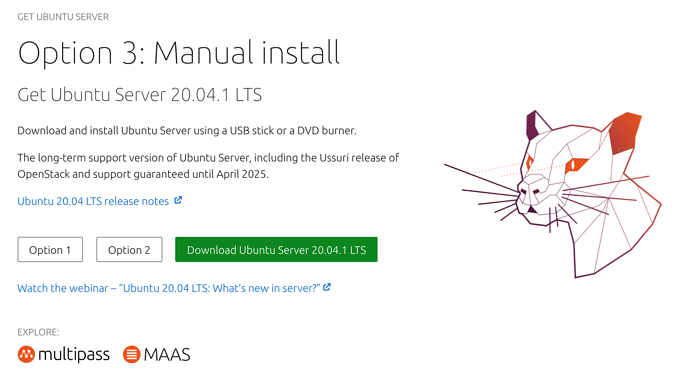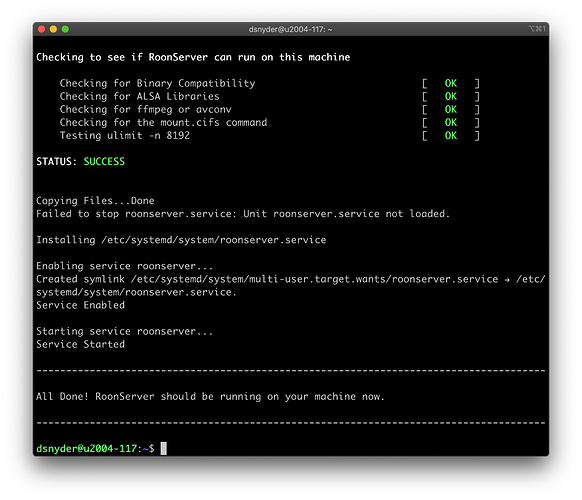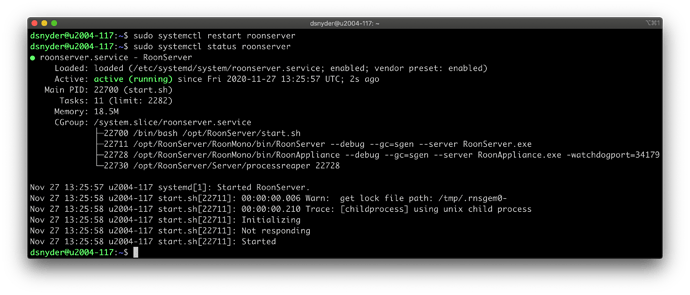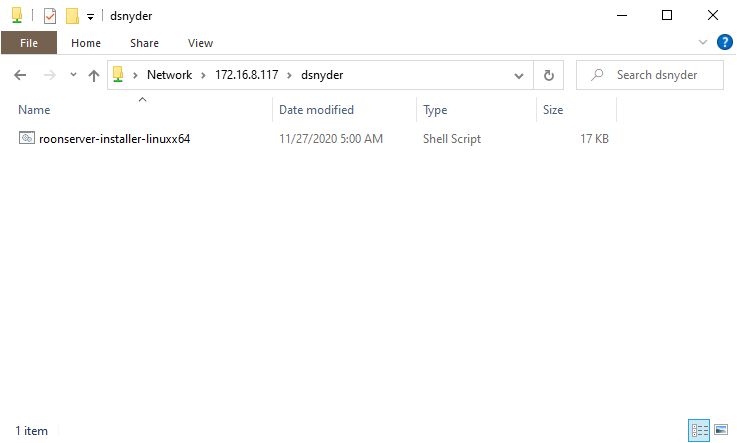The two most common issues when attempting to run the ROCK image on unsupported hardware are boot failure (usually Legacy vs. UEFI) and missing network interface drivers. If your problem is with booting, you may be able to fix that with different BIOS settings. If it’s missing drivers, you’ve reached the end of the road.
What’s your objection to installing Ubuntu Server? I’d go with “Option 3” on this page:
https://ubuntu.com/download/server
Then choose “Download Ubuntu Server 20.04.1 LTS”
The download file is “ubuntu-20.04.1-live-server-amd64.iso” and was 914 MB as of this morning. Here’s a link to the installation guide:
https://ubuntu.com/tutorials/install-ubuntu-server#1-overview
If you don’t have the ability to burn the ISO image to a blank DVD-R disc, follow one of the tutorials below to flash the image to a USB thumb drive:
- Create a bootable USB stick on Windows
- Create a bootable USB stick on macOS
- Create a bootable USB stick on Ubuntu
You can take the defaults for all of the installer options, but say “yes” to the question about installing “OpenSSH Server”. Once you get logged in (either on the console or via SSH), enter the following commands to install updates, dependencies and Roon Server:
sudo apt update
sudo apt upgrade
sudo apt install ffmpeg cifs-utils
curl -LO http://download.roonlabs.com/builds/roonserver-installer-linuxx64.sh
chmod +x roonserver-installer-linuxx64.sh
sudo ./roonserver-installer-linuxx64.sh
If all goes well, you should see something like this:
You can type “exit” to logout since there’s not anything more to do.
Finally, follow the steps in this article to migrate your database from your old Core to the new one:
If you need to restart Roon Server for some reason, log back into your new Core machine and enter this command:
sudo systemctl restart roonserver
There won’t be any output, but you can check the status by re-running with “status”. For example:
This is a bit more work than installing ROCK, and you won’t have a web interface for restarting Roon Server. But otherwise, it’s functionally the same thing. Plus, you won’t have to dedicate the entire boot drive to Roon OS. You can store whatever you want there, including music files.
If you want to be able to drag and drop music files, you can install Samba:
sudo apt install samba
sudo smbpasswd -a $LOGNAME
sudo perl -pi.bak -e 'undef $h if /^;?\[/; $h++ if /homes/; s/^;// if $h' /etc/samba/smb.conf
sudo perl -pi.bak -e 'undef $h if /^;?\[/; $h++ if /homes/; s/(read only =).*/$1 no/ if $h' /etc/samba/smb.conf
sudo systemctl restart smbd
I realize that looks a bit like line noise, but if you paste it exactly, it should work okay. To check, run this command:
sudo testparm
In the output (after you “Press enter”), you should see something like this:
[homes]
browseable = No
comment = Home Directories
create mask = 0700
directory mask = 0700
read only = No
valid users = %S
If that looks good, you can go to a Windows host and try connecting. In my case, the network address of my Ubuntu server is 172.16.8.117, and the user I created during O/S install was “dsnyder”, so I used this to connect:
\\172.16.8.117\dsnyder
…and I used the password that I entered in the “smbpasswd” command above.
Create a “Music” folder, drag over some tunes, and then add that folder to Roon under “Storage” settings. If you did the database migration, you may need to update locations for your library. Just pick “Edit” via the three dots menu next to each location. With any luck, you won’t have to re-scan your entire library.
That should get you started. Enjoy your adventure with Ubuntu Server, if you decide to try this route.