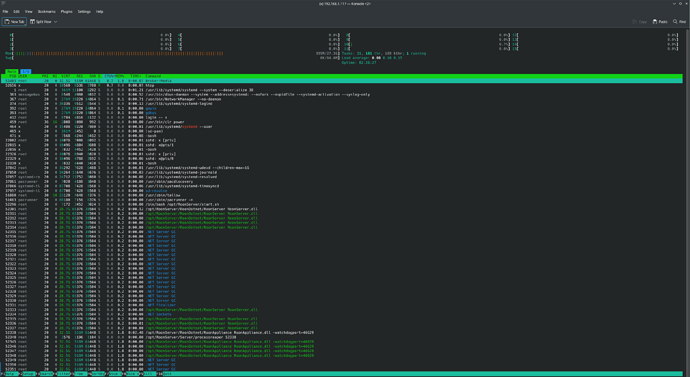Basically:
- Download the server image and pop it on a USB flash drive
- Boot the flash drive and follow the on-screen prompts to install Clear Linux
- Reboot
sudo swupd bundle-add alsa-tools storage-utils kde-frameworks5-dev wget
wget -O roonserver-installer-linuxx64.sh <path to roon easy installer script>
chmod +x roonserver-installer-linuxx64.sh
sudo ./roonserver-installer-linuxx64.sh