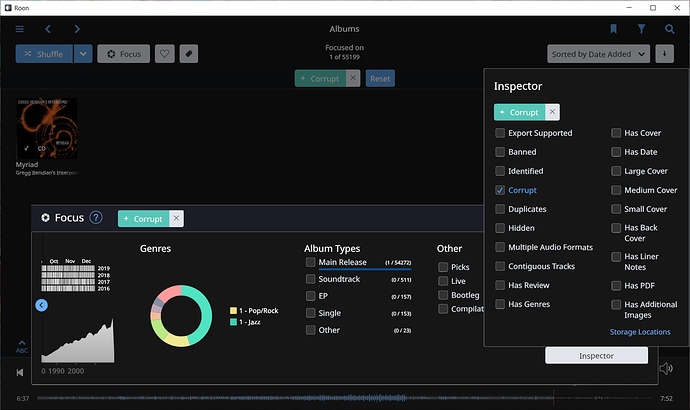The analysis is creating a wave form for the audio of the file and creating replaygain type information for the track and album. I don’t believe this has anything to do with audio playback quality (other than the ability to use volume normalization information).
I think Tidal supplies the data to Roon and Qobuz are working on it.
Hi dean,
Thank you for your valued comments and observations.
Adding the T3 connected DAS to the i7 NUC has leaped quite a lot, one additional problem I have is that even with 5-cores assigned to background audio analysis, unfortunately it will run for about an hour and stop, even though there are a considerable amount of tracks to still scan, this then has to then be disabled and re-started.
I mentioned in a previous post temporarily running the RoonServer on my intel i9 18 core gaming machine, this worked a lot better as expected.
Current single SSD capacities limits my storage headroom options, either used externally (DAS) or internal Raid system.
Today I’m ordering parts to build a new server for Roon based on the 3rd generation AMD Threadripper CPU. This will include NVMe PCI V4.0 SSD for OS & Roon. I’ll try running the music library initially externally on my existing T3 connected Raid-0 40TB DAS, if this isn’t satisfactory I’ll move that internally as Raid-0.
Thank you to everyone hear for positive help and suggestions. It would have helped, from my point of view, to have been able to read a FAQ hi-lighting basic guidelines for running a Roon server with a large music collection. Currently Rock was not the right direction, which didn’t pan out as hoped. As it was suggested to me a few weeks ago, the solution comes down to a server with speed and grunt!
I’ll report back when I’ve evaluated the new build.
HAPPY NEW YEAR.
Zera
With all due respect, you don’t have a technical problem.
With all respect I do…
Technically yes, your wallet seems inoperable.
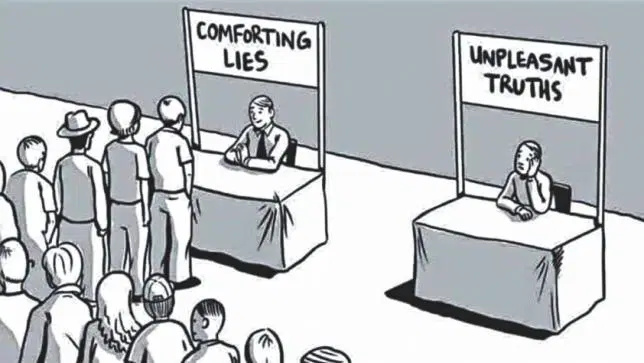
My wallet is perfectly “operable ”!
I’ve enjoyed hearing about this, even though I’ll never face anything like this situation.
I would imagine there are so few people with this ‘problem’ that it technically would never be a “Frequently Asked Question”.![]()
Probably also the case that those few people who do face this go to a bespoke solution.
Loved this analogy. When I commented a while back that a user was trying to tow a trailer with a VW people got mad at me. I took a lot of heat. Didn’t make me wrong. I will never understand why some people try and run large libraries with under spec’ed machines and wear it like a badge of pride. To each his own I guess.
If analysis keeps stopping it could be the same track it keeps hitting. Check the logs and see if this is so.
If so, then fix or remove that track. With a very large collection it is very probable that you will have corrupted tracks.
Very true. To quickly find corrupted tracks use the “Focus” feature located in the upper left hand corner. On the window that opens when “Focus” is selected, select the “Inspector” tab, located in the lower right hand corner, then in the “Inspector” window check the “Corrupt” box.
Once you locate the corrupt tracks (if there any) you then try retranscoding them using a flac, or whatever format the files are encoded to, encoder. In other words tell the flac encoder to encode the tracks. sometimes this fixes the corrupt. If not then rerip the CD or redownload the file or delete the file.
In my case finding corrupt tracks didn’t affect Roon performing audio analysis.
…but at that time I’d already switched from Rock to Win10 RoonServer otherwise I wouldn’t have been using a Thunderbolt 3 attached DAS.
Well I’ve done all of this and also moved the storage internally as Raid-0.
Sorry, this is off-topic now but I thought I’d give a final update before moving threads.
This Roon server is a total over-kill IMHO but I wanted to totally eliminate hardware from the RoonServer equation (within economic realms).
I’m still testing and evaluating the system, it is certainly a lot faster (as you’d expect) however, during the initial importing of the music it would initially perform audio analysis very quickly with 20 threads allocated, but after n hour or so, it would repeatedly s-l-o-w down to a snails pace and finally stop. If the analysis process was stopped and re-started, off it’ll go again…
Looking at the system loading during audio analysis, the restriction was only the maximum bandwidth accessing the music raid-0 storage as I would have expected. This benchmarks at @ 0.65 GB/s using AJA. The OS system raid-0 SSD’s benches at @ 5.5GB/s read, so no problems there. I really do not know what else I can do. I’m going to contact support and maybe provide a log file is hey request one.
Zera
I don’t think that over-kill is possible when it comes to a Roon server. The computer that my Roon core (aka server) is running on is way over the top but Roon is rock solid and even with a very large library I rarely encounter any of the various hardware related issues discussed on the Roon Community board.
This Roon server is a total over-kill IMHO but I wanted to totally eliminate hardware from the RoonServer equation (within economic realms)…
That’s reassuring. I’m concerned that my 4 X SATA III Raid-0 music storage’s performance isn’t right, I would have thought it would have been faster than what I’ve seen.
I find that most often any delay in accessing music is due to the hard drives needing to come to speed since most hard drives will go into standby mode when they not been accessed for certain amount of time. And since my music library is spread across many hard drives this is often the case.
Naw, it sounds perfectly reasonable to me. I’ve used RoonServer on high end PC desktops since 2015 and have had fantastic response times and rock (pun intended) solid performance.
IMHO, there is a world of difference between using best of breed computer parts (power supply, motherboard, memory) and what you get in a NUC.
Here is the link to the server I built this Aug.
Very BLUE, nice case. Mine is in stealth mode. My server is dedicated to ROON and therefore doesn’t have a juicy GPU installed, just a basic graphics card.
I find that most often any delay in accessing music is due to the hard drives needing to come to speed since most hard drives will go into standby mode when they not been accessed for certain amount of time. And since my music library is spread across many hard drives this is often the case.
I was referring to the benchmark of my Raid0 Music storage at @650MB/s, I’d assumed it would have achieved a faster transfer rate for 4 x SATA3 hard drives in Raid0?
Zera
Observations on using ROON with a large 1M+ track library.
After bashing my head with different PC builds & NAS solutions, attempting eek out as much performance, I have made a few basic discoveries. Some may already know these, others like myself have had to find out the hard way. Please don’t get me wrong, I love ROON and couldn’t imagine listening to my music with out it, however there are currently limitation with the software design that limits its use with users with large libraries.
My tests using different hardware platforms and software of the core ,including, ROCK, all result in the same limitations of use, especially when using larger multi-core processors with maybe slower single-core clock speeds in an attempt to improve performance. It seems that ROON may only use multiple cores when performing Audio Analysis but will only run predominantly in a single thread/core, for example when searching for new music and performing any ROON activity like searching for new music (spinning circle) (with Audio Analysis turned off), the system feels sluggish and unresponsive with a large music collection. When selecting music to play, changing tracks etc. it can take many seconds to progress through actions. After it has completed the scanning, it returns back to normal “snappy” operation. This was tested with a 24-core, 48-thread processor running at maximum clock speed, on an optimised system configuration to maximise transfer rates between OS storage and music storage.
I assume this is why ROON recommends a CPU with the fastest single-core performance and many larger CPU’s with multiple cores are slower?
Please don’t flame me, I’m at the point of giving up and just need some help to get this working.
Zera
In the Roon Knowledge Base, searching for CPU Cores, you will find this info:
Audio Analysis Settings
Audio Analysis takes place automatically. The entire library is analyzed in the background, and when you start playback of an un-analyzed track, audio analysis is performed on demand.
By default, Roon devotes roughly 30% of one CPU core to the task of background analysis, and uses 100% of one CPU core for on-demand analysis. While these defaults make the performance impact of audio analysis less visible, it also means that it can take a very long time.
Analysis performance is almost totally dependent on the performance of the hardware that’s serving as your Core.
As I read this, Roon is not making optimal use of the new current multicore processors.
At the current state, I think you are better of with e.g. an i7-8086K intel processor that can boost up to 5Ghz.
It all depends of course if you want the system to perform other tasks as well, such as DSP, …
Dirk