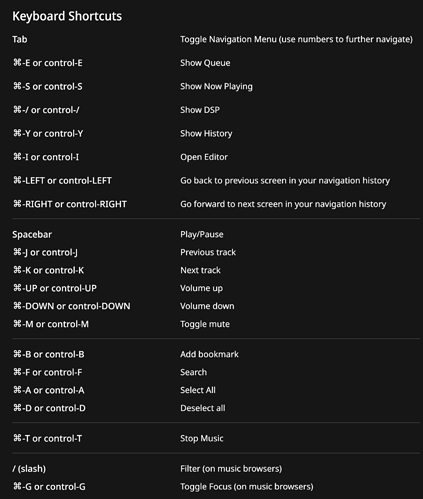It sounds like you don’t understand how application keyboard shortcuts work. The mute button and F11/F12 on your keyboard interact with your computer’s operating system mixer and control sound settings for all applications. On the other hand, application-specific shortcuts require that the controlled application be open and selected.
You must first click on the Roon application with your mouse before trying to use keyboard shortcuts like “Spacebar” for play/pause, ⌘-UP for volume up, and ⌘-DOWN or for volume down. You can see all of the keyboard shortcuts under Roon Settings.
That’s for you to decide. If you hear a difference, choose the option that sounds best to you.
No. You just need to take more time to learn how to use Roon.
If you simply can’t stand using the Roon keyboard shortcuts, you could try installing Karabiner-Elements and importing “Roon media keys” as described by @torarnek here:
But, the Roon window will still have to be active for this to work.