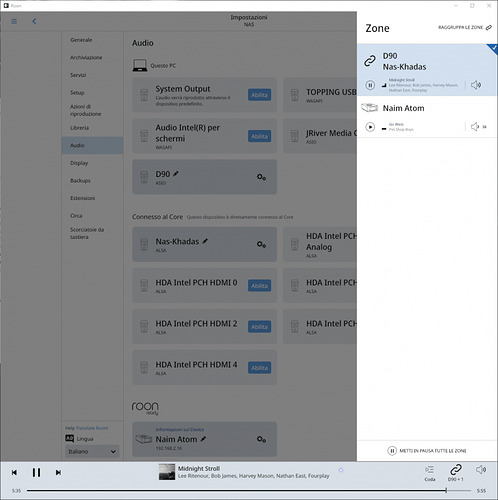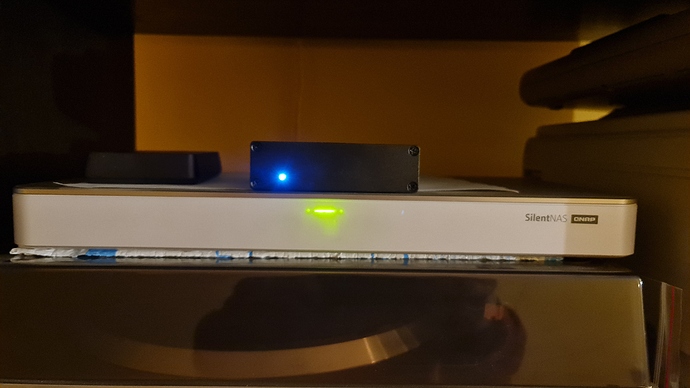It was the “must not” that threw me off.
Hi, that is fine. You can introduce a switch if you need to to keep Ethernet cable runs short. But generally speaking, the simpler your network is the more reliable it will be, and the easier to trouble shoot. All of course dependent on the quality of that router.
You asked for my signal path. First of all everything is wired that can be. The iPad I use to access my content is obviously wireless. My NAS is in my office where all my computer equipment is located. The NAS runs to a 24 port switch. My audio system is in a dedicated music room which has an ethernet run from the switch in the computer room. In the music room is an “audiophile switch” which is where the ethernet terminates. From there I connect into an Auralic Aries G1 for my streamer and from there USB into a Denafrips Venus DAC. All the ethernet cables are Blue Jeans Cable Cat6. And you are probably correct that many of the issues that people report while using a NAS for their Core is related to them using underpowered NAS devices that they are certain will not cause issues but always does. It has become a sport here to try and Run ROON on the most underpowered machines to show everyone it can be done. My NAS is loaded up with 16GB of RAM. Much more snappy in terms of performance than the 4GB that came installed in the unit. I also use a SSD for my Roon installation and database and spinning drives to store my music in a RAID-5 configuration. Good luck with whatever you decide to do.
@Burkhardt_Petermann thanks for your response.
I’m assuming you’re doing resampling using HQPlayer? Does that also run on the QNAP, perhaps on a windows VM or via docker?
Hi there
Happy to share. I am running Roon on my Qnap TS473 8G since several months now. Everything works like a charm.
My NAS capabilities allows to upsample to DSD256 (7 clans) with no problem and with DSP options, headroom management enabled at the same time. Signal path shows processing speed of 2/3x. However, upsampling to DSD512 is a little bit harder. Not that my CPU is reaching huge %s. But the signal path in Roon shows 1x, 0.9x sometimes with DSD512. And the music stops after few minutes. Anyway I am not too greedy to absolutely want DSD512 upsampled music even if I noticed that SQ is slightly richer (honestly, this can be a psychological thing, I did not do some blind tests).
In my QNAP there are:
- a Seagate 512Gb SSD (for Plex, Container station, Download station, other apps)
- 3 other Seagate spinning disks (for files ie music, videos, photos etc)
- 1 128Gb M.2 SSD WD Green for cache handling (I do not even know if I really need this with my 8G of RAM available)
- 1 128Gb M.2 SSD WD Green only for Roon core and database
Does my setup and drive choices look right to you?
Best
It looks absolutely fine. It looks as if that processor is an approximate equivalent of an Intel 4th generation i5 processor which is enough to do quite a bit in Roon.
My core is on a qnap HS-453DX with Celeron J4105
16gb programs installed on raid nvme and libraries of about 1tb on raid hdd all on gigabit lan. No problems encountered even in multiroom (I don’t do upsampling).I’ve said this before but if you want a solid, low maintenance, trouble free Roon setup:
-
ensure you have a high quality, rock solid network.
-
run Roon core on a dedicated appliance like a NUC or nucleus not a general purpose computer or NAS.
-
connect your Roon core system and endpoints with wired not wireless networking.
-
have your primary music files on a ssd or attached disk to your Roon core system.
-
use Roon ready endpoints and Roon tested devices.
The farther you stray from this setup the more issues you will tend to have over time. Of course there will be countless people that have made their system at odds with these guidelines work for them and to those - good on you! But if I was starting from scratch to setup Roon, I would stick to these recommendations.
I totally agree. I turned up a dedicated QNAP TVS-672XT NAS with M.2 SSD that has my Roon Core and library. My NAS and Node 2i are on Ethernet. It has been up and running since 2018 with no issues.
Bog std tower PC full of drives, i7, 7700, 16 g RAM Windows 10 
RPi Allo DigiOne
Just works …
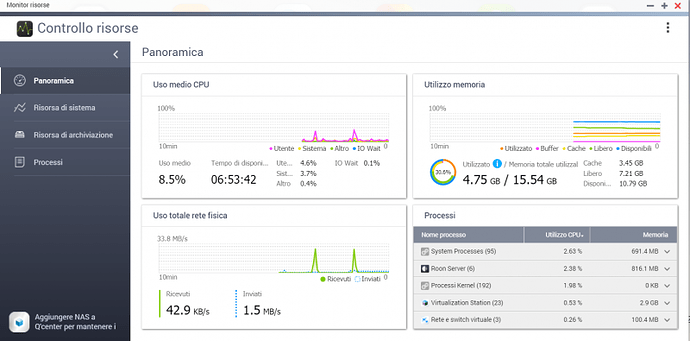
 !
!