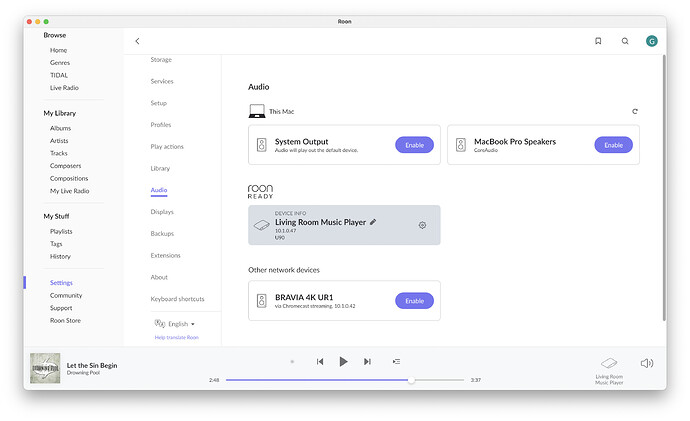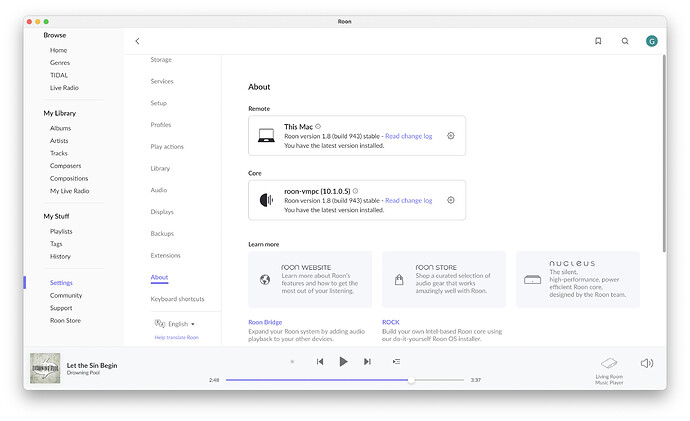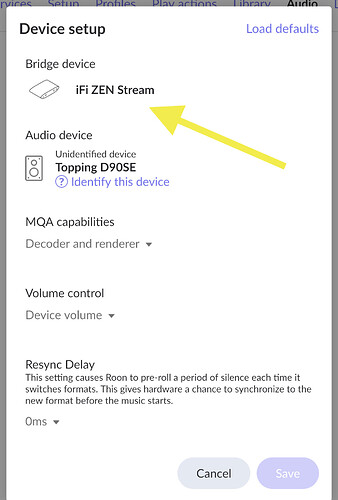Sounds good in theory, but most DACs that I’ve tried, even many new ones, sound better via S/PDIF than USB. Small differences, but pretty consistent.
I was speaking of streamers, not DACs.
IFi purports that there is something called “software jitter” that the exclusive mode obviates by shutting off all the other internal circuitry in the streamer. But they never qualify how the sound is improved, only that the tech theoretically prevents jitter.
“Jitter” in the streamer sense (not the DAC sense), means potential errors being introduced into the digital stream, before reaching the DAC to be decoded to analog. I think this is reasonably explained in an analogy with DNA. DNA is effectively a digital code to produce the proteins of life, just as the digital audio stream is the code to reproduce a facsimile of the original master.
If there were errors introduced into DNA strands in an organism’s genome (such as a frame shift or deletion of sections intermittently) and our cellular machinery tried to decode it, do you think the resulting organism would look the same but just be a little fuzzy or blurry, or would it be an abomination or an outright abortion? The answer is obvious.
The same is true of a digital stream. If errors are introduced prior to reaching the DAC, you’re gonna hear glitches or drop outs—not a degradation in the sound “signature”. It’s important to be rigorous about not applying analog benchmarks to digital data, because digital data has no sound. This is why the ZS, no matter what mode it’s in, achieves the best possible sound quality you can expect from a pure digital transport. If it had a built-in DAC, it would be a different story.
And in case you think I’m putting you down or denying your senses, we are all—especially me, countless times!—susceptible to cognitive bias. Some days my entire system sounds better to me than others. If we aren’t aware of this very human phenomenon, we’re risking falling pray to every imaginable predatory marketing tactic, and it’s our hard-earned cash at stake.
As you have said before, streamers don’t have a sound.
What do you mean by that?
I ran it for almost a year in AIO mode with all services besides Roon/Tidal and NAA turned off. I was more than happy with that for the period of time and I compared to Roon only mode and really heard no real difference at that time.
It’s only going back to it recently and testing SPDIF etc, that I decided to stay there and heard the improvements, especially with SPDIF at 24/192.
That says to me that either the AIO version quietly grew to take more RAM and processor or they shrunk the exclusive mode’s down to the point where there was a difference.
Good luck with your testing.
That’s also what I’ve seen in most posts on this forum - that SPDIF gives better SQ with most DACs.
Having said that - with my DAC I’m getting slightly better SQ over USB - so it must depend heavily on the design and quality of its inputs.
I mean that when in AIO mode Roon does not formally recognize the device as Roon Ready—it’s still recognizing it as a bridge. When Roon Ready Mode is activated with selection two on the ZS, the device is recognized as a true endpoint, and the menu under “device settings” is accessible.
Whether there are fundamental differences between the two in terms of performance, I can’t say—but just like Tidal performs more accurately when in exclusive mode (allowing for MQA Studio access), the latest ZS firmware is designed for use in Roon Exclusive mode and significantly impacts how Roon detects the ZS and it’s attached DAC.
No they don’t, but the ZS is acting as a digital transport, and when in asynchronous USB mode, your DAC’s clock becomes the master, and since DACs have buffers to obviate timing errors, technically USB modes have less jitter issues than S/PDIF.
Either way, the jitter issues are so minimal that the differences between USB, other then access to higher sampling rates, are arguably unlikely to be audible.
As far as I remember (I’m now back on pre-Roon Ready firmware) my Zen Stream was recognized in the same way in AIO and Roon-only modes. And Device Settings where active in both cases - in AIO it just opens normal Zen Stream console (as its anyway accessible).
So I don’t see any part of Roon Ready features missing in AIO mode.
No it doesn’t. I’m in AIO mode now with the latest non-beta firmware and the ZS no longer shows up as a Roon Bridge in Roon under Settings > About and on the Audio page it clearly shows up as a Roon Ready device (before it just showed up as a Roon ASLA device).
The Roon Ready device listed here is my ZS:
Notice the lack of Roon Bridge devices:
It’s an interesting topic and clearly I don’t have the skills to have a global view. Streamers are computers with an inside/outside operation that receive bits and output bits.
Bits are not immortal and live in a world of clones.
In the middle, there is PCI, kernel, IRQ, alsa, libraries, virtual sound card, latency, etc.
No place for a touch of hazard…
Software jitter" is a very interesting concept for marketing and beyond the cognitive bias, it is unbearable to think that you only need streamer A when you can buy streamer B or C.
Could this be the sad truth ?
Would everyone be happy driving a Trabant?
Red Trabants always go faster than yellow ones (cognitive bias about Italian cars being always red due to international racing rules… and at the time, the fastest).
Maybe we can feed another topic on streamers and their software differences ? ![]()
Yes it is, no offense. IFi confirmed this. But as I said, I’m not certain there’s a difference in outcome because Roon recognizes it differently. Perhaps I should have qualified that it’s optimal to use it in Roon exclusive mode because it’s designed to work seamlessly that way, instead of saying it’s not recommended. If it works, it works.
Sure, if you like. I don’t want to further disrupt others here with a long science debate, although I enjoy it!
The settings panel that pops up in a browser window when device settings is selected is part of it’s Roon Ready features, but as I said it may not be essential to performance. I think it’s best I stick with my reworded explanation a couple of posts back. Cheers
It’s just not true that Roon recognizes Zen Stream differently in AIO and Roon-only mode.
It both modes Roon recognizes it as Roon Ready device. You can see that on screenshots provided above.
So all the further conclusions and doubts come from false assumption…
I’m only going by what I was told by iFi. I chat with their technical team about once per week. The setup window in Roon audio settings is disabled in AIO mode. But as I said, there does not appear to be any performance differences between the two.
Honestly, I’m not here to make things up—I’m constantly conferring with iFi to fully understand this device. Please don’t take my posts as contentious or argumentative, and I’d appreciate it if you wouldn’t accuse me of disseminating false information. I’m doing my best.
Peace
Just for clarification, here is the evidence, confirmed by iFi, that the bridge is still being recognized by Roon. Whether it leads to a different end result performance-wise, it doesn’t seem to be the case. But typical Roon Ready endpoints don’t show up as a bridge—the way iFi set this up is quite unique.
Hi Steven I was getting Roon Ready in both modes but I have not been back to AIO mode for a while.
It seems strange the Roon Bridge is even included after the Roon Ready update was pushed out.
You mentioned that you factory reset your device, could that have anything to do with it?
Thanks for sharing that screen shot, it just makes the plot even more interesting.
No, the bridge has always shown up this way; I have similar photos from before the upgrade going back until the Roon Ready firmware release. I think you’ll find the same in your own audio settings if you check.
The bridge is apparently hard-wired into the device’s BIOS/OS, and will always be there—and Roon will always recognize it as such. Apparently iFi overlayed the Roon Ready capabilities on top of their existing schematics for the device, Roon-wise. To my knowledge there are no other Roon Ready devices with this configuration. But it works.
The evidence of the bridge being hard-wired is that I was able to update its own firmware separately from the ZS device firmware. As I previously mentioned, when I updated Roon recently, I factory reset the ZS and was able to upgrade the bridge version to 943 through Roon itself, prior to reinstalling the latest ZS operating firmware via its own servers. The two firmwares appear to operate separately from one another.
The only functionality I can find that is disabled in AIO mode is access to the ZS settings browser window that is accessible through “device setup” in the Roon audio tab. In AIO mode, clicking on this tab sends you to the ZS’s own GUI instead. That’s why I said it was “preferable”. But upon reconsideration things seem to work fine in AIO mode, albeit with a different handshake between the software and device. So my assertion was unnecessary.