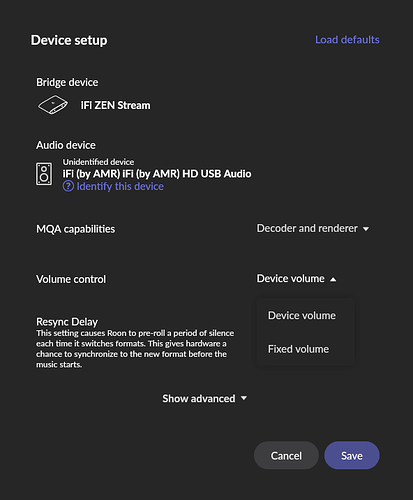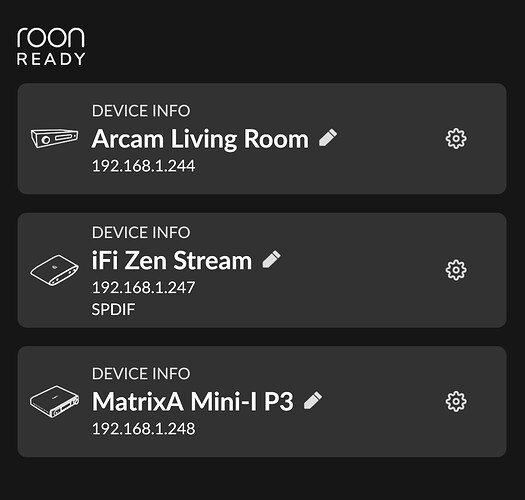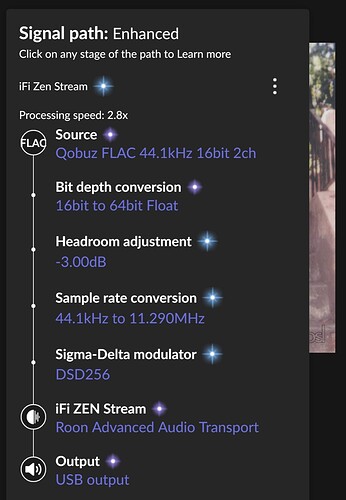Kim sorry I left Tidal MQA and moved to the CD Quality track about a year ago.
I am sure others here can help, and from memory it is more about the DAC capabilities than the Stream.
From memory it was related to whether you wanted Roon to perform the first decode and if the DAC would act as a full MQA decoder or just a renderer from Roon. I did try it before on a couple of devices but personally I did not notice any difference in the decode, though I imagine the decoder option might be more efficient for Roon.
Hopefully someone else can add more detail on that.
I use Zen Dac v2 and CA 200M. Use one or another feed from Zen stream.
With the Zen Dac the mqa is just a little bit more dynamic, not spacious, something like the end of the sound, when it goes to silence is more refined.
With CA 200M there is a slightly more definition in the treble. The base is the same but you can discern better between the high instruments. Maybe a better placing of the instruments but not a bigger soundstage.
Zen Dac is BB and 200M ESS
Now do not take my words for it and have a trial.
I did kind of give up on MQA, I use the Zen Dac with the Zen Stream to upsample to DSD 256 using roon, and CA 200M USB connected to core to trial HQP. Now using MQA with the HQP mqa filters and upsampling to DSD 256 I think was my favourite.
Thanks for the input. On the few albums i have such familiarity with that i trust my ears if i hear a difference, the single decode of MQA produces better transients, the decay of a bass note, the onset “shimmer” of a cymbal, etc. Probably 50-50 chance it is real.
For MQA I use this:
https://tidal.com/browse/playlist/8d473c47-2f7d-4655-8692-cfc1c891c557
maybe you will pick one or two
Thanks for sharing this. When you mention running vol. via Roon, do you connect the DAC to the Amp (from analogue outputs on DAC) and select fixed vol on the DAC and then control Roon vol from the Roon app?
That sounds idea for me, but was not clear to me if that is possible once one selects fixed vol out on the DAC.
Yes, you can select fixed on the dac and device volume on roon setting (if you go thru a zen stream you have to enable Software volume from ZS ui in a browser)
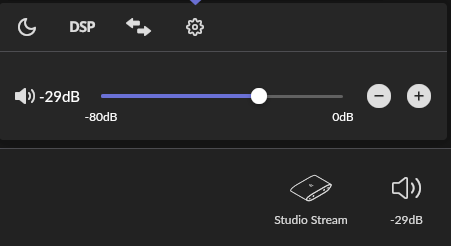
Edit: yes connect the dac directly to the power amp
Michael
I went back to the USB connection directly to my Cambridge receiver, and tweaked the settings on the Zen streamer and now when I play my DSD files they sound substantially better! Thanks for your help.
Oh yeah, I discovered that if I set it to DSD Native mode that is what did it. Amazing!
Good news, it is a device that needs tweaking for some, but not for others.
Was it set to DOP to begin with?
That can be dependent on having the right drivers to work with each DAC and is a bit of a minefield.
Yes, it was either DoP or Disabled, but now with the Volume string at Fixed vs Software it gives me the option for DSD Native. That did the trick!
I meant volume SETTING not string; darn autocorrect! ![]()
Ok thanks for clarifying.
Great that you can now fully enjoy it (if not autocorrect ![]() )
)
There is a new beta firmware available - 2.32.2 that claims to support Airplay 2.
I can’t tell whether it brings Airplay2 but for sure it comes with the following revolutionary changes:
- in AIO mode Volume Mixer settings are being lost not only when DAC connected via USB is switched off and on (as in the previous versions) but also after Zen Stream restart
- in Roon-only mode the config screen (host:3100) is not available at all
- in Roon-only mode when you press Play in Roon selected zone disappears and reappears in 1-2 seconds; that makes playback impossible of course
Maybe the last feature is somehow specific to my DAC but I’m pretty sure everybody can enjoy two others ![]()
I thought that ifi can’t surprise me any more with their software development skills but I was wrong ![]()
Ooh Piotr I can’t wait to try that and see how it breaks my Stream as well.
I can try Airplay 2 (but I will have to enable it again).
I might see if I have time to try it this evening and will let you know how it goes
Bless your souls beta testers / crash test dummies, thanks for the warnings. I’m not going out of my way to torture myself……….this time ![]()
Seriously though thanks for sharing your experience and hopefully getting the information back to the developers of iFi.
Must not download beta version………must not…….NOPE
Can anyone in this forum help.
I have an Oppo 205. I am connecting the Oppo with ifi stream thru USB hoping that I can use the Oppo DAC for the MQA and native DSD. However, I am not able to play native DSD, only making white noise while playing native DSD. DoP work fine. Please help.
Native DSD support in Linux is limited to a group of DACs that are explicitly listed in the system code.
This list is not very long. And although it’s getting longer over time, Zen Stream software bases on quite old Linux kernel, that supports less DACs than modern solutions. So unfortunately your DAC maybe not supported (as many others).
Still no feedback from iFi?
Thanks. Somehow I did manage to miss that until now.
Could that explain why mu CA 200M works only DoP? there a way to check the list?
Total failure from my side to remember that iFi changes the default back to SPDIF for the second time this week. Seems strange that iFi change it back every time, but at least it show’s you.
All good after changing the settings back.
Playing DSD256 and sounding great
I will try Airplay from my iphone next, but so far everything is working as expected.