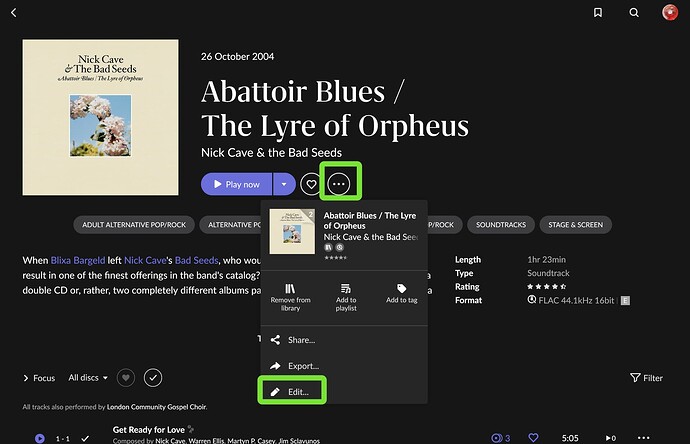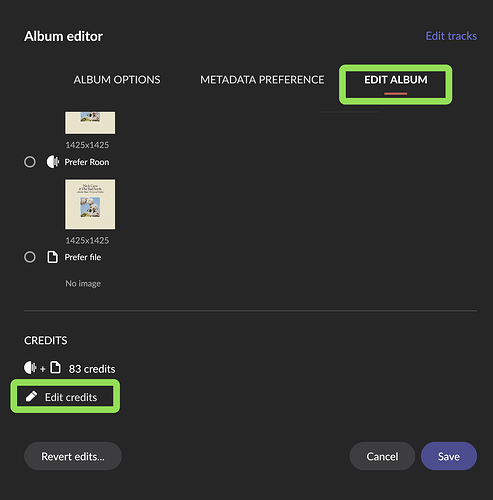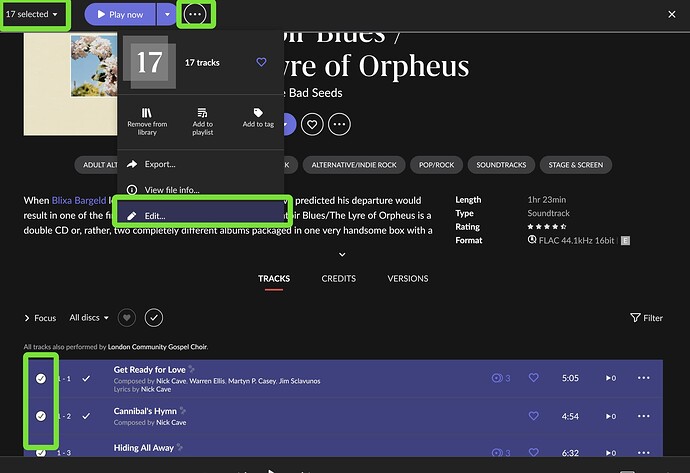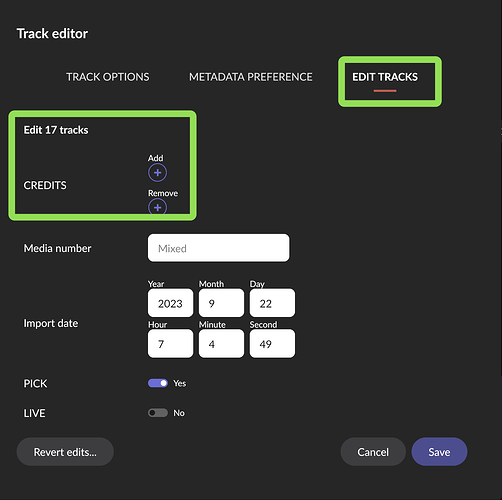Great.
Did you have the pianist Bill Evans as a credit on an identified album in your library when you imported the new album? If you didn’t, the most likely outcome is that Roon creates a duplicate artist with the same name (from the file tag) that has no metadata and is not linked to the real Bill Evans (pianist) entry. But even if you did, it can happen that Roon links it to a different artist of the same name, if your album isn’t identified (which you wrote it is not) - because if the album is not identified, Roon has no way to know what the correct artist is, and sometimes picks the wrong one.
In this case, first make sure that you have the correct Bill Evans (pianist) already in your library (or else Roon will not find it during editing). Then change the credit by going to the album view and clicking Edit:
Go to Edit Album, scroll down, click Edit Credits:
Remove the wrong Evans and add the right one.
The album editing edits the album credits, if any. You may have track credits as well. To edit those, select the tracks (or several tracks, or all tracks) in the track list and then click Edit in the multiselection menu:
Then go to Edit Tracks for editing the track artists.
If you go to the album’s Credit tab, the artist pictures will also have a link below, saying “All Tracks” or “1 Track”, etc., indicating the tracks an artist is credited on. You can click those and the track list will only display these tracks. This makes it easier to select and edit only these tracks.
Coming back to the issue mentioned before, where artists get duplicated if you import an album and the credited artists are not yet in your library (by having an identified album in the library with the proper artist entries): See the recent post of mine that I linked below. In this post, you find a link to another, older thread with one aspect of the problem. And the older thread has further links to other discussions of various aspects of this problem and how to work around it: