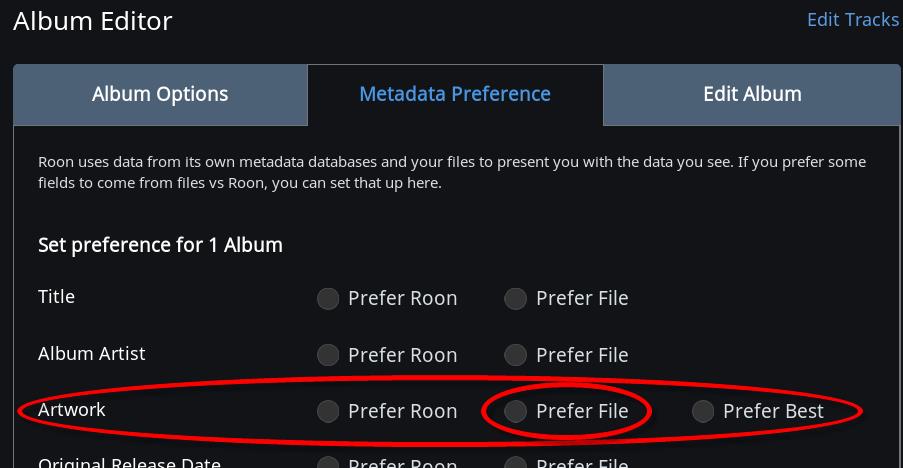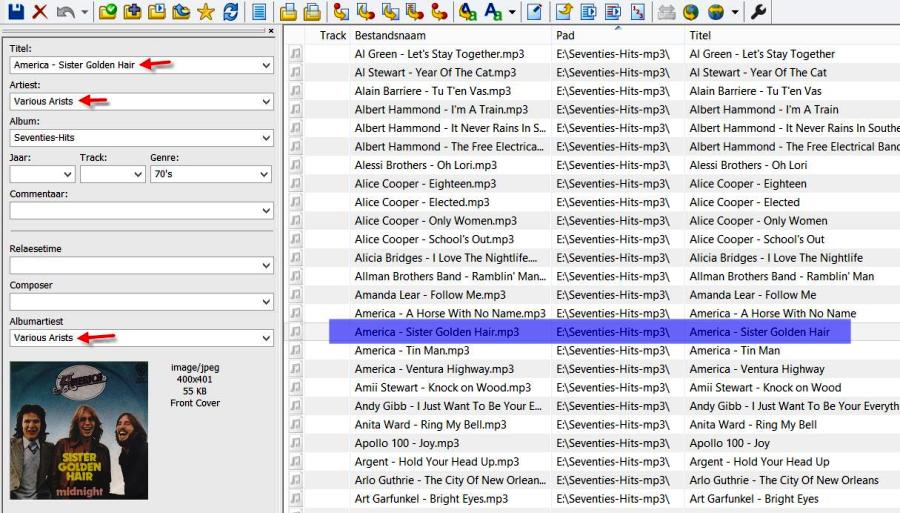If your running Linux or OSX it’s easily done using a script that’ll traverse your directory tree and extract.
On windows, mp3tag will do this for your entire library with its “actions” feature where there are several common batch editing tasks scripted for you.
https://www.youtube.com/watch?v=ZMC107e1gsM
I would experiment with smaller batches before making global changes like this.
It is possible that similar features / scripts are available for other taggers for other OS.
It’s working here for me.
Edit: and MikeD has pointed out that “Prefer file” means the artwork file sitting in an album folder alongside the track files. That’s what I have in all my ripped CD folders - because most rippers usually create this file as part of the rip process.
When it states “Prefer File” it is not the term being used that most folks use as the embedded file artwork. Prefer File is referring to a file (usually called “folder.jpg”) located in the the album folder.
Roon does not pull individual album art from individual files.
–MD
This is a huge problem and the one I find most frustrating about Roon. It makes it far from ideal for classical box sets with individual cover art for each album. Hope Roon can finally figure this out.
The new Chromecast Video endpoint recently introduce is very nice. However when I (like many many others) play a folder of songs with nothing but singles which are properly tagged, Chromecast pulls up the same album art for each song.
Since it is properly tagged the artist is properly identified and is changed for every song played however the same album art remains on the screen.
–MD
Correct, i always use cover.jpg
too bad, it would be nice at least to create albums. I use that successfully for clients of my rip service for their usb in car
So, if you always use cover.jpg to hold the artwork, why do you say that this simply doesn’t work? It is certainly working here for me.
Of course this work.
What I actually want to get is the following: an album (for example, 70’s hits) with different songs (flac or mp3) each with their own cover tagged in the song, with the aim that when you play the album the matching cover of the number is shown.
This is a method that I use very regularly use for people that play’s albums from usb in their car or even on their smart TV, it works fine.
I have also done it successfully for Sonos users.
Of course I can also create a separate album from each song with the flac (or mp3) file + a cover.jpg file in the album folder of it, with the disadvantage that you have a huge album list and artist list in your Roon browser.
To avoid this, I always use ‘Various Artist’ as artist end albumartist when tagging
- each music file gets the arist as a prefix to the title.
I think everything’s there already.
The point is you want to create something known to be a sampler (you can even buy some) and none of these comes with all the album artwork from each of the tracks. Since a sampler is a unique thing and since so comes along with it’s own cover art.
playlists work the way you wanted and this not only within your car but also within roon and all the other programs I could think of.
And yes this a regular method poeple use … but it got nothing to do with something called an ‘album’. And your car player will not show an albumart but the actual track artwork as does any software when playing a playlist.
an album isn’t the same as a folder containing differnt tracks. This is 2 differnt things, but one easily forgets about it since it’s a practical way to store tracks belonging to an album into a separate folder. From theory you won’t need any subfolders at all, not for artists nor for albums if all tracks got unique names.
What I found most sensefull was windows media center … when you put tracks from differnt artists/albums with embededd albumart into 1 folder, the software simply start printing each of them on top of the other with rotating them by some degrees so that you easily realise it’s a collection of different things again something called an album.
But we’re in the digital age now. We’re not constrained by the old idea of the ‘album’.
I stream tracks to my Hi-Fi using advanced software, which can’t display the art I’ve embedded in those tracks.
Instead it chooses a singe peice of art from a group of tracks which it’s grouped together as an ‘album’.
Most other streaming software displays the embedded track art if it is there. Why not give the option of doing this. Why constrain your users to a single outdated paradigm.
There so much choice for so many other aspects of Roon. Surely it wouldn’t be so hard to offer this one
I think because internally everything is geared by album - algorithms, metadata all of it.
There’s a trial user on a different thread that isn’t going to renew because he is a singles, bootlegs, compilations guy and it doesn’t suit his use case. Sounds like roon doesn’t suit yours either - sometimes it doesn’t from what I can see.
Embedded album art has been around since the beginning of this digital music revolution. I cannot remember any other decent music player that does not provide album art during playback with the exemption when they are in Mini Playback Mode.
There many reasons why FLAC caught on so quickly but one main reason was the ability of embedded tags.
I do not understand why if Roon does not recognize the name of the album (folder of singles) could not pull the tag info from the file. This is not rocket science and also not something that would change the paradigm of the Roon ecosystem.
A properly tag file could still provide Roon with enough info as so Roon could display the meta associated with the Artist.
When I play of folder of singles on the Chromecast Media the same album art is displayed for every song - however Roon can process that it is a different artist playing this particular song and therefore provide an image of this artist and it constantly changes with every song because I have my files properly named and tagged for Roon to identify but the same Album Art will appear.
–MD
No. I love Roon. The ease of use, the audio options, the sound quality. I like all the extra meta data,
This is the only gripe I have.
I’m anal about the artwork. I spend hours getting it just the way I like, and I’d love the now playing screen to just display what’s in my track tags.
Apart from the art, it’s always adding extra artists to the ‘Performed By’ tag. These aren’t in the album display or playlist display. But get added to the playing now screen. For compilations it often adds every artist on that compilation. For single artists, say for example Elvis Costello, it will say - Performed by Elvis Costello, Elvis Costello & the Attractions, Elvis Costello and the Attractions. Just looks silly.
The preference option says ‘Prefer File’ … if should use the information in the file.
But apart from the Now playing screen, I think it’s great.
I have made a playlist with in each number a different cover, when playing one of those Roon shows the cover art of the album where the number is choosen from. That is not what I want to achieve
Right now the workaround if you would want the album art to come up for just a single song is to make a Album Folder and add this 1 song to this folder and repeat the process several thousand times. Then after that you would have to create a Playlist for all of these singles (again thousands of albums).
Wait it gets better. Also every time you added another single, in addition to creating this folder (album approach) you will still have to add this song to the playlist.
Is this not silly?
–MD
sorry then I don’t get what you want.
Albumart is nothing more but a graphical representation for a textual albumtitle.
Means if 10 tracks share the same albumtitle, you’re entitled to have 1 artwork for this albumtitle. Since you build the sample yourself it’s likely you can’t download an artwork but must use gimp or paint and design an own one.
This is what albumart, albumtitle and so one is for when one forms/builds an album.
If you want to see the albumart track by track where the tracks were initially released, this isn’t called an album but a playlist.
Common understanding is that if one does play an album, it’s artwork is shown.
And if playing a playlist, at best best the artwork of it’s original album is shown (if embedded).
If the playlist is made from numbers comming from an album it’s logical that the cover art from the album shows up.
If an album has a different cover for each number, then roon shows the a cover art of one of the numbers and stay’s the same for all of the numbers you play.