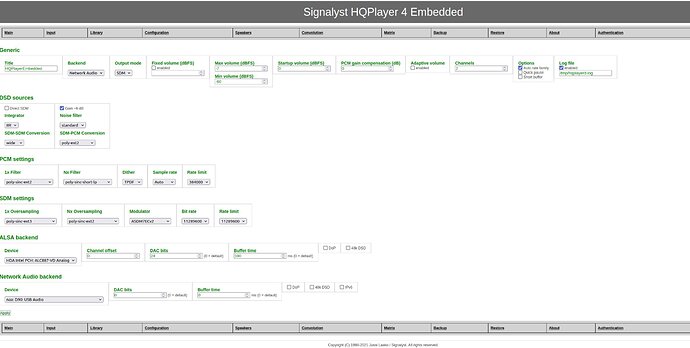Ok his M1x estimate is explained at the 12 minute mark ![]()
I’m especially curious what they will do for CPUs that are for machines that don’t have a battery. For something where saving battery power is not in scope. Then they could have just performance cores, without efficiency cores at all. But it could be that they would use that space for more GPU cores instead… Since now the GPU is also still pretty weak compared to the AMD Radeon Pro’s they put in the bigger Macs.
Update - so I have built a second PC to live upstairs at a desk in our spare room, connected over ethernet to my NAA on a RPI4. I purchased a few bits and bobs, used a few parts I had already and then moved my i7 9700 cpu over from my main rig (I have ordered an i9 9900k, for my gaming PC). I also didnt go water cooler, I went for a Noctua NH-U12A heatsink and fans.
I havent been able to move the PC yet though, as the replacement CPU has not arrived for my main rig, so its still sat in the main listening room. But, I had it running HQ Player desktop last night on Linux Mint. Running poly-sinc-ext 3 on 44/16 and ext 2 on any high rest stuff, with ASDM7EC, multi-core DSP and Adaptive output greyed, I can’t use CUDA offload as no GPU present in the system. The PC was pretty quiet and seemed to run around 50c under load, and 80% load on two cores. So I think it will be good, it does the job!
I did try and test embedded, but I think I buggered up the install and I could not access when booting from USB, in the end I went back to an earlier version of Mint using Timeshift. I will have to try again at some point. Is there an idiots guide to installing embedded?
Also, any thoughts on other filters to try?
I thought I gave you all the steps further up in this thread?
*looks back up thread nervously!!
I will come clean, I forgot about that!! Sorry!
I looked at Jussi’s instructions - https://www.signalyst.com/embedded-install.html and then How To Install HQPlayer Embedded On Ubuntu - Software - Audiophile Style but I still did not get it to work. I will try again!
Recommend to use Ubuntu Focal LTS version , which is 20.04.3
Looks like you already used that
Ah yes I know what you mean. M1x is rumoured not only for Mac Mini but also the new Macbook Pros, so even if it is better than M1 for HQP (hopefully!) it is still Apple’s mobile class CPU.
I guess what you really want to see is Apple Silicon in desktop Mac Pro ![]()
Yes, and not just Mac Pro, but things like bigger iMacs. Another limitation with the current Apple silicon is max 16 GB RAM. My current 27" iMac has i9-9900K CPU and 48 GB of RAM.
Likely Apple will also replace Intel on the bigger hardware. They are still selling those bigger ones with Intel CPUs, including Mac Mini. For iMac they also have more powerful AMD GPU options. This matters also for people doing serious graphics and video editing work on 5K displays. But it also means that the CPU + GPU needs to be quite different from the mobile ones.
Well it took me a while, but I have managed to install Ubuntu server today and then HQ Player embedded and finally Roon server. I used @dabassgoesboomboom instructions (thank you!!) futher up the page but then I ended up scouting around the web a bit as I had a few issues which I put down to being a bit of a numty on linux! Still, getting there…
The server is in a bequiet Pure Base 500 case, with bequiet case fans and a Noctua NH-U12A fan/cooler. The cpu is my old i7 9700 with 16gb corsair 3200 ram and a 256 ssd running on a 300w power supply.
I am upscaling to DSD 256 to a rpi 4 running NAA, which feeds my Topping D90 DAC > Musical Fidelity M6si > Kef Reference 1 speakers.
Right now I am polysincext3 on 44/16 and ext 2 Nx using ASDM7ecV2. I have tried to mimic my desktop settings, have I missed anything?
I still need to find a way to monitor cpu load, but temp wise its seems to be around 40c on lowest coolest cores and 55c on the highest. This seems less than running the Desktop version of HQP on Linux Mint. Its a good job too, as the server will be stuffed in cupboard, at least until I can work out the temps in that scenario.
I intend to test for a while and decide what to do next. I think I get 30 min chunks now in terms of the trial licence @jussi_laako? Do I need to restart the server at this point to get an additional 30 mins?
I have loaded some filters into the matrix pipeline from my nas (x4), these are filters from Home Audio Fidelity. I have enbled the tick box so I think its working. I see 4 items now in the process boxes, does that sound correct?
Yes, restarting hqplayerd gives you another 30 minutes.
I realised with the web interface I can switch between my desk endpoint (work etc) and my main stereo (play), so thats a big thumbs up!!
On my desktop I have an RME ADI-2 FS (from rpi4 and ropieee with NAA enabled) and I have been trying poly-sinc-gauss-xl(a) and LNS15 with the sample rate set to auto and rate limit as 768000 - all cores are under 40c with these settings. Sounds good, although I had forgotten initially about having the matrix pipeline enabled! Any recommendations for this DAC? For PCM or DSD.
On my main setup I have a Topping D90 from a rpi4 with NAA. Again, any recommendations? As said just above, I am currently on polysincext3 on 44/16 and ext 2 Nx using ASDM7ecV2. I need to try ext3 on the Nx I think.