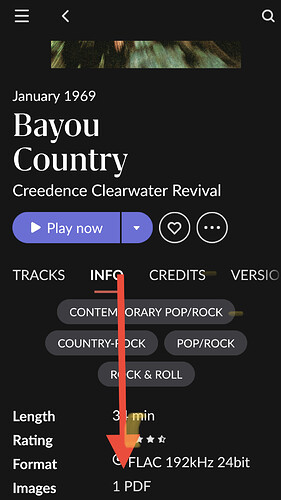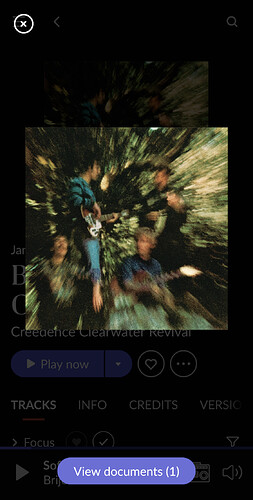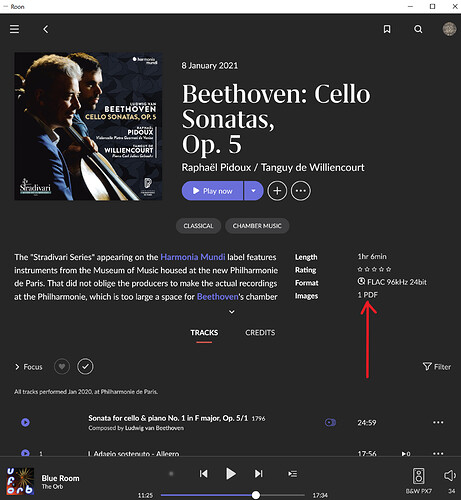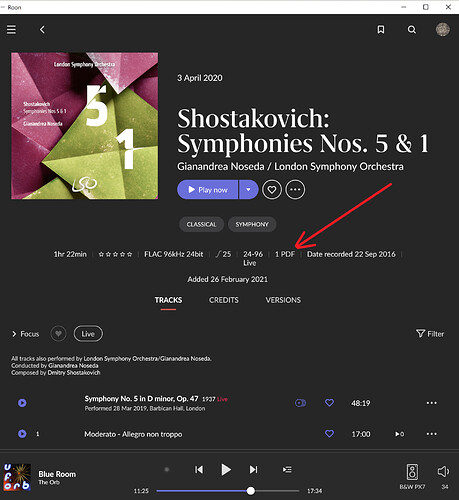You mention a manual scan. How can I do that?
But can I add a PDF to an already saved album in Roon from Qobuz?
Rescan the music folder from the Storage tab of Settings.
+1 for this please.
Can Roon offer option to save Qobuz liner notes to local storage?
Possible workaround for the issue that Roon cannot identify Qobuz albums that have PDF or liner notes available using Focus criteria. Understand from @dylan that there is a Dev ticket open to resolve this issue.
Thanks
I listen primarily to classical and jazz music. The only thing I miss about the transition from CDs to Roon/streaming is the absence of the CD insert booklet. I recently discovered that Idagio provides a link to the original CD booklet for many if not most titles. This would be a killer feature for Roon – as far as I’m concerned, its only clear lack. Hey Roon folks, if you’re listening, please prioritize adding the “CD” booklet. Thank you.
This is one of the reasons that I switched from Tidal to Qobuz. Qobuz provides the CD inserts in PDF for many of their titles (mainly the newer releases).
I suppose I could Google this, but do you know if Tidal’s and Qobuz’s libraries are roughly the same in terms of numbers of titles/tracks? If so, I will definitely consider switching.
Qobuz is getting closer but there are still holes compared to Tidal. You could try a free trial and use Soundliz to transfer all your favorites over to Qobuz.
Roon offers a link to the pdf that takes you out of roon and opens up in a web browser. But was hoping this would be fully integrated within roon. It works well enough be seems more like a work around than a real feature. I’ve seen them with older releases too. Kind of random which albums have it. I just tried focus on has pdf but only works for album where I manually added a pdf, not the links from Qobuz.
I have many scans of my CD booklets, mostly in JPEG. I include them in the album folder, and I can read them within Roon. Unfortunately, there is no “pinch-to-zoom” function for the touchscreen, so the ability to read the really small print is somewhat limited on a tablet. As has been noted, the PDFs cannot be read natively within Roon. Still, I love having the ability to look at the original CD artwork that I have saved and collected. Musicbrainz is a great source of good quality CD artwork, readily accessed via Internet Archive.
I’ve been using Roon for over a year and never noticed a link to a pdf booklet. Where does that appear?
Your requests have appeared for many years. Roon has never responded to this, although this has been on the radar for about 5 years now. I would love both a native pdf viewer (as in audirvana and jremote) and the ability to customize album art for individual cds in a box set. We can hope one day this will materialize.
On PC…
For albums with a review:
Albums without:
Click to bring up a dialogue…
For Qobuz albums, click on ‘Open file’ to download the PDF from the Qobuz website via your default browser.
For Local albums, click on ‘Open file’ to open the PDF in your default viewer.
It is worth noting that My Albums>Focus>Inspector>Has PDF will only return your local albums with a PDF, not Qobuz albums in your library.
Interesting. Thanks for the screen shots. Since I use Tidal as my music source, I don’t have those links in Roon.
You have to provide it , it’s not Roon
Add a PDF, JPEG to the Album folder it will shoe as above
The request was for Roon to provide it , sadly not
+1
I think too it would be great to be able to read the PDF booklet inside Roon and not to be redirected to the web browser (iPad). Other less elaborated player front end offer this « native » browsing capability (like Auralic Lightning DS or Audirvana).
Am slowly ripping, tagging and importing thousands of ‘classical’ CDs. That’s a big enough job (given that it needs to be done meticulously) in itself for me not to want to scan the printed liner notes and add them to Roon as PDFs.
May I make a Feature Request, please: that Roon add functionality to search online against a catalogue number, find and retrieve the relevant/corresponding document and offer us the option of including it with a CD or box set after/during import, please?
I know that not every label publishes (every) liner note(s). Hyperion makes every one available, for instance; DG very few. But even if only 25% could be sourced and included that would help enormously.
Thanks…!