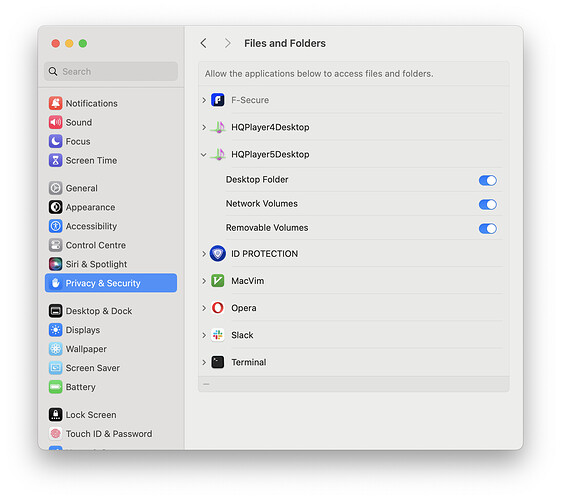I read earlier this week that a M3 Mini is in the works. I will be watching closely when Apple releases that chip.
Yeah, there is a chance that an M3 Mini might be introduced alongside other M3 laptops at Apple October event. I am going to wait on that. Fingers crossed.
I hope they will bump up the per core clocks to increase per core performance…
Anyone have an M1 Max and do 8chs convolution?
I very much doubt it would work. There are two persons doing that with M1Ultra though.
You need at least two performance cores per channel.
Even non-EC ?
2 performance cores per channel seems like a lot - for PCM content
I don’t know about non-EC. But overall, minimum one core for filters and one for modulator. Although typically you’d have have more. Or a GPU that gives you over 10x more cores.
Hi,
Does that mean that a mac mini m2 with 8GB, 10 cores and 256 ssd is rightly sufficient for DSD256, PCM upto 382 and running only hqplayer?
I’d like to:
- connect directly to DAC, no NAA
- use headless
- control OS from Android tablet via something like Teamviewer? (Roon core is on music server)
- as easy as possible, as in: turn on and play, no need to ssh or remote login otherwise to get it up and running each time.
Is that realistically possible?
Thanks
Yes, although I strongly recommend to get a 16 GB model instead.
DSD256 through DoP works, assuming your DAC supports DSD256 over DoP (has support for 705.6/768k PCM format for this purpose at least). This is not directly related to HQPlayer though.
Something like that could work, I’m not familiar with Teamviewer. I have not tried remote controlling Apple products from Android tablet. So I don’t know about the desktop remote control capabilities in such environment.
But for controlling HQPlayer, maybe HQPDcontrol Android app is sufficient, combined with Roon’s Android app?
Should be possible…
Maybe others can comment more on these aspect.
I have a 16GB Mini M1 running HQPlayer 5. I manage it remotely with Screen Sharing for software updates from my Macbook, but otherwise it just does its thing after I tweaked settings to allow it to run and reboot (from power outages, say) unattended, The Settings tweaks include Automatic login after a restart under Login Password, Remote Management and Remote Login under General>Sharing, Automatic log in as for the account I run HQPlayer on in Users & Groups, and HQPlayer5Desktop as an Open at Login item in General>Login Items. I think that’s all ![]()
Thanks!
I just received a Mac MiniM2 Pro and am trying to install HQPlayer 5.
Since I am not a Mac user, I am not sure how to install HQplayer. I downloaded a dmg for arm64, I double click it and I see a bunch of icons, like a folder view. Now what? Just drag only HQPlayer5Desktop to the Applications folder? What about the rest (sh scripts, manual, client, apps folder) ? What do I do with the dmg?
Also, I currently have HQPlayer running on a windows laptop. How do I get the license over to the Mac?
Any help is much appreciated.
Thanks in advance
You drag at least the Desktop and Client applications to the Applications folder. That is how you install applications on a Mac. Each application on macOS is a self-contained bundle, by default placed in Applications folder.
You possibly don’t need the sh script or hqp5-control, unless you like to use the LosslessSwitcher with BlackHole loopback driver and Apple Music (Music application in macOS).
Manual you can drag for example to your desktop or some other place where you can access it.
When you open it, it gets mounted as a drive, you can see it in left pane of Finder. Once done with the installation, eject it from the left Finder pane. You can then keep it or just move it to Bin (you cannot bin it as long as it is mounted).
Thanks Jussi, can I also use the same license key I have in this new install? I loaded it in but it still says EVALUATION.
Regards
Did you restart HQPlayer after installing the key file? It is fine as long as you have only one copy running at a time.
Yes, I have, also tried rebooting.
When I select Register from Help menu, I get a file browser, I go to my backup drive on network, select the license key file and then select open, the window disappears, but no other feedback.
Likely the issue is that HQPlayer doesn’t have read access to that location. You may have got a popup from macOS asking whether you want to grant HQPlayer access to shared network drives.
You can check these from macOS System Preferences → Privacy & Security.
You’re right. Instead I copied the file to desktop and loaded from there. Now it works.
Thank you.
BTW, I am now also successfully using Chrome Remote Desktop (an extension to Google Chrome) on my Samsung Tab7 to remotely control the Mac. Works perfectly.
On the Outputs settings tab, which Backend should I choose, if I want to directly connect the Mac mini to the DAC with a USB?
I used to use a laptop as a NAA, because my Gaming PC with HQPlayer Desktop was upstairs. Now I want to use only the Mac mini with HQPlayer direct on DAC.
I guess it’s either Core Audio or Null output
CoreAudio is the right option for that. And if you’d like to do DSD output, you also need to select DoP as SDM Pack method. Since CoreAudio in itself doesn’t support DSD.
Null output is just for benchmarking purposes. It is a “do nothing” output backend that just discards all output and let’s HQPlayer to run at full steam.