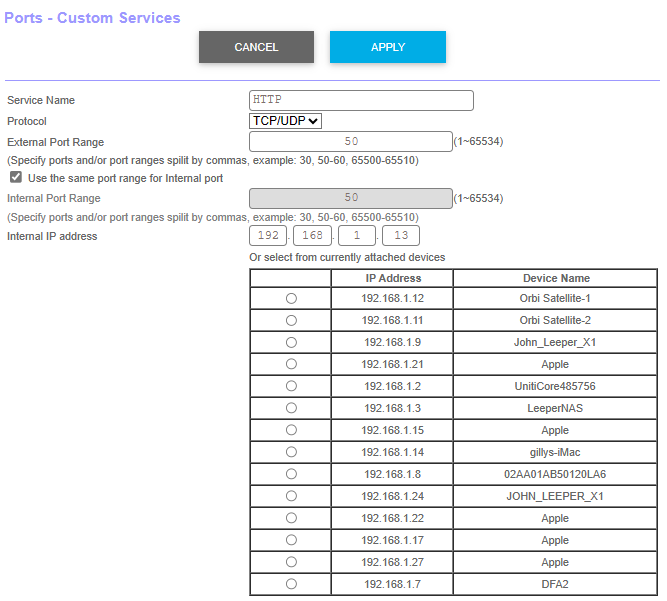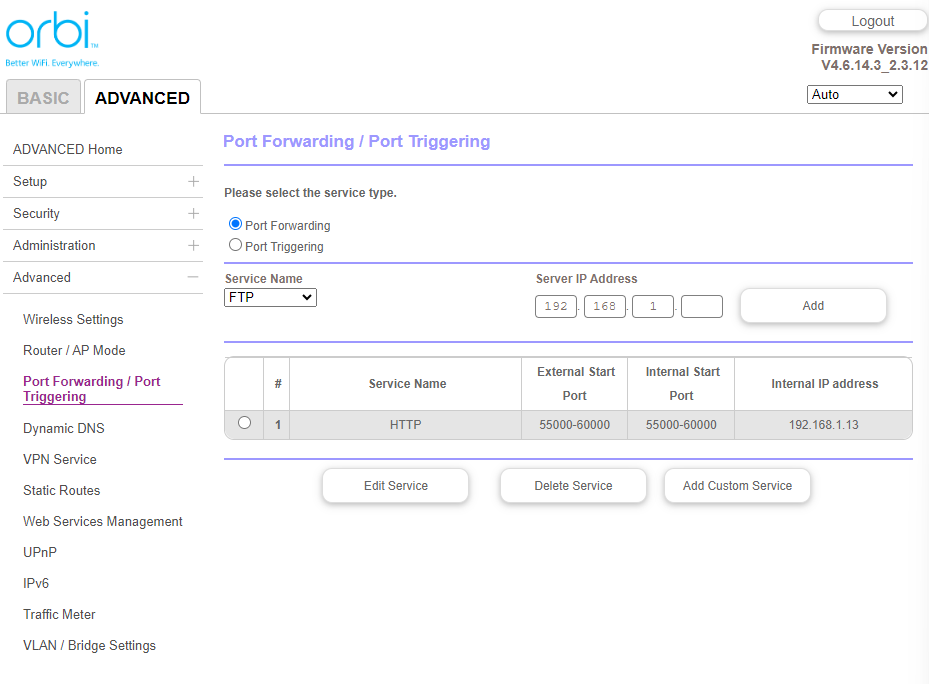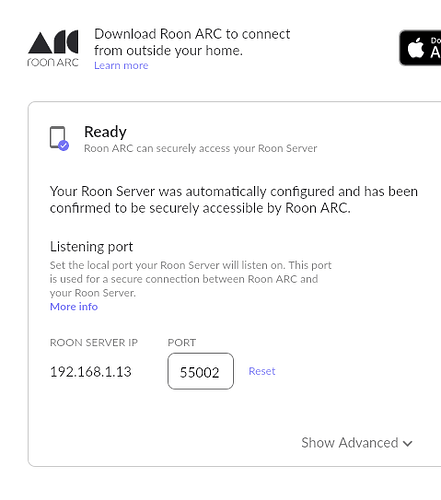My previous email did not show this:
YOu do not want to use Port 50, try something around 50000. From the ARC Port Forwarding FAQ
You can enter any available port in the 10,000 to 65,000 range.
@Rugby and @John_Leeper - The last message has both an email and phone number
@Rugby - Maybe you can comment on these additional things I’m wondering about:
-
The most recent image shows a list of what Orbi calls “Attached Devices”. No device with the address 192.168.1.13 shows up in that list. I would expect John’s Nucleus to show up in that list and I’d feel better about his configuration if he was choosing it from there since that would indicate that his Nucleus is actually using that address. The png’s in the previous post aren’t showing up for me, so maybe it’s clear from those, but still…the router should be displaying it
-
I can’t tell from the ARC errors whether or not the IPv6 timeout is an issue. I don’t currently use a Nucleus and can’t look at Nucleus connectivity options. Can IPv6 be disabled on a Nucleus? Personally, I’d disable it on the Orbi and the Nucleus
-
I don’t understand what ARC is doing with UPnP and how that might impact forwarding. Clearly, from the error messages, it’s doing something. Is that an issue? I would prefer to see it disabled on the router but I don’t want to make recommendations for unnecessary steps
Thanks
- Make sure the IP/Port matches the Port listed in Roon → Settings → ARC
Also, John, this is not a support thread, so I am going to move this over to the ARC Port Forwarding Support Section and ping @connor .
The 50 represents the address range of 50000 to 59999.
I don’t think that’s correct. Look at the comment they provided:
(Specify ports and/or port ranges split by commas, example: 30, 0-60, 65500-65510)
It looks to me that 50 means exactly 50.
Something went wrong - at least for me - with the two images you posted in an earlier post. One of those may have been of your ROON ARC settings but, if so, I can’t see it.
As @mSpot says, 50 would never represent a port range. Some systems do support port range mapping. In those systems, you specify a range as [startPort]-[endPort]. So the range you’re describing would be specified as 50000-59999.
You need to specify the exact port that shows up in your ARC Settings in Roon.
All:
Thanks.
gTunes you are correct.
I set the range as show below.
Roon now reports that Roon Arc works.
This topic was automatically closed 36 hours after the last reply. New replies are no longer allowed.