eBay? Surely that isn’t the brand. And I am looking for SQ. My BeagleBone Black has no issues, but I’m wondering about improved SQ.
No, just the generic term for all these PSU’s that you can get from China.
Was a bit of a waste of time as the iqaudio one I have bought more recently doesn’t buzz at all with a standard Pi PSU, so its something funny with the pi2/hifiberry combo. Anyway, it works so Ileft it attached for now. One day I’ll replace the hifiberry and put a normal PSU back on it, and then try and repurpose this. My Pis are attached to Marshall speakers so I very much doubt I’d detect any improved SQ on those zones, but its definitely nicer not listening to a buzzing noise. 
I use an Aqvox LPSU. Sounds great, but so will any well-built PSU (linear or switching).
It’s just that the el cheapo PSU that usually comes with an SBC is just a little bit too crappy.
You can do what I did. I was curious to try a linear power supply with my beaglebone black, but I was quite sceptical, knowing it wouldn’t do any difference.
So I bought a cheap linear power supply from an electronics store (a Stontronics S2226ST) as my idea was to resell it just after testing.
Guess what, it did make an audible difference! Perhaps the one that came with my BBB was particularly crappy or perhaps I have noise in my line that gets better filtered by a linear PSU or perhaps a linear PSU actually makes a difference.
Whatever it was, it was easy to hear, so I ended up purchasing a better one from a colleague that was upgrading his system.
My advice would be to try a cheap one, see if you hear any difference in your system. (Or, if you’re sure you can sell it easily afterwards, just go for a nice one and sell it if it doesn’t make a difference).
This may be of interest for RPi users… Archimago posted some measurements of an RPi 3 with cheapo psu. I’ve been using mine for some time and always felt it performed to an excellent standard. Good to see his measurements confirm this. Audiophilia nervosa be damned!
Interesting… @Dan_Knight I wonder if it’s worth trying this as an audiophile bietpi3 build option? Linked again in case there was any confusion 
I’am pretty sure simply setting powersave gov would have the same (if not better) effect, of reducing power consumption, and as reported by the blog, possible reduction in PSU noise:
for src in arm core h264 isp v3d uart pwm emmc pixel vec hdmi dpi ; do echo -e "$src:\t$(vcgencmd measure_clock $src)" ; doneRPi 3, powersave:
arm: frequency(45)=600000000
core: frequency(1)=250000000
h264: frequency(28)=250000000
isp: frequency(42)=250000000
v3d: frequency(43)=250000000
uart: frequency(22)=47999000
pwm: frequency(25)=0
emmc: frequency(47)=250000000
pixel: frequency(29)=0
vec: frequency(10)=108000000
hdmi: frequency(9)=0
dpi: frequency(4)=0Under voltage tests:
Ram:
vcgencmd measure_volts sdram_c;vcgencmd measure_volts sdram_i;vcgencmd measure_volts sdram_pCPU:
vcgencmd measure_volts coreresults in powersave:
root@DietPi:~# vcgencmd measure_volts sdram_c;vcgencmd measure_volts sdram_i;vcgencmd measure_volts sdram_p
volt=1.2000V
volt=1.2000V
volt=1.2250V
root@DietPi:~# vcgencmd measure_volts core
volt=1.2000VSame results with: sdram_over_voltage=-4 over_voltage=-4
root@DietPi:~# vcgencmd measure_volts core
volt=1.2000V
root@DietPi:~# vcgencmd measure_volts sdram_c;vcgencmd measure_volts sdram_i;vcgencmd measure_volts sdram_p
volt=1.2000V
volt=1.2000V
volt=1.2250VThis has no effect on powersave:
root@DietPi:~# cat /DietPi/config.txt | grep over_voltage
sdram_over_voltage=-4
over_voltage=-4Conclusion:
To reduce power usage, and therefore any potential PSU noise, use powersave cpu gov 
@Dan_Knight … We just do this through dietpi-config > Performance Options > Change CPU Governor … Correct? Set to ‘power save’.
Yep spot on, applies in realtime, no reboot required.
LazyPi:

Optimal temperature Pi 
And it sounds soooooo much nicer too – it’s a miracle!
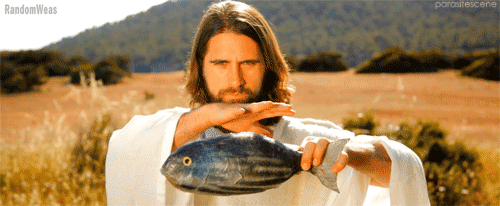
I had to reboot when changing to powersave.
Is there a way to regulate the power in a BeagleBone Black?
Connection Refused? I’m on my fourth or fifth try with this Pi (first one with a HiFi Berry hat was easy.) I’ve used pi-baker to install Raspbian Lite again…now my terminal won’t connect.
port 22: connection refused.
any ideas?
Yes: as of November 16, ash is disabled by default on Raspbian. This explains why and how to enable it:
Depending on what you want your Pi to do, you may want to look at DietPi as well.
Thanks Rene. I was going to try Diet and I can’t remember why I didn’t. I’ll go ahead and give it a shot. I just want to use usb on this Pi…hoping it will recognize my hi-face
Diet pi is as easy as pie…just edit the wifi setup in the txt file to suit your network on SE card before you put in the pi, but using Ethernet initially is the easiest.
Use Fing or other scanner to find its dhcp address or use an hdmi monitor (I use my tv) and a keyboard in the USB to navigate the menus to get the updates and kick off the install
Ha! I took one semester of Basic with punchcards over 30 years ago. With Rene’s patience, I’ve been at this all day long and I’m happy to say that I’ve at least got the thing recognized by roon and it sees the Dragon Fly I have attached, but I’m still not getting sound. Maybe I didn’t install all the extra requirements.
At least I’m learning something (that I’ll forget by the next time I have to of it!)
Thanks