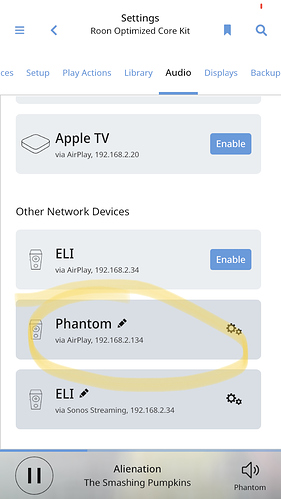The only way to use Phantoms in Roon without buying anything else is to activate them via Airplay. As mentioned above, go to Settings/Audio and they should be listed as an Airplay endpoint option, which you should be able to enable (if you aren’t seeing them as an Airplay endpoint, something else is up).
This will suffice for CD quality playback, but won’t do hi-res. For that, you need to connect a RAAT-compatible endpoint to the toslink input on one of the Phantom (if you have a stereo pair, either one of the speakers can “host” the endpoint and it will be shared across the speakers).
I have a Raspberry Pi, with a Hifiberry Digi+ connected to it so it has a toslink output, which is running the Ropieee software. This gives me a true RAAT/Roon Ready connection for the phantoms. There are easier ways to do this if the above felt like a bunch of different things to google, but it’s going to be more expensive. EG: connecting a Auralic Aries Mini or a Bluesound Node will do the same thing as my Pi set up, but for considerable more money.
The unsubstantiated rumor is that full Roon compatibility is coming to the Phantom through a future upgrade to the new DOS2 firmware. This would provide feature parity between the Expert line and the Phantom line, which is one of the stated goals of the DOS2 software; but don’t hold out for that: it hasn’t been officially stated that I know of; it’s just a dream of the Phantom owner collective.