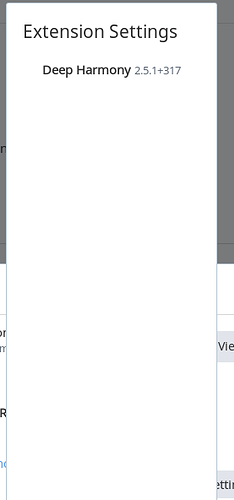Figured it out with your mention of ‘docker’. I uploaded the new version and also updated the old one. Just killed the old one. Thanks.
I’m preparing to try out this extension. I have a Synology 413 which runs with a Freescale processor. I’m I right in assuming that the Docker images won’t work on that?
My core is running on a Windows 10 computer. If I run the extension on that do I have to restart the extension each time I reboot the computer and is there always a console window open when running the extension on Windows?
The easiest method I can think of without ever having tried it would be to create a task in the windows task scheduler app. Set a trigger type of on startup and tell it to run the run.bat file with the working folder set to the directory containing the extension. There is also an option to run it hidden.
Thanks. I will give it a try.
Hi Larry - I’ve been doing some more fiddling around with Alexa.
I have separate long and short press for skip forward 30 sec and next track on the forward button and similar for reversing on the backwards button on the remote (companion).
I also have ‘Alexa fast forward’ working mapped to next track, ‘Alexa rewind’ mapped to start/previous track.
Is this what you were wanting to do? If so - let me know and I will walk though what I have setup in Harmony. It is not much of a change to button config and may not be any at all.
I also tried creating Harmony sequences for ‘Next’ and ‘Previous’ in the hope I could use ‘Alexa next’ etc but as far as I can tell, there is no way to invoke a Harmony sequence from Alexa.
That would be great. I like the hard buttons to be next and previous track only, I don’t use 30 secs skip. If short press can remain next/previous and ‘Alexa fast forward’ will skip to the next track I’d be happy.
Thanks
I’ve not yet updated beyond 2.05+303 if it matters, I was waiting for the next release before likely rebuilding the container all together to get out of the memory bug
Hi all,
I have an issue with the extension 2.5.1 running on Synology DS918. Authorizations in Roon app are ok but when I click “Settings” nothing appears I mean I don’t see any boxes or settings in it.
Any idea?
Thanks
How soon after enabling the extension did you click on settings? I assume immediately?
I suspect it may not be getting a timely response from Harmony, though normally it will tell you if that is the case and ask you to cancel, and click settings and try again in a few seconds.
I suggest, close settings, wait a few second, and try to open settings again.
If that does not help, they try restarting the docker image and retrying again.
If that doesn’t help, please click on the blue link for the extension in the Roon settings - extensions tab. this should download a zip containing log files, though this may not work with MS Edge as it seems to struggle with IP address URLs (Chrome is fine though). If you can email me that log file (see PM), I’ll see if I can figure out what happened.
Thanks
Adam
Same thing happened to me. Blank settings page. I opened and closed it several times but no success.
Sometimes I have to restart docker when that occurs, and wait 5 mins. before trying to access the extension

Deep Harmony 2.6.0 Released
Improvements
-
Added very basic admin web UI to allow some admin functions to be available without requiring Roon pairing.
-
Import and Export config to make migrating between docker images easier.
-
Admin Web UI can list playlist and radio favourite button assignments.
-
Added logging of full harmony configuration.
Changes
- Change Roon extension settings link to invoke the new admin Web URL instead of logs URL.
Fixes
-
Fixed incorrect grouping of Roku instant replay button so that this button can now seek back to start of current track (was incorrectly being ignore).
-
Lack of timeout on hub discovery when opening settings
The new web console can be accessed by clicked on the extension link in Roon Settings / Extensions
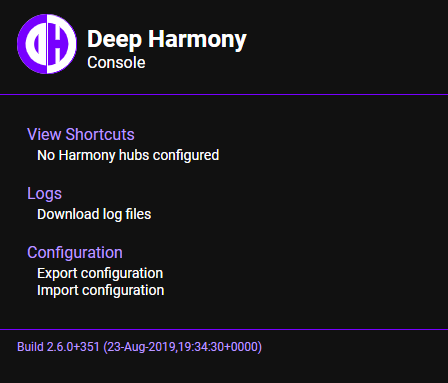
From this you can access logs, configuration export and import and view lists of assigned shortcuts for each hub.
Documentation for the web console is not updated yet, but will be in the next few days. In the meantime, be aware that importing configuration should only be done with a configuration that was previously exported - hand editing will very likely cause problems. The purpose of it is only to migrate configuration from one instance to another, for example to ease completely replacing a docker image.
The web console is a very crude old school embedded web app for now and will eventually be replaced with something a bit more modern.
On recent previous versions, configuration can be exported with the URL http://ip-address-of-extension:9080/config.
Adam
What are the odds 2.5.0+303 will upgrade successfully? Trying it now.
It might not 
It is for this reason that I wanted to get this out quickly (rather than waiting until I had fully updated the docs) so people can have an easier time migrating docker if needed to get of 2.5.0.
Export your config with http://whatever-your-ext-ip-is:9080/config and save it somewhere.
I suggest using Chrome or Safari for this.
Then when you replace the docker image, just enable it but don’t configure it.
Click on the console link a described above, then click on the import config link. Find the config file, select that, then click import. Extension should disappear from Roon for a second and come back reconfigured.
@Thomas_Baudesson, @Thomas_Baudesson
2.6.0 includes a fix for the blank settings if harmony discovery fails for some reason.
If it still cannot see your hub(s), then I suggest power cycling the hub(s). Assuming you are on the latest harmony firmware, then I find that hubs not responding is quite rare, but I used to find it happened quite a lot on earlier firmware.
Adam
It’s been so long since I pulled the original image…can you give me the short-hand command to execute, please?
Simply ‘docker pull khazul/roon-extension-deep-harmony’? Seems like there was a parameter or two to set with – for network or to set to start when Docker launches?
docker run --detach --restart unless-stopped --network host khazul/roon-extension-deep-harmony
Noted for future reference, thx
Done, config was retained and all is working as it was. Whenever you have a moment I’m interested in getting Alexa to skip to next track…you said you could walk me through what you have setup in Harmony?
OK, for Alexa, I have the forward and backward buttons in harmony as follows:
|<= - Long press - Roon Control (Roku) - InputAV
|<= - Short press - Roon Control (Roku) - Rewind
=>| - Long press - Roon Control (Roku) - InputUSB
=>| - Short press - Roon Control (Roku) - FastForward
In the extension settings, expand Options, and change ‘Seek/Skip track function’ to ‘Reversed dual buttons’ and Save.
This should give you next track/previous track on quick press. Seek +/- 30 on long press.
And ‘Alexa Fast Forward’ to skip to next track.
I did try wrapping the InputUSB and InputAV inside a sequence in Harmony to see if I could get Next/Previous command to work, but it looks like Alexa just cant access sequences.
Thanks, unfortunately, replicating your settings does not result in the same behavior with my setup.
No matter what I set for short or long or Seek/Skip, Alexa will only skip 30s. The settings do impact the remote.
It seems as though reverse dual buttons does nothing in my setup. Does it take time to apply after saving?