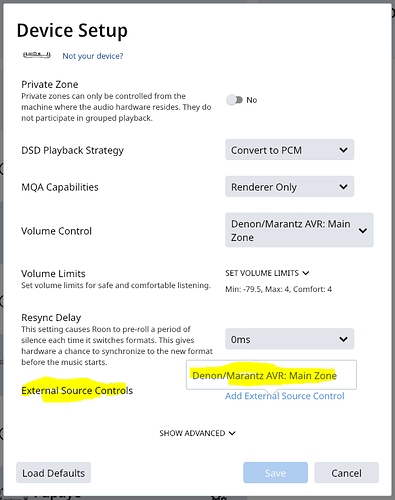The Extension Manager is running with a Docker image on the Synology NAS.
Can you try to install another extension? Would be interesting to know if others do work.
The same error appears, trying to install the Random Radio, but the error is still Installation failed: roon-extension-denon.
After restarting the NAS I was able to install Random Radio Extension, but the Marantz control stil failing.
Will try with another restart in a minute.
Nope, still not working after second restart.
Is there an option to view the log of the container?
Yes, I find something. Just a few lines… Try to copy everything.
2018-09-24T19:26:28.442Z - Err: Installation failed: roon-extension-denon stdout
npm WARN deprecated node-uuid@1.4.8: Use uuid module instead stdout
Error: Cannot find module ‘/root/.RoonExtensions/lib/node_modules/roon-extension-denon/node_modules/fast-xml-parser/tasks/postinstall.js’ stdout
19:26:28
| date | stream | content |
|---|---|---|
| 2018-09-24 19:26:28 | stdout | |
| 2018-09-24 19:26:28 | stdout | npm ERR! /root/.npm/_logs/2018-09-24T19_26_28_286Z-debug.log |
| 2018-09-24 19:26:28 | stdout | npm ERR! A complete log of this run can be found in: |
| 2018-09-24 19:26:28 | stdout | |
| 2018-09-24 19:26:28 | stdout | npm ERR! This is probably not a problem with npm. There is likely additional logging output above. |
| 2018-09-24 19:26:28 | stdout | npm ERR! Failed at the fast-xml-parser@3.12.5 postinstall script. |
| 2018-09-24 19:26:28 | stdout | npm ERR! |
| 2018-09-24 19:26:28 | stdout | npm ERR! Exit status 1 |
| 2018-09-24 19:26:28 | stdout | npm ERR! fast-xml-parser@3.12.5 postinstall: node tasks/postinstall.js
|
| 2018-09-24 19:26:28 | stdout | npm ERR! errno 1 |
| 2018-09-24 19:26:28 | stdout | npm ERR! code ELIFECYCLE |
| 2018-09-24 19:26:28 | stdout | at bootstrap_node.js:609:3 |
| 2018-09-24 19:26:28 | stdout | at startup (bootstrap_node.js:188:16) |
| 2018-09-24 19:26:28 | stdout | at Function.Module.runMain (module.js:693:10) |
| 2018-09-24 19:26:28 | stdout | at Function.Module._load (module.js:474:25) |
| 2018-09-24 19:26:28 | stdout | at Function.Module._resolveFilename (module.js:547:15) |
| 2018-09-24 19:26:28 | stdout | Error: Cannot find module ‘/root/.RoonExtensions/lib/node_modules/roon-extension-denon/node_modules/fast-xml-parser/tasks/postinstall.js’ |
| 2018-09-24 19:26:28 | stdout | |
| 2018-09-24 19:26:28 | stdout | ^ |
| 2018-09-24 19:26:28 | stdout | throw err; |
| 2018-09-24 19:26:28 | stdout | module.js:549 |
| 2018-09-24 19:26:28 | stdout | npm WARN deprecated node-uuid@1.4.8: Use uuid module instead |
| 2018-09-24 19:26:28 | stdout | 2018-09-24T19:26:28.442Z - Err: Installation failed: roon-extension-denon |
I can reproduce the problem. For some reason the Denon extension will not install in a container, still have to find out what is going on.
Thanks so far. Let me know if I can help you with testing.
Is there any update already?
No update yet - I am currently traveling. Hope to have a look tomorrow night.
I installed this extension (0.0.9) through the extension-manager but I can’t get it to work. When I enter the IP address in the settings and press TAB I get an error: “Cannot read property “InputFuncList” of undefined”.
What do I do wrong?
When running in bash I get these messages:
<- REQUEST 26 com.roonlabs.settings:1/subscribe_settings {“subscription_key”:“125”}
-> CONTINUE 26 Subscribed {“settings”:{“values”:{“hostname”:"",“setsource”:""},“layout”:[{“type”:“string”,“title”:“Host name or IP Address”,“subtitle”:“The IP address or hostname of the Denon/Marantz receiver.”,“maxlength”:256,“setting”:“hostname”}],“has_error”:false}}
<- REQUEST 31 com.roonlabs.settings:1/save_settings {“settings”:{“values”:{“hostname”:“192.168.0.72”,“setsource”:""}},“is_dry_run”:true}
-> COMPLETE 31 NotValid {“settings”:{“values”:{“hostname”:“192.168.0.72”,“setsource”:"",“err”:“Cannot read property ‘InputFuncList’ of undefined”},“layout”:[{“type”:“string”,“title”:“Host name or IP Address”,“subtitle”:“The IP address or hostname of the Denon/Marantz receiver.”,“maxlength”:256,“setting”:“hostname”},{“type”:“status”,“title”:“Cannot read property ‘InputFuncList’ of undefined”}],“has_error”:true}}
I just installed the Denon extension using the Roon Extension Manager. I entered IP address of my Denon X3400H and after clicking save it shows error “Not configured, please check settings.”
Any ideas what could be my problem?
Hallo Boris könntest du vielleicht noch mal einen Blick auf die Extension werfen.
Ich habe das Problem, das wenn der Denon aus war, die Extension beim einschalten des Denon abstürzt.
Ich muss dann die Extension über den Extension Manager neu starten und dann läuft sie auch wieder tadellos.
Bis ich den Denon wieder aus (keine Netzwerksteuerung im Standby aktiviert) und an schalte.
Wenn du auf das Problem einen Blick werfen könntest wäre ich dir dankbar.
MfG Jens
@Edward_Lee Don’t know if you solved your situation, but did you try hitting the Tab key once you’ve entered the IP address? It will display an additional field where you’ll need to select the output.
@Boris_Pruessmann I’m facing an issue when using your extension as External Source Control within the device setup. Turning on/off the amplifier works well but Roon will not play any music, the track does not start. Removing the External Source Control will allow the music to play again.
Defining the External Source Control provides on/off functionalities for the amp:
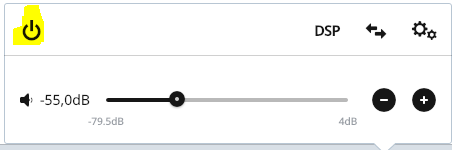
As far as volume control, it works well without and with the External Source Control defined.
My amplifier is a Marantz NR1606.
Any help would be greatly appreciated!
Thanks
I get this same error with my Denon AVR-X3500H - never got it to work… Is there anyone with this model who could make it work properly?
I have the same error as Marcelo and Martin. I tabbed after entering IP address and got “Cannot read property ‘InputFuncList’ of undefined”.
My receiver is Marantz SR8012
Me too. Any ideas?